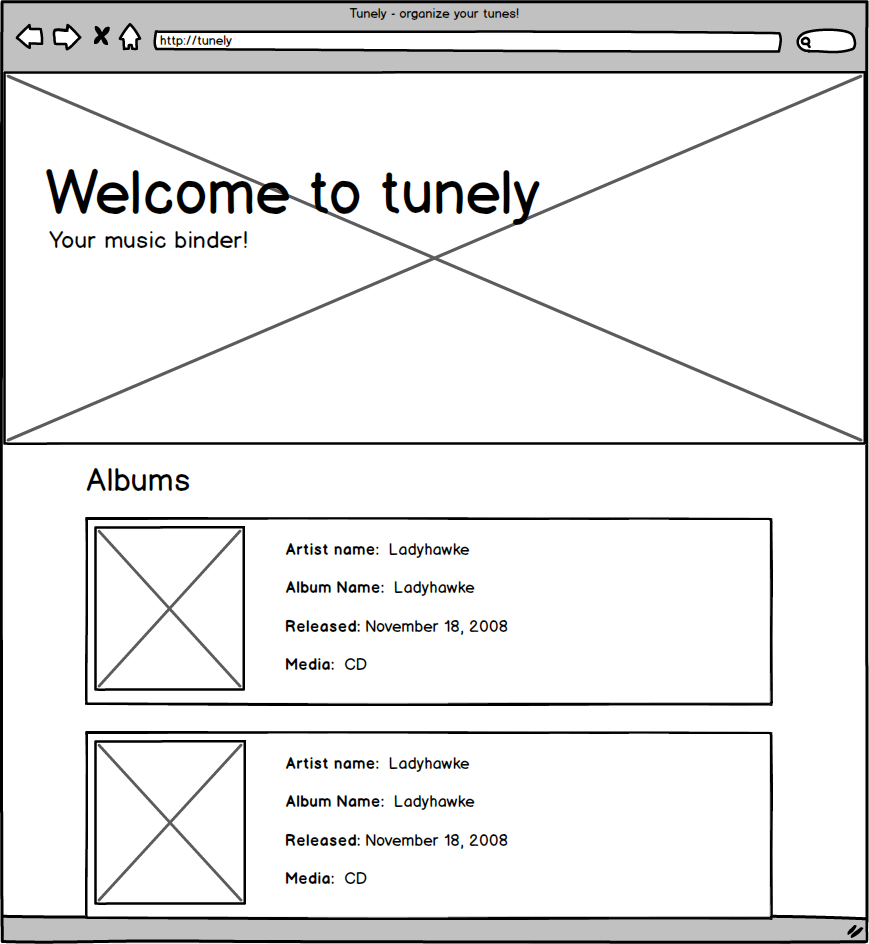Full CRUD SPA with mongoose and Express.
Prerequisites:
- html
data-attributes - jQuery, AJAX
$('asdf').on('click', '.add-song'$.get$.post$(document).ready(function()- Access to challenging CSS selectors could be helpful. Example:
$('[data-album-id=a7397f6f2e]')
- Express server, static assets
- serving JSON on /api routes
- RESTful design
- Bootstrap - the lab will introduce modals
- CRUD with mongoose
- mongoose embedded relationships
- Part 3: mongoose references
- Controllers using module pattern
- An included write-up serves to introduce this pattern.
Other tools
- bower is used, but students need not interact with it
- components are automatically installed via an npm postinstall script
This lab begins with a basic front-end to display a list of music albums. As we progress through we'll:
- serve the album data from our server's
/api/routes. - get the data from the server using ajax and display it on the page with jQuery
- retrieve the data from the database
- add functionality to create a new album
- add functionality to remove/delete an album
- add the ability to edit/update an album
- support storing song information (with full CRUD) (mongoose embedded)
- add a second major route for artist information (mongoose reference)
It's important to do a good amount of planning and whiteboarding before you start coding. That'll save you from costly mistakes and help you to refine the eventual user experience before you've invested hours in the project.
We're going to use "outside-in development" practices. This means that we'll start by designing our UI (the outside). Then we'll move more inside by connecting it to a backend serving hard-coded data. Next, we'll retrieve that data from a database.
We will also be breaking our work into short sprints with specific design goals. In each sprint we'll try to work outside-in.
Let's start with a basic wireframe.
Typically when you work on a project you'll start with a basic idea and do your initial development on paper or whiteboard. You can develop and "virtually" test your app with wireframes. There are also a number of software packages that will help you build wireframes.
In the above you can see we're building a site that displays a list of musical albums. It also has a jumbotron to introduce users to the page. This is our starting point only; you'll be responsible for evolving it as we work through the lab.
- fork and clone this lab repo
- read this doc then proceed to sprint 1
Sprint 1: serve & display hard-coded data on the page, then connect to a database
Sprint 2: add a form and support creation of new data
Sprint 3: add mongo embedded song data