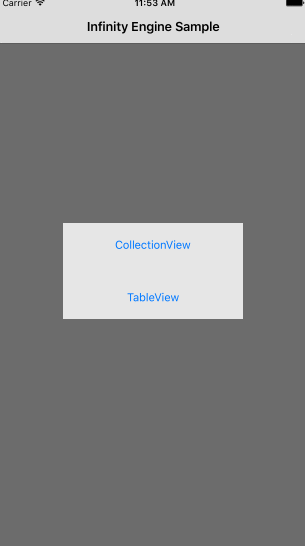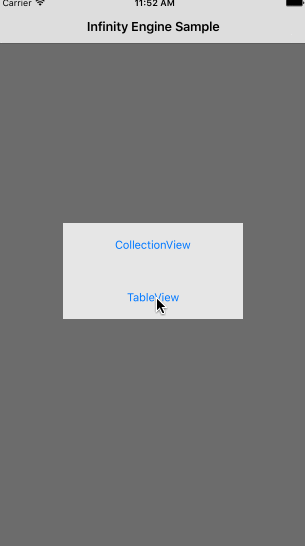Infinity Engine is an Elegant TableView & CollectionView paged data handling solution, for use with local/external data - to deliever an infinite scrolling experience.
- Elegant TableView & CollectionView paged 'section' data handling
- Progressive Protocol Implemtation
- Fully customisable Modifers that alter Table/CollectionView behavior
- Overrides to implement Placeholders for pre-data responses
- Automatic loading indicator at bottom whilst waiting for next data response.
Implement 'InfinityTableProtocol' on your UIViewController / UIView
InfinityTableProtocolAfter extending 'InfinityTableProtocol', you will need to implement the following callbacks.
func tableView(_ tableView: UITableView, withDataForPage page: Int, forSession session: String, completion: @escaping (ResponsePayload) -> ()) {
completion(ResponsePayload(count: [8, 3, 12], lastPage: false, session: session))
}
func tableView(_ tableView: UITableView, cellForRowAtIndexPath indexPath: IndexPath) -> UITableViewCell {
return self.tableView.dequeueReusableCell(withIdentifier: "TestTableViewCell", for: indexPath) as! TestTableViewCell
}
func tableView(_ tableView: UITableView, withLoadingCellItemForIndexPath indexPath: IndexPath) -> UITableViewCell {
let cell = self.tableView.dequeueReusableCell(withIdentifier: "LoadingTableViewCell", for: indexPath) as! LoadingTableViewCell
return cell
}
func tableView(_ tableView: UITableView, heightForRowAtIndexPath indexPath: IndexPath, forLoadingCell loadingCell: Bool) -> CGFloat {
if loadingCell {
return 30.0
}
return 98.0
}Some quick setup
Note: Cell names given must define the actual class name, the same class name will be used to dequeueReusableCell (See Above)
let cells = InfinityCells(cellNames: ["TestTableViewCell", "SectionCell"], loadingCellName: "LoadingTableViewCell", bundle: nil)
let tableView = InfinityTableView(withTableView: self.tableView, withCells: cells, withDataSource: self)
self.startInfinityTableView(infinityTableView: tableView)Implement 'InfinityCollectionProtocol' on your UIViewController / UIView
InfinityCollectionProtocolAfter extending 'InfinityCollectionProtocol', you will need to implement the following callbacks.
func collectionView(_ collectionView: UICollectionView, withDataForPage page: Int, forSession session: String, completion: @escaping (ResponsePayload) -> ()) {
completion(ResponsePayload(count: [10, 5, 3], lastPage: false, session: session))
}
func collectionView(_ collectionView: UICollectionView, withCellItemForIndexPath indexPath: IndexPath) -> UICollectionViewCell {
return self.testCollectionView.dequeueReusableCell(withReuseIdentifier: "TestCollectionViewCell", for: indexPath) as! TestCollectionViewCell
}
func collectionView(_ collectionView: UICollectionView, withLoadingCellItemForIndexPath indexPath: IndexPath, forLastPageHit hit: Bool) -> UICollectionReusableView {
let cell = self.testCollectionView.dequeueReusableSupplementaryView(ofKind: UICollectionElementKindSectionFooter, withReuseIdentifier: "LoadingCollectionViewCell", for: indexPath)
return cell
}
func collectionView(_ collectionView: UICollectionView, didSelectItemAtIndexPath indexPath: IndexPath) {
}Some quick setup
Note: Cell names given must define the actual class name, the same class name will be used to dequeueReusableCell (See Above)
let cells = InfinityCells(cellNames: ["TestCollectionViewCell"], loadingCellName: "LoadingCollectionViewCell", bundle: nil)
let infinityView = InfinityCollectionView(withCollectionView: self.testCollectionView, withCells: cells, withDataSource: self)
self.startInfinityCollectionView(infinityCollectionView: infinityView)Extend the following protocol's on your cell's to acheive placeholder behavior.
- InfinityCellManualPlaceholdable
func showPlaceholder()
func hidePlaceholder()- InfinityCellViewAutoPlaceholdable
var placeholderView: UIView { get }
var placeholderView: UIView {
return 'yourView'
}You can extend InfinityTableView / InfinityCollectionView functionality e.g. add more UITableViewDelegate / UICollectionViewDelegate delegates, by subclassing TableViewEngine / CollectionViewEngine to extend or override class behavior.
func createTableViewEngine(_ infinityTableView: InfinityTableView) -> TableViewEngine
func createCollecionViewEngine(_ infinityCollectionView: InfinityCollectionView) -> CollectionViewEngine- iOS 10.0 +
- Xcode 8.0 + (See older versions in the release list for previous versions support)
To run the example project, clone the repo, and run pod install from the Example directory first.
InfinityEngine is available through CocoaPods. To install it, simply add the following line to your Podfile:
pod "InfinityEngine"RyanHWillis, ryan_h_willis@hotmail.com
InfinityEngine is available under the MIT license. See the LICENSE file for more info.