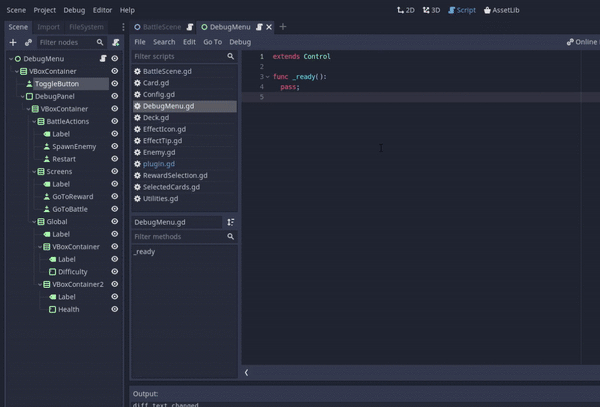Plugin for the Godot editor that provides a convenient way to connect a bunch of UI elements to a script.
For each of the selected nodes it adds a line to your scene's script like:
onready var button = find_node("Button");
Will also add a signal handle for Buttons and TextEdit nodes for their "pressed" and "text_changed" events.
Note: There is one annoyance, that when modifying an existing script Godot doesn't pickup the changes until you unfocus Godot and reopen it.
Icon made by Freepik from www.flaticon.com
Once downloaded to your project, create a folder named 'addons' if necessary, then inside 'addons' create a folder for this plugin ('node-connector' is a good name), move the 'plugin.gd' script into that directory, under Project Settings > Plugins find the plugin titled 'NodeConnector' and switch its state to Active.
Alternatively if you use git you could add this plugin as a submodule in the folder mentioned above.
Ex. git submodule add https://github.com/Rybadour/NodeConnectorGodot.git addons/node-connector