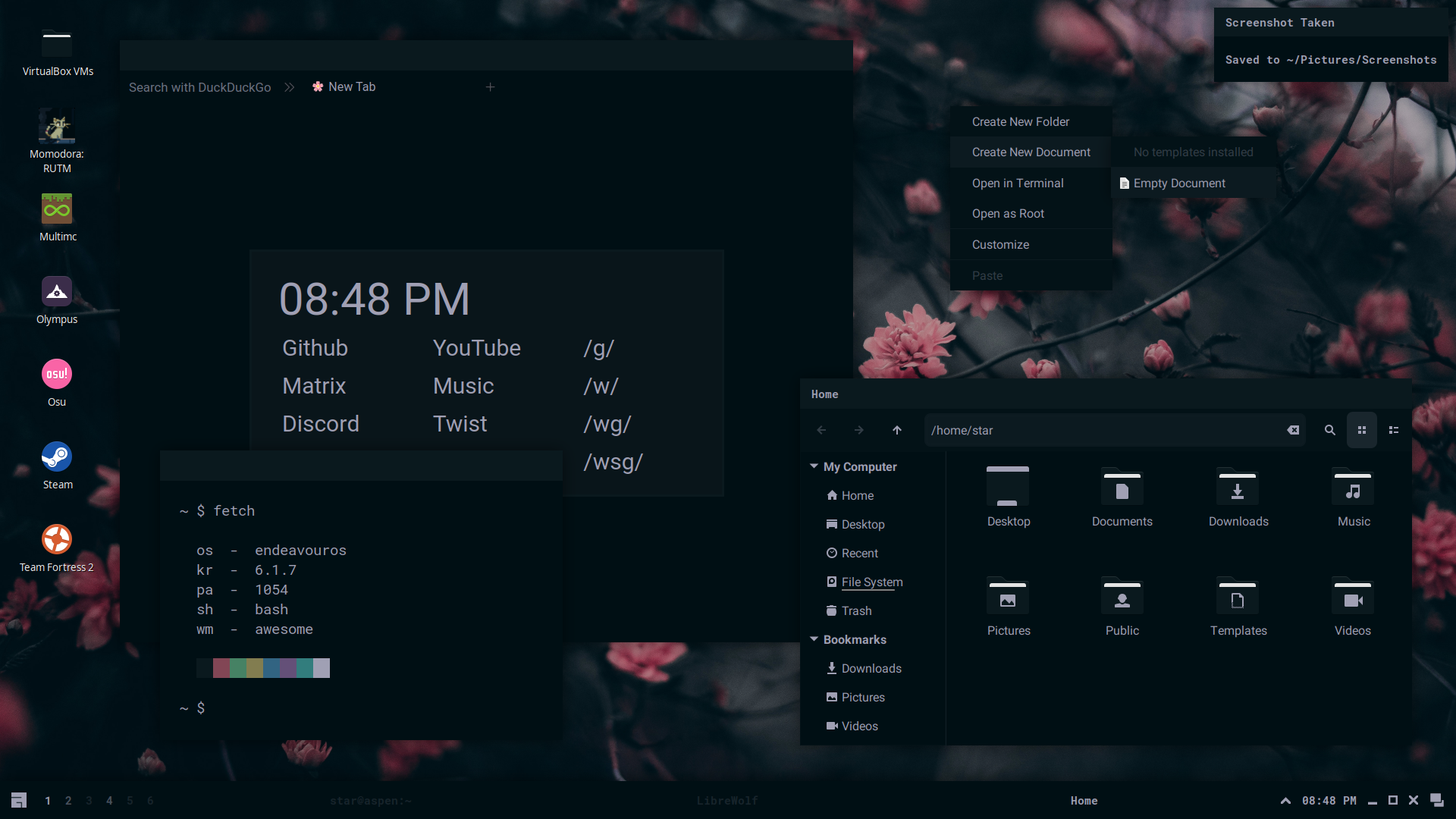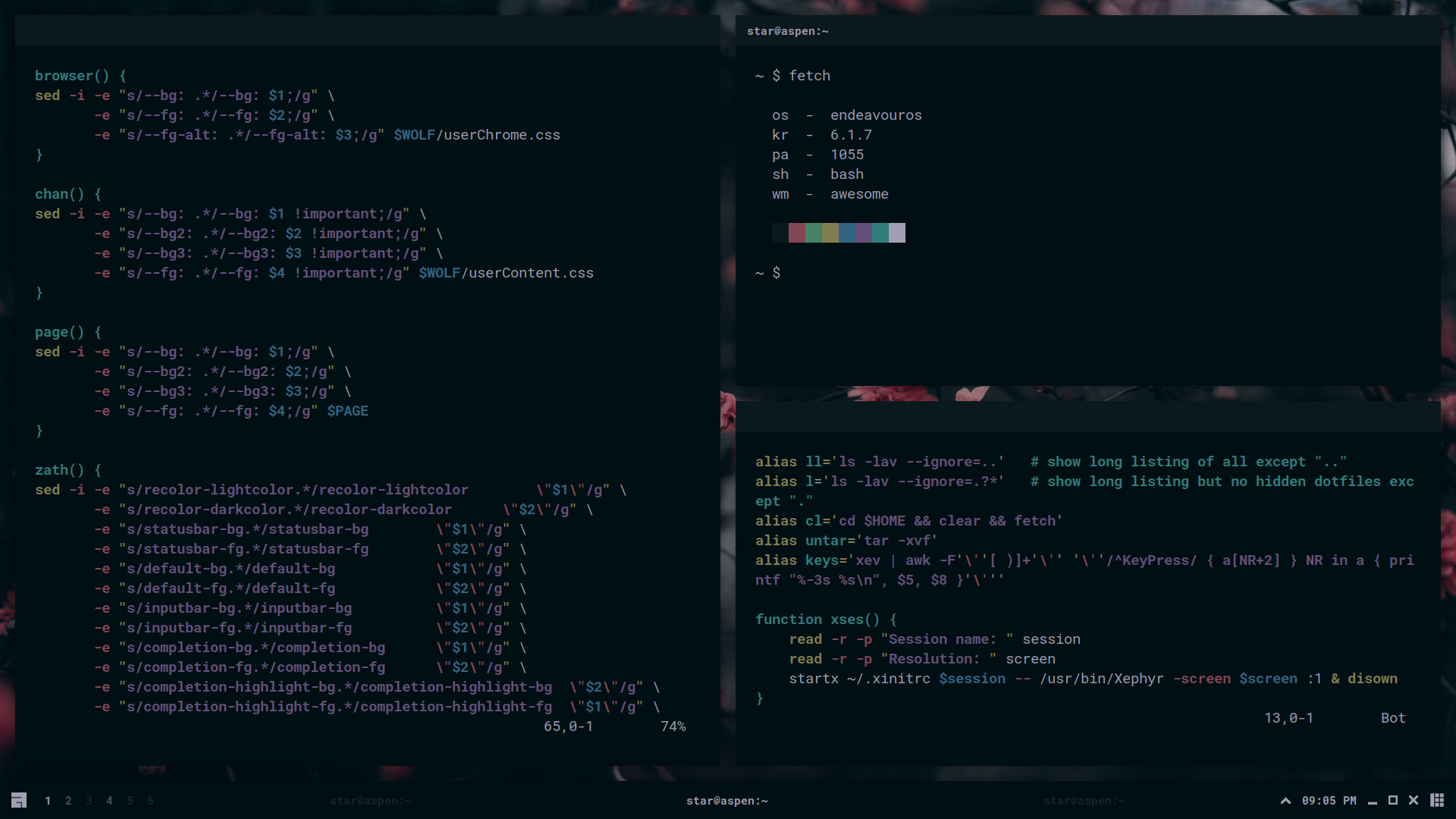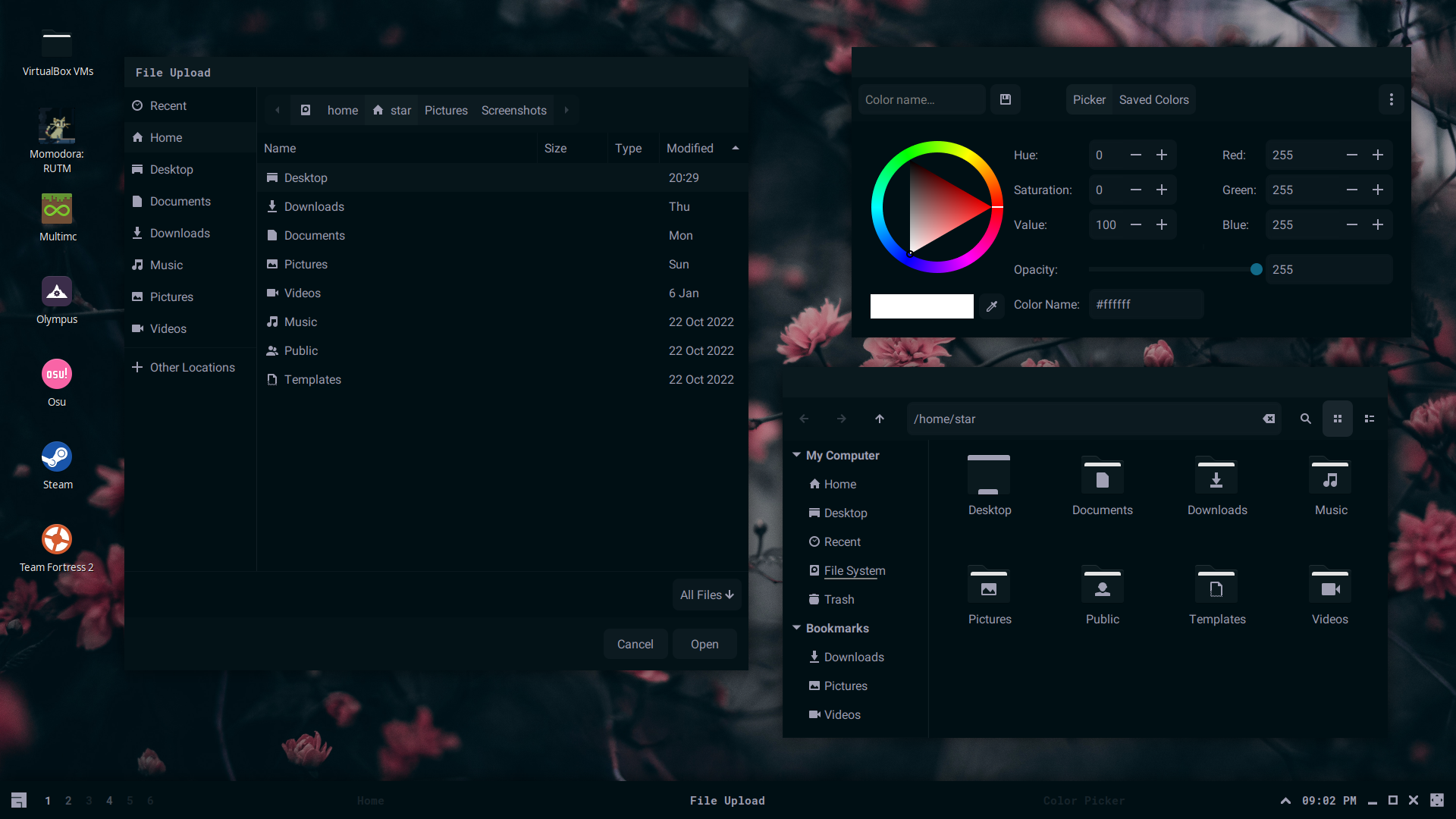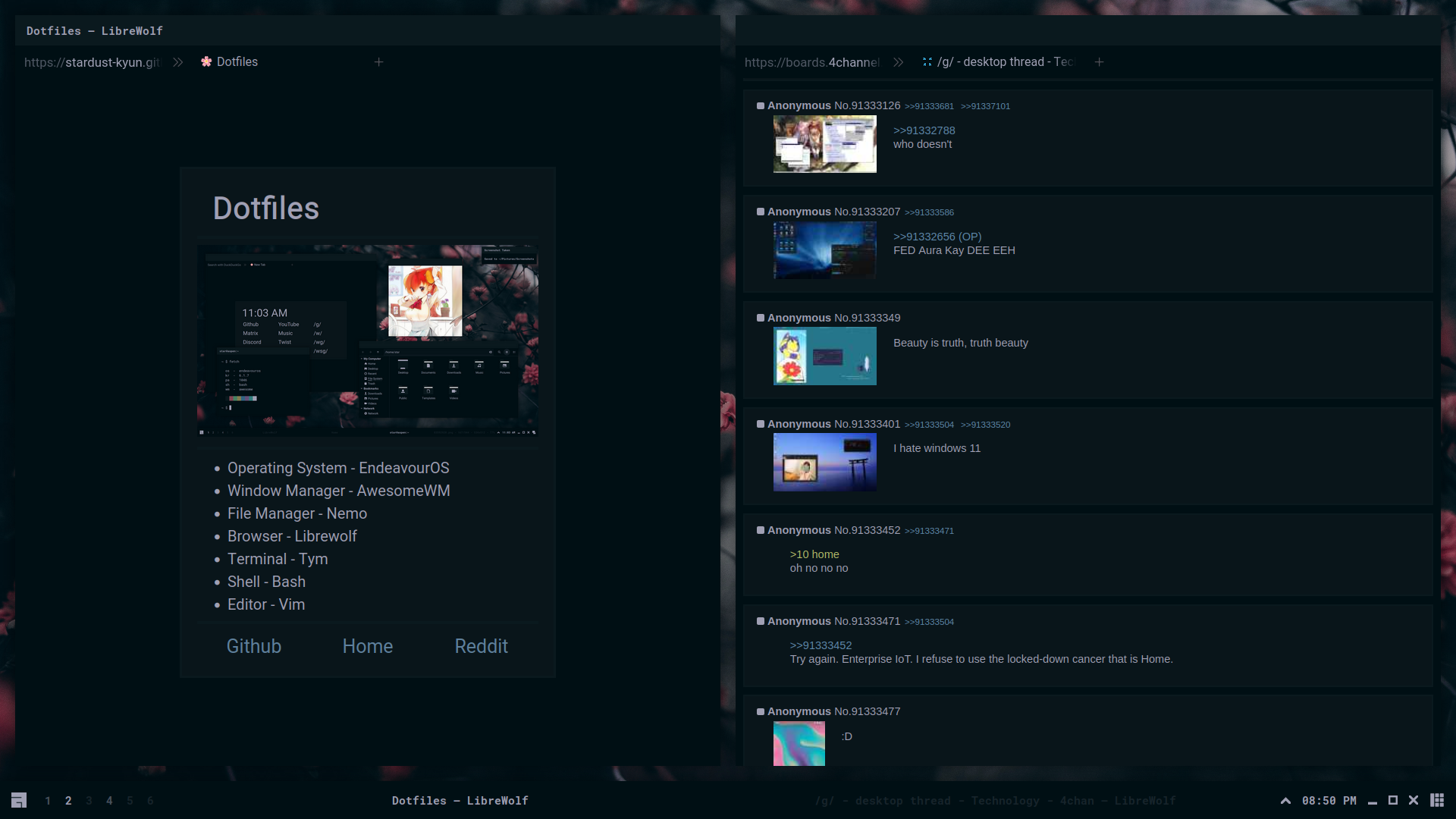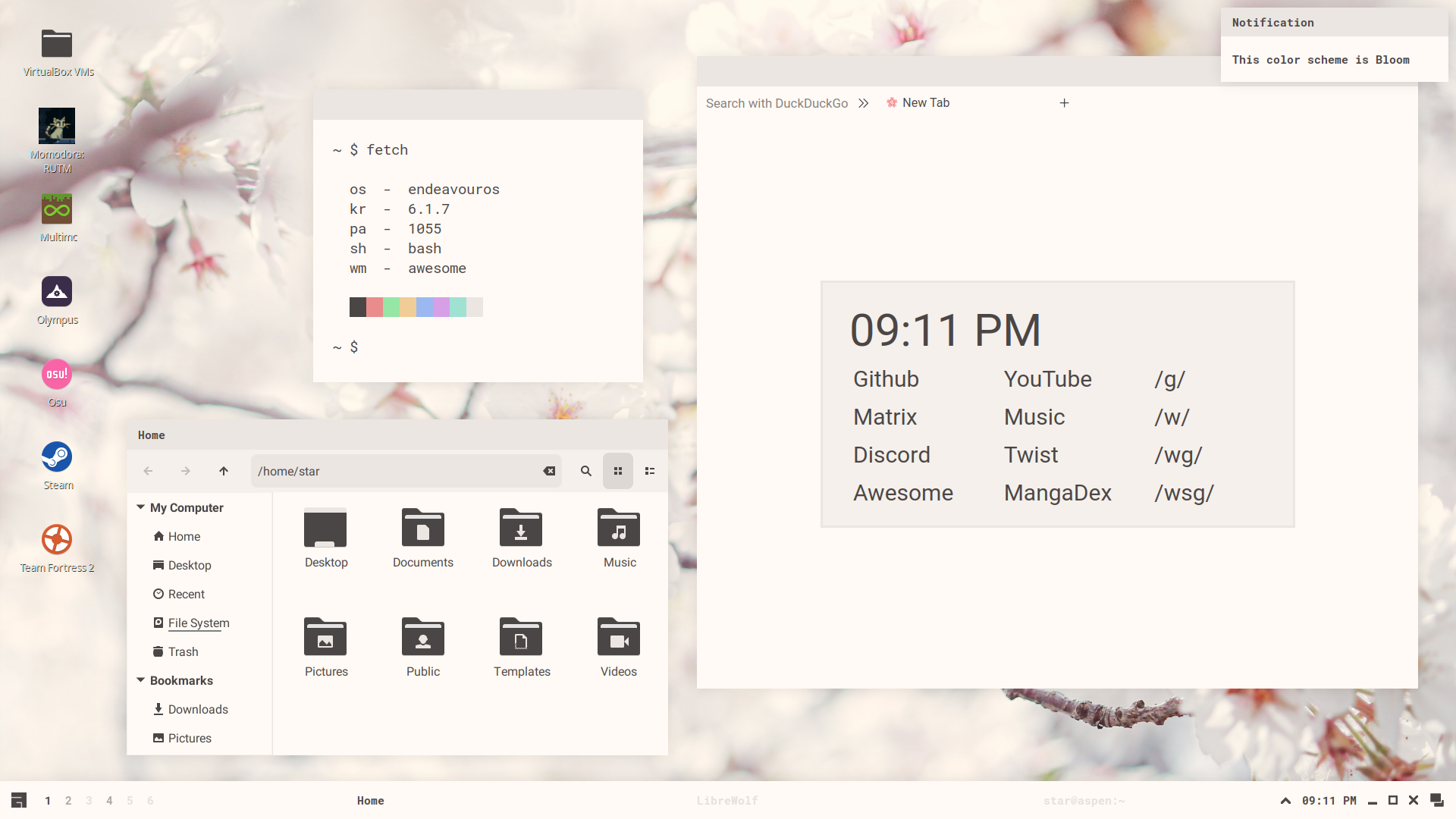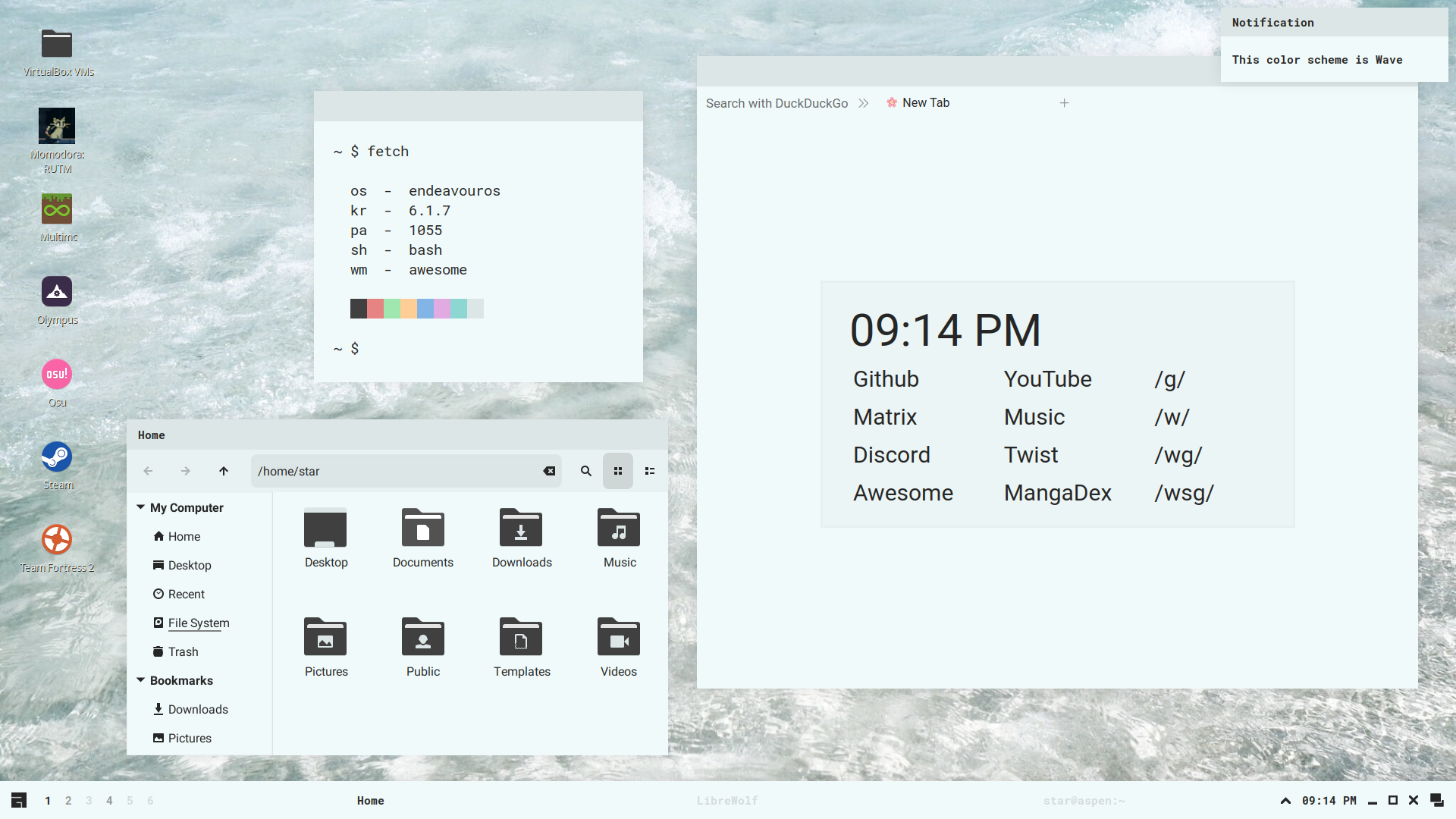This is my desktop made with awesomewm! Here's some details:
- Operating System - endeavouros
- Window Manager - awesomewm
- File Manager - nemo
- Browser - librewolf
- Terminal - tym
- Shell - bash
- Editor - vim
This installation script is built to hopefully make the installation process easier for you. I cannot guarantee that it will work; there may be missing packages and you may run into issues. If something is missing and/or doesn't work, I would recommend reading over the manual install instructions to find missing packages or steps. If that doesn't work, see contact.
Manual Installation
These packages use their names from the Arch repos and AUR. If you can't find them for your distribution, try using the source url from Arch repos.
- base-devel - utilities
- xorg - display server
- xclip - clipboard
- xorg-xprop - fetch dep
- xsettingsd - reload gtk/icons
- pipewire - audio
- light - brightness
- inotify-tools - brightness widget dep
- lightdm - display manager
- lightdm-webkit2-greeter - greeter
- light-locker - lock screen
- awesome-git - window manager
- rofi - run launcher
- picom - compositor
- polkit-gnome - polkit
- xdg-user-dirs - generate home dirs
- maim - screenshot
- ttf-roboto - gtk font
- ttf-roboto-mono - mono font
- noto-fonts - font support
- noto-fonts-cjk - cjk font support
- noto-fonts-emoji - emoji font support
- noto-fonts-extra - extra font support
- papirus-icon-theme - icon theme
- xcursor-breeze - cursor theme
- gvim - vim with clipboard
- librewolf - browser
- nemo - file manager
- gpicview - image viewer
- zathura - pdf viewer
- network-manager-applet - network applet
- cbatticon - battery applet
- volumeicon - volume applet
- copy contents of
hometo~/ - copy contents of
usr/shareto/usr/share - copy contents of
usr/binto/usr/bin - copy contents of
lib/librewolfto/lib/librewolf(if librewolf installed)- edit mozilla.cfg and replace
USERwith your user's name
- edit mozilla.cfg and replace
- uncomment
#greeter-session=and set it tolightdm-webkit2-greeterin/etc/lightdm/lightdm.conf - set
webkit_themetogreeterin/etc/lightdm/lightdm-webkit2-greeter.conf - enable lightdm service
- enable NetworkManager service (if network-manager-applet installed)
- make contents of
~/.config/awesome/binexecutable - update font cache
fc-cache -fv - update xrdb
xrdb ~/.Xresources - generate home dirs
xdg-user-dirs-update - make screenshots dir in
~/Pictures/Screenshots
Installation Script
First, you'll need to install the distribution of your choice. Currently supported distros are Arch-based, Debian-based, Fedora-based, Gentoo-based, Void, OpenSUSE, and Alpine. It's recommended to install xorg and pipewire manually prior to running the script. You will need to install git to clone the repository.
Other distributions are not officially supported and may be added in the future.
git clone https://github.com/stardust-kyun/dotfiles ~/dotfiles
cd ~/dotfiles
./install.sh
# Install with log
script -c ./install.sh ~/dotfiles-log.txt
Post-Install Setup
Since the minimal install doesn't include many programs/utilities, you'll need to install some before rebooting. I recommend installing a terminal, browser, file manager, and text editor.
The file ~/.config/awesome/rc.lua contains configuration options for awesome's default commands:
| Configuration | Description | Default |
|---|---|---|
c.terminal |
Default Terminal | "tym" |
c.browser |
Default Web Browser | "librewolf" |
c.files |
Default File Manager | "nemo" |
c.editor |
Default Text Editor | "vim" |
c.editor_cmd |
Default Editor Command | c.terminal .. " -e " .. c.editor |
c.modkey |
Default Modkey | "Mod4" |
c.shutdown |
Default Shutdown Command | "systemctl poweroff" |
c.reboot |
Default Reboot Command | "systemctl reboot" |
If your distribution uses runit instead of systemd you will need to set c.shutdown and c.reboot to loginctl poweroff and loginctl reboot, respectively. You must have elogind installed and enabled for this to work.
Keybindings
The file ~/.config/awesome/config/bind.lua contains awesome's keybindings:
| Keybinding | Description |
|---|---|
Mod+Enter |
Open a Terminal |
Mod+k |
Show Keybindings |
Mod+0 |
Show Power Menu |
Mod+d |
Show Run Launcher |
Mod+e |
Show Kaomoji Menu |
Mod+Shift+d |
Show Desktop Menu |
Mod+Delete |
Full Screenshot |
Mod+Shift+Delete |
Partial Screenshot |
Mod+Tab |
Focus Next Window |
Mod+Shift+Tab |
Focus Previous Window |
Mod+1-6 |
Change Tag |
Mod+Shift+1-6 |
Move Client to Tag |
Mod+f |
Toggle Fullscreen |
Mod+s |
Toggle Floating |
Mod+m |
Toggle Maximize |
Mod+Shift+q |
Close Window |
Color Schemes
| Color | Hexcode |
|---|---|
| Background | #000f14 |
| Foreground | #a0a0b4 |
| Black | #0a191e |
| White | #a0a0b4 |
| Red | #824655 |
| Green | #468264 |
| Yellow | #827d50 |
| Blue | #326482 |
| Magenta | #645078 |
| Cyan | #327d7d |
| Color | Hexcode |
|---|---|
| Background | #fffaf5 |
| Foreground | #4b4646 |
| Black | #4b4646 |
| White | #ebe6e1 |
| Red | #eb8c8c |
| Green | #96e6a5 |
| Yellow | #f0cd96 |
| Blue | #9bb9f0 |
| Magenta | #d7a0e6 |
| Cyan | #a0e1d2 |
| Color | Hexcode |
|---|---|
| Background | #19191e |
| Foreground | #9999a8 |
| Black | #2b2b33 |
| White | #9999a8 |
| Red | #825a5a |
| Green | #5a825a |
| Yellow | #968264 |
| Blue | #505a82 |
| Magenta | #735a87 |
| Cyan | #5a7387 |
| Color | Hexcode |
|---|---|
| Background | #f0fafa |
| Foreground | #262626 |
| Black | #404040 |
| White | #dce6e6 |
| Red | #e68383 |
| Green | #a0e6af |
| Yellow | #ffcd96 |
| Blue | #83b4e6 |
| Magenta | #e1aae1 |
| Cyan | #8cd7d2 |
- AloneERO for help adding support for Void, Fedora, OpenSUSE, and Alpine!
- Frankfut for help adding support for Void.
- Qwickdom for help adding support for Arch.
- Reverse for help adding support for Debian.
- Alyssa for help adding support for Gentoo.
- Crylia and Sammy for massive amounts of help learning awesomewm.
- Jimmy and Petrolblue for help with color schemes and lots of support.
- DmgBlue, which I based my greeter on.
- Papirus, which I based my icon themes on.
- Phocus, which I based my gtk themes on.
You can find me on discord at Stardust-kyun#5994 and matrix at stardust-kyun:matrix.org. I also have a discord server with help available and updates for when new features are added.