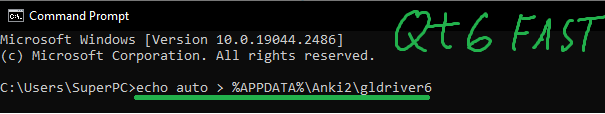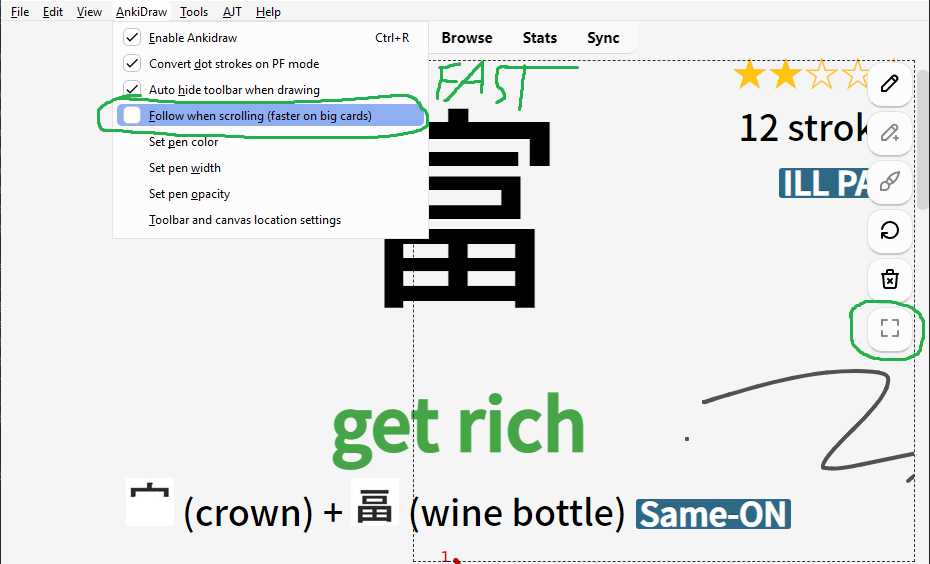Initially based on the Anki-TouchScreen addon, updated ui and added pressure pen/stylus capabilities, perfect freehand(line smoothing) and calligrapher functionality.
Website to test the drawing functionality: https://rytisgit.github.io/Anki-StylusDraw/
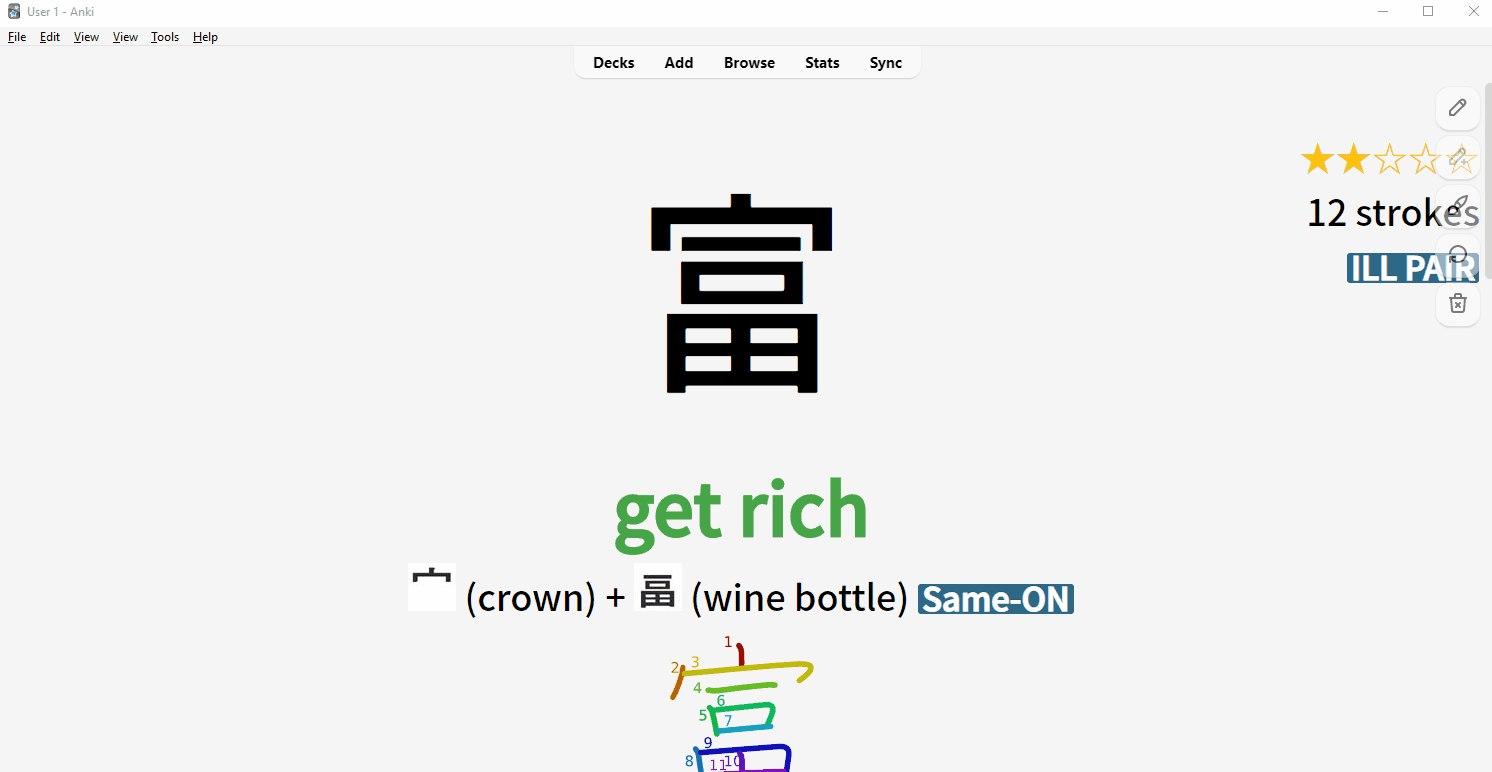
- Added background color selection
- Added follow screen mode(menu option) and small canvas mode(alt + b) to increase drawing speed on very big cards
- Added toolbar location configuration and other small fixes.
- Fixed "resize not defined" error. Thanks huandney.
- Updated UI, add option to convert dots, hide cursor and ui while drawing. Thanks rin-w
- Added Perfect Freehand mode(https://github.com/steveruizok/perfect-freehand)
- Added Calligrapher mode(https://github.com/atomanyih/Calligrapher)
- Added pressure sensitivity
- Increased drawing speed
- Added , for showing/hiding, . for clearing, alt + c for calligrapher mode and alt + x for perfect freehand mode
- Added standalone website to test drawing
- Work around a Windows Pen bug which makes 2 primary pointers appear when drawing in Anki
Tested to work with a Huion H1161, Windows Pen enabled.
https://docs.ankiweb.net/platform/windows/display-issues.html
Qt5 rendering change 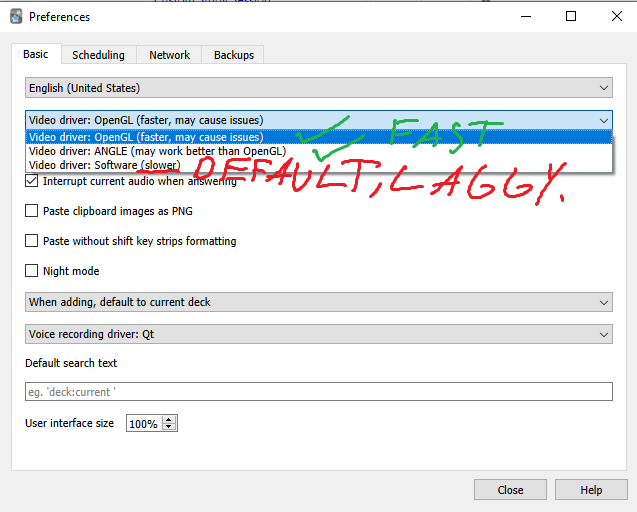 |
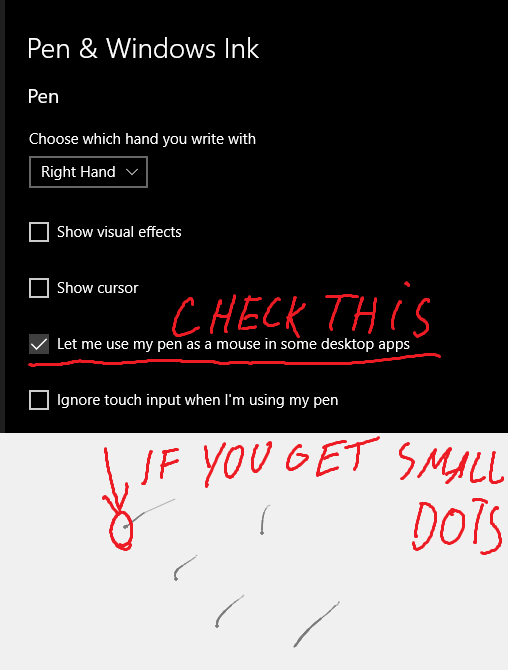 |
Implements same drawing/writing mechanism as in AnkiDroid. Your writing is NOT intended to remain on the cards after review - same as in AnkiDroid.
Use the menu View → TouchScreen to activate/change settings.
Use Ctrl + R to toggle the touchscreen.
Use icons which will show up in the top right corner of the review screen to temporarily hide/clean the board. Enjoy!
Warning: the version for Anki 2.0 has limited functionality, and may sometimes not work as expected; since the release of Anki 2.1, the old version is not supported.
- 0.2.6 - make "undo" action available under Alt + Z
- 0.2.4 - add support for enhanced image occlusion, add a fix for "a double click bug" by LaucianK
- 0.2.3 - bug fix release, improvements to undo button, styling and performance
- 0.2.1 - minor fix for the buttons/canvas positioning
- 0.2 - added "undo" option, improved the support of long cards plus other minor improvements
Important parts of Javascript code were inspired by creativejs tutorial. I recommend you check out the resource if you are interested in learning JS.
This add-on works well with Anki Night Mode.
You are more than welcome to contribute! While I may not be able to support every user of this addon, I will do my best to help any developer willing to open PR implementing new features or fixing bugs.