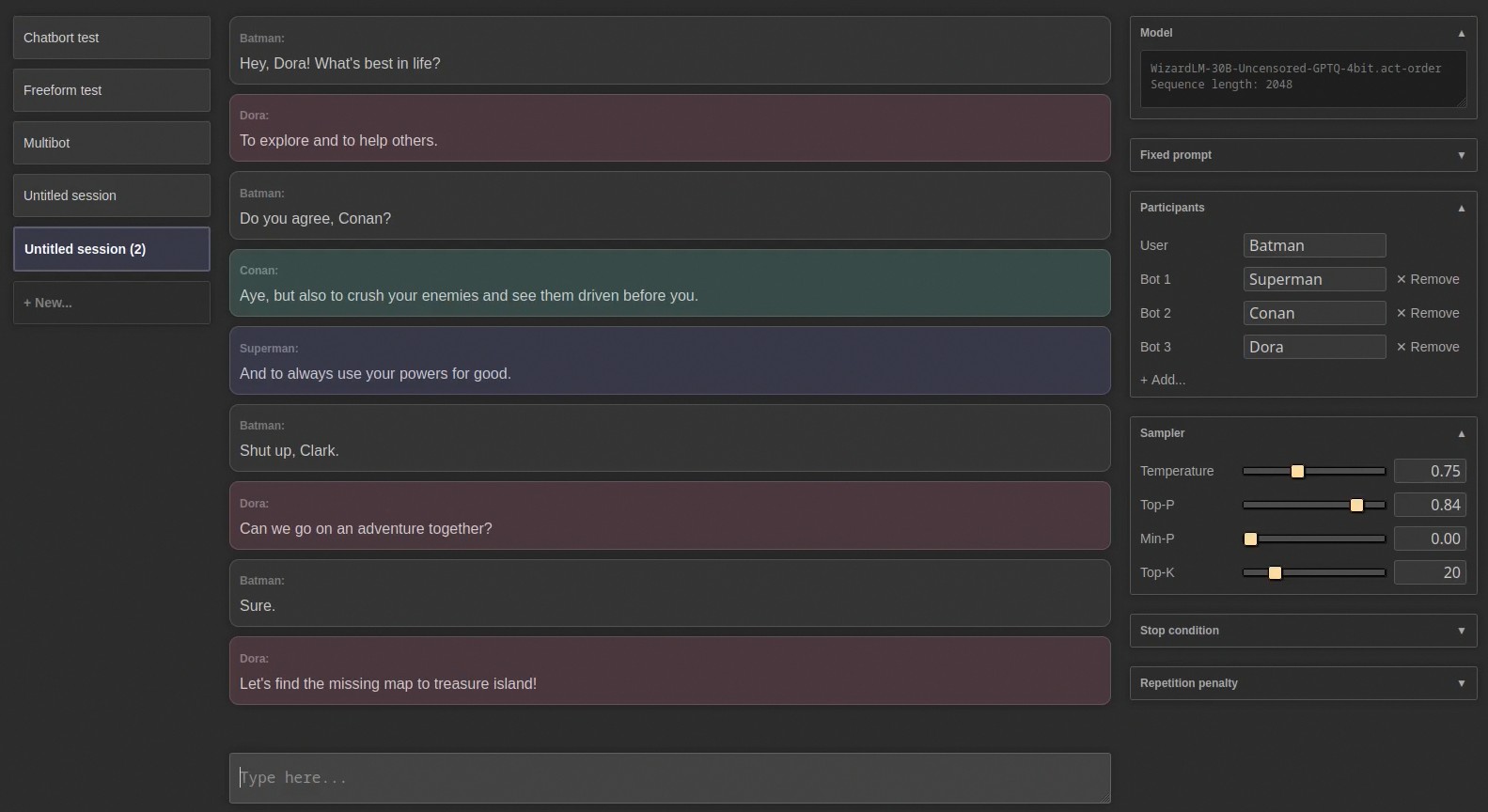A rewrite of the HF transformers implementation of Llama with the following goals, among others:
- Designed for use with quantized weights
- Fast and memory-efficient inference (not just attention)
- Mapping across multiple devices
- Built-in (multi) LoRA support
- Companion library of funky sampling functions
Disclaimer: This is currently a preview of a work in progress. Or maybe a proof of concept. Either way any part of it is subject to change.
I am developing on an RTX 4090 and an RTX 3090-Ti. Both cards support the CUDA kernel, but there might be incompatibilities with older cards. I have no way of testing that right now.
I have no idea if this works on Windows/WSL, but feel free to try and contribute/give feedback.
This list might be incomplete:
torchtested on 2.1.0 (nightly) with cu118, might work with older CUDA versions alsosafetensors0.3.1sentencepieceninjaflask(only for the web UI)
There is no installer or package at the moment, but try this:
pip install --pre torch torchvision torchaudio --index-url https://download.pytorch.org/whl/nightly/cu118
pip install safetensors sentencepiece ninja
git clone https://github.com/turboderp/exllama
cd exllama
python test_benchmark_inference.py -t <path_to_tokenizer.model> -c <path_to_config.json> \
-m <path_to_model.safetensors> -p -ppl
Alternatively, just specify a directory containing tokenizer.model, config.json and a single .safetensors file:
python test_benchmark_inference.py -d <path_to_model_files> -p -ppl
The CUDA extension is loaded at runtime so there's no need to install it separately. It will be compiled on the first
run and cached to ~/.cache/torch_extensions/ which could take a little while. If nothing happens at first, give it
a minute to compile.
Chatbot examples:
python test_chatbot.py -d <path_to_model_files> -un "Jeff" -p prompt_chatbort.txt
python test_chatbot.py -d <path_to_model_files> -un "Maxine" -p prompt_assistant.txt -nnl \
-temp 1.00 -topp 0.95 -beams 5 -beamlen 20
I made a simple web UI for it. Like the rest of the project, it's a work in progress. Don't look at the JavaScript, it was mostly written by ChatGPT and it will haunt your dreams. But it sort of works, and it's kinda fun, especially multibot mode:
To run it:
pip install flask
python webui/app.py -d <path_to_model_files>
Note that sessions are stored in ~/exllama_sessions/.
| Model | Size | grpsz | act | Seq. len. | VRAM | Prompt | Best | Worst | Ppl |
|---|---|---|---|---|---|---|---|---|---|
| Llama | 7B | 128 | no | 2,048 t | 5,194 MB | 10,460 t/s | 160 t/s | 133 t/s | 6.45 |
| Llama | 13B | 128 | no | 2,048 t | 9,127 MB | 5,831 t/s | 97 t/s | 83 t/s | 5.60 |
| Llama | 30B | 128 | no | 2,048 t | 20,795 MB | 2,481 t/s | 46 t/s | 39 t/s | 4.60 |
| Llama | 30B | 128 | yes | 2,048 t | 20,795 MB | 2,343 t/s | 44 t/s | 37 t/s | 4.55 |
| Llama | 30B | 32 | yes | 1,550 t 1 | 21,486 MB | 2,308 t/s | 40 t/s | 36 t/s | 4.52 |
| Koala | 13B | 128 | yes | 2,048 t | 9,127 MB | 5,529 t/s | 86 t/s | 79 t/s | 6.73 |
| WizardLM | 30B | - | no 2 | 2,048 t | 20,199 MB | 2,313 t/s | 44 t/s | 39 t/s | 5.75 |
1 Can not achieve full sequence length without OoM (yet)
2 Not quite sure if this is act-order or not. Weights have no group index, at least
All tests done on stock RTX 4090 / 12900K, running with a desktop environment, with a few other apps also using VRAM.
"Prompt" speed is inference over the sequence length listed minus 128 tokens. "Worst" is the average speed for the last 128 tokens of the full context (worst case) and "Best" lists the speed for the first 128 tokens in an empty sequence (best case.)
VRAM usage is as reported by PyTorch and does not include PyTorch's own overhead (CUDA kernels, internal buffers etc.) This is somewhat unpredictable anyway. Best bet is to just optimize VRAM usage by the model, probably aiming for 20 GB on a 24 GB GPU to ensure there is room for a desktop environment and all of Torch's internals.
Perplexity is measured only to verify that the models are working. The dataset used is a particular, small sample from WikiText, so scores are not necessarily comparable to other Llama benchmarks.
Since many seem to be interested in running 65B models, I can confirm that this works with two 24 GB GPUs. The
following benchmarks are from a 4090 + 3090-Ti with -gs 17.2,24:
| Model | Size | groupsize | act | Seq. len. | VRAM | Prompt | Best | Worst | Ppl |
|---|---|---|---|---|---|---|---|---|---|
| Llama | 65B | 128 | yes | 2,048 t | 39,804 MB | 990 t/s | 20 t/s | 18 t/s | 4.20 |
| Llama | 65B | 32 | yes | 2,048 t | 43,424 MB | 976 t/s | 17 t/s | 16 t/s | 4.11 |
The following tests were all done on 30B/65B, 4bit 128g with various settings, just to test the max sequence length and get a sense of what can be achieved with different or multiple GPUs right now. Llama goes incoherent generating past 2048 tokens anyway, but with some fine-tuning, who knows? Note that these tests were run a while ago and the speeds are no longer current.
| Size | Seq. len. | VRAM | Long seq. | Ind. | |
|---|---|---|---|---|---|
| 4090/24GB | 30B | 2,516 t | 22,145 MB | 1140 t/s | 28 t/s |
| 4090/24GB + 3070Ti/8GB | 30B | 3,932 t | 22,055 MB + 7,377 MB | 840 t/s | 22 t/s |
| A6000/48GB (headless) | 30B | 9,032 t | 46,863 MB | 645 t/s | 12 t/s |
| A100/80GB (headless) | 65B | 9,520 t | 79,009 MB | 650 t/s | 9 t/s |
Moved the todo list here.
I downloaded a whole bunch of GPTQ models to test compatibility. Here is the list of models confirmed to be working right now.
2023-05-22: Added option to auto-split layers across multiple GPUs based on VRAM allocation.
2023-05-22: Added option to dequantize layers at load-time which should speed up inference, but it turns out Torch's fp16 matmul is actually slower than the quantized matmul. Maybe bandwidth is the only bottleneck right now? Need to experiment some more.
2023-05-24: Downloaded a bunch of models from HF and set up a test script. Should be a good sampling of the most popular finetunes right now. I'll add more to the list as I come across them. They all seem to be working.
2023-05-24: Added fused rotary embeddings and some minor optimizations. 13% faster on 7B, 9% on 13B. Small improvement on larger models. Added best-case scores to benchmark results and some clarification. For easier comparisons to other implementations, or whatever.
2023-05-27: Better memory management in CUDA. Introduced auto switch between Torch's SDP backend and regular matmul attention with some tweaks. Finished CUDA MLP. All in all about 10% faster with these updates.
2023-05-29: Web UI is almost up and running. Having to learn JavaScript, and it turns out I hate JavaScript. But ChatGPT is an incredible resource for learning new languages, I gotta say, so it's not as painful as it could have been. Anyway, in the process of working with the UI I discovered I've been measuring prompt speed incorrectly. Either Torch or CUDA or the GPU driver does some sort of caching or self-calibration or lazy initialization during the first pass through the model, so subsequent passes are actually way faster than what I've been recording. Doesn't do much for individual tokens, but benchmarks updated anyway. Closing in on 10k tokens/second for 7B. (!)
2023-06-02: Web UI is now in a fairly working state. Expect it to be a little scuffed in places. There will be a rewrite at some point to make the client-side code less seizure-inducing. It has multibot mode, chat rewind and editing features, sessions, and more. I'm going to build it out with support for instruct prompting and such, in time.
2024-06-04: Refactored a whole bunch to move more of the work into the extension, setting up for more tuning options to come soon and eventually auto tuning. Also optimized a little, for about a 5% speedup.