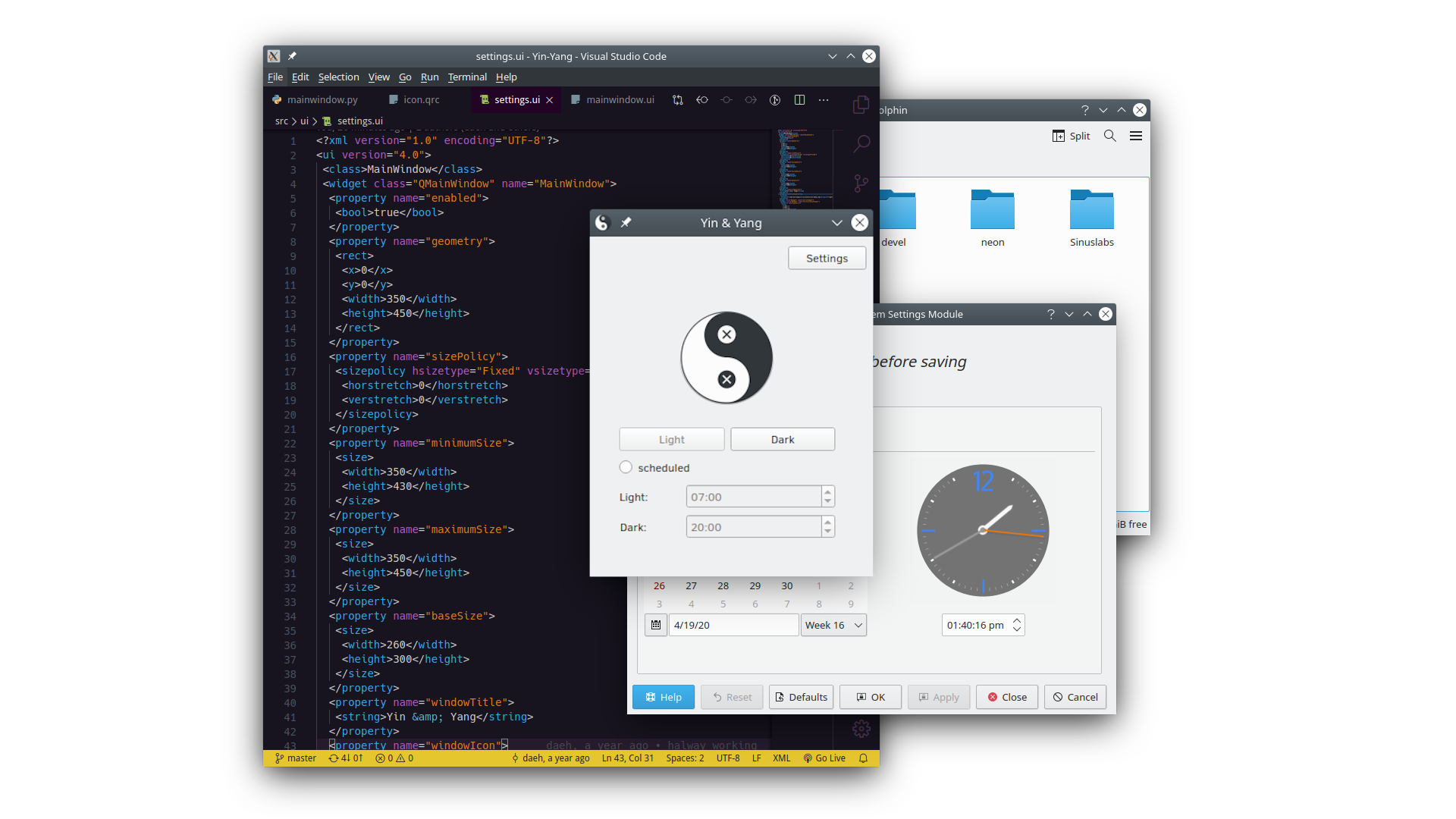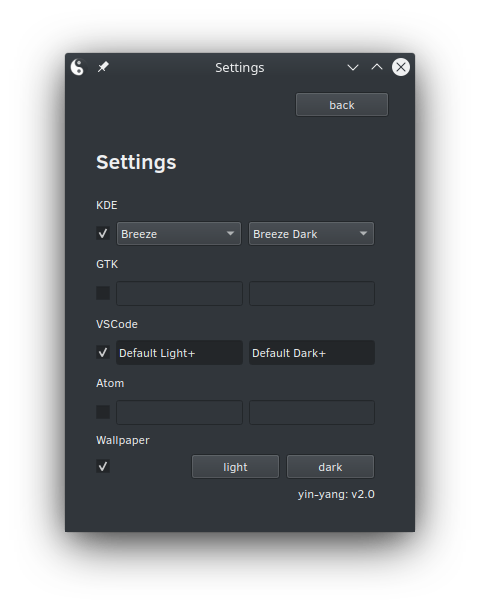Yin-Yang
Auto Night-mode for Linux, it supports popular Desktops like KDE, Gnome, Budgie and also themes your favourite Editors like VSCode or Atom.
Features
- adjust theme based on Time or Sunset
- workes on Gnome, Budgie and KDE
- toggles themes from light / dark
- supports VSCode
- support Atom
- support Wallpaper change based on themes
- toggle themes based on given time
- support theme based on suntime
Installation
To install Yin-Yang copy the command below:
git clone https://github.com/daehruoydeef/Yin-Yang && cd Yin-Yang && sh install.sh
and follow the onscreen Instructions.
You will need some dependencies for the installation process to work correctly check the Wiki for what is needed:
Documentation
Want to know more? Visit the Wiki and read about Installation, Building, Troubleshooting and more.
Wallpapers
Yin-Yang comes with custom made Wallpaper in order to get you started with Light / Dark Wallpapers, you can check out the repository here
The Wallpapers are open source and can be used however you want. I also accept contributions in form of open source Wallpapers see the contribution Section.
Thanks to all Contributors
Code Contributors
This project exists thanks to all the people who contribute. [Contribute].