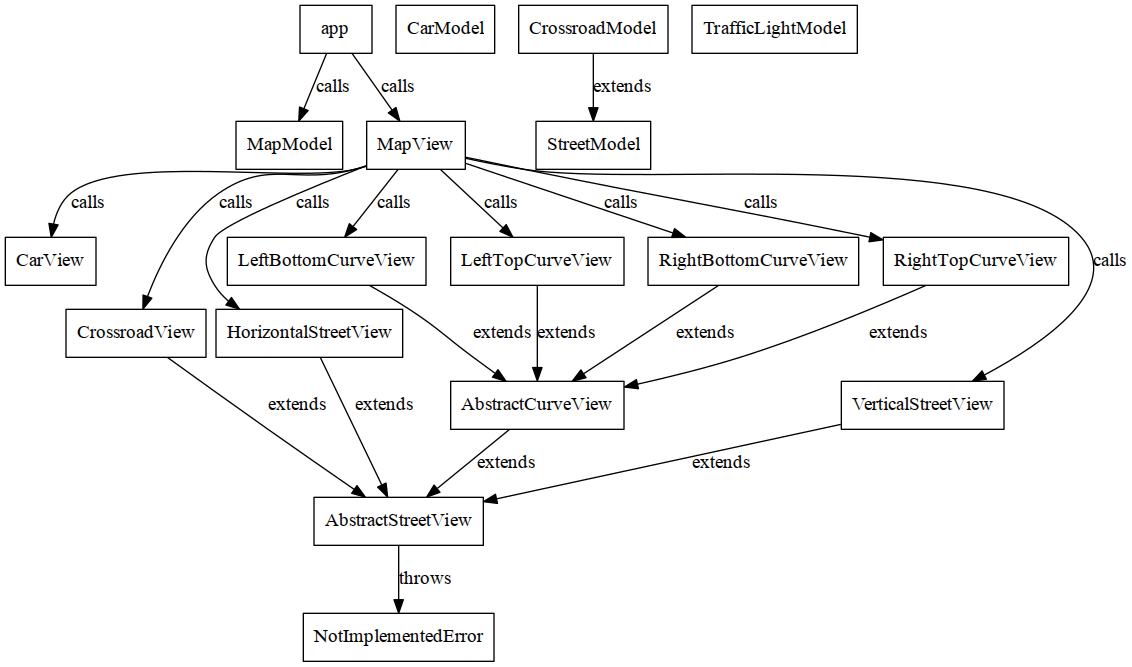The topic of js13kgames competition in 2016 is glitch.
https://ryuno-ki.github.io/js13kgames-2016/
- Map algorithm
- Data binding (car crosses tiles)
- Cosmic radiation on traffic light (aka "Glitch")
- Scores
- Sharing scores on twitter
- Easter egg tiles
In case you ever want to create <svg>s on the fly and wonder, why the heck
the viewBox property isn't displayed properly (that is, appears lowercased in
web browser) it is because you need to use the following:
var svgNs = 'http://www.w3.org/2000/svg';
var svgNode = document.createElementNS(svgNs, 'svg');
svgNode.setAttribute('viewBox', '0 0 100 100');
svgNode.setAttribute('xmlns', svgNs); // This may be not needed
svgNode.setAttribute('version', svgNs); // May be superfluos
svgNode.setAttribute('height', '60'); // Default height in DOM
svgNode.setAttribute('width', '60'); // Default width in DOM
// createElementNS is needed for all descendors of `svg` nodes as well:
var g = document.createElementNS(svgNs, 'g'); // "group" element
svgNode.appendChild(g);SVG is an XML format. For XML you need to declare where to find the definitions
of its elements. SVG has its stated at the URL in svgNs above.
Once you place several <svg>s next to each other respectively on top, you'll
notice that there is a small whitespace gap between them.
That is caused by <svg> rendered in DOM as display: inline;.
There are several solutions described in this CSS-Tricks article
[citation needed]. I went for style="display:block;float:left;" them
(in CSS).
Don't underestimate map algorithms.
GPL v3