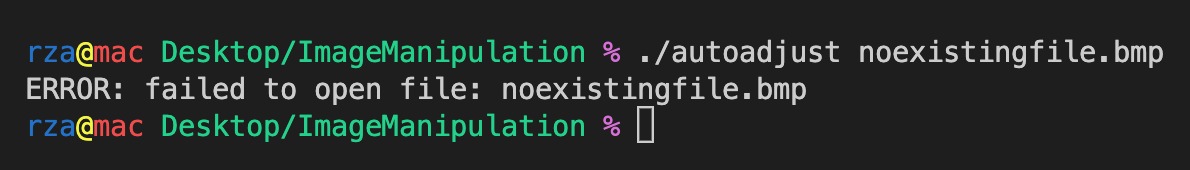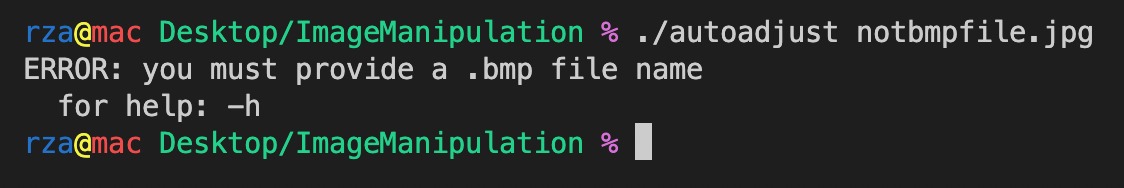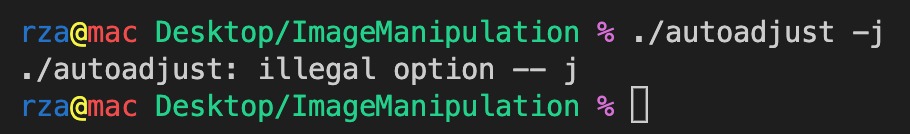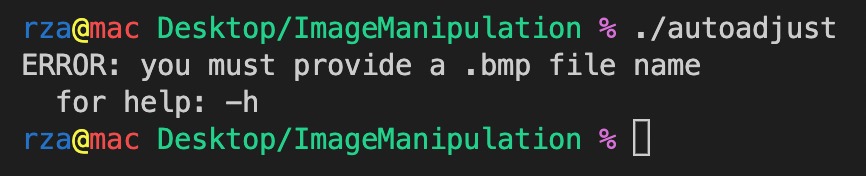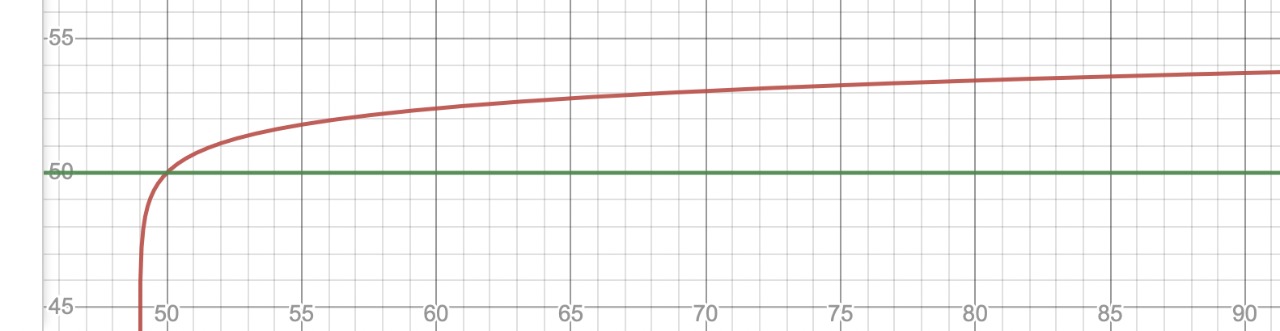Collabarator: Mikayil Shahtakhtinski
The main idea of this project was to create the automatic adjusting brightness and contrast program. The program takes a BMP image as an input, do image manipulations on it and based on the user will, either writes it to standard output or creates a new processed image.
In order to run the program properly, the user starts a terminal section at the root folder of the project. The user then complies the program using command line: gcc autoadjust.c -o autoadjust -O3 -Wall -lm
-O3 for optimisations and -Wall to see all warnings if there is any
There are several commands line that are being provided to the user.
- Help Command ( -h )
./autoadjust -h: a help information for the user to run the program properly - Taking image name as cmd line arg
./autoadjust image.bmp: user should enter a bmp image as input. The processed image will be written to the stdout by default. The new processed image can be written to new empty image file via:./autoadjustimage.bmp > image2.bmp - Output File Option (-o filename)
./autoadjust image.bmp -o image2.bmp: program will read theimage.bmpand after processing it the result will be written inimage2.bmp
If the input file doesn’t exist, the corresponding error message will be displayed in the terminal.
If the input file is not a BMP format, the corresponding error message will be displayed on the console.
If the flag input is not a valid one, the corresponding error message will be displayed on the console.
If there is no cmd line input, the corresponding error message will be displayed on the console.
The main idea of this project was to create the automatic adjusting brightness and contrast program. The program takes a BMP image as an input, do image manipulations on it and based on the user will, either writes it to standard output or creates a new processed image. While shifting the brightness of image in order to do it naturally a logarithmic formula has been used.
newValue = oldValue - (minValue + ln(1 + oldValue - minValue))
as an example for a min value of 50 the graph of subtracted value
During this project, a lot of techniques were implemented and useful skills were acquired.
- Handling and doing manipulations on BMP images, understanding BMP file structure.
- Understanding and using big little-endian values.
- Using Union data types for converting little-big endians.
- Managing files : opening / reading / writing
- Creating a command line interface
- Understanding how brightness and contrast of image works and how to manipulate it
- Error handling for file managing image processing and command line interface