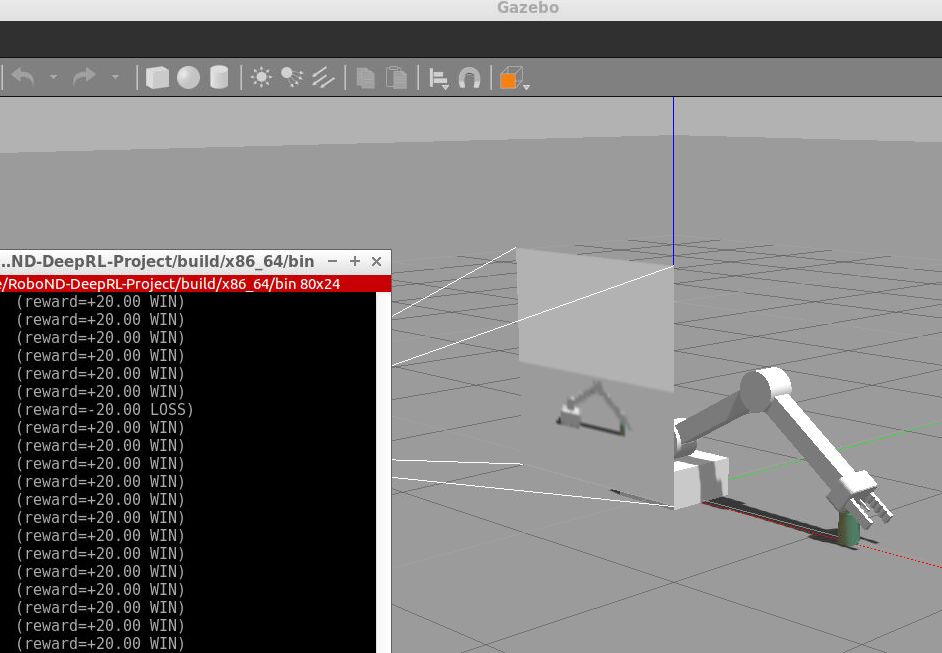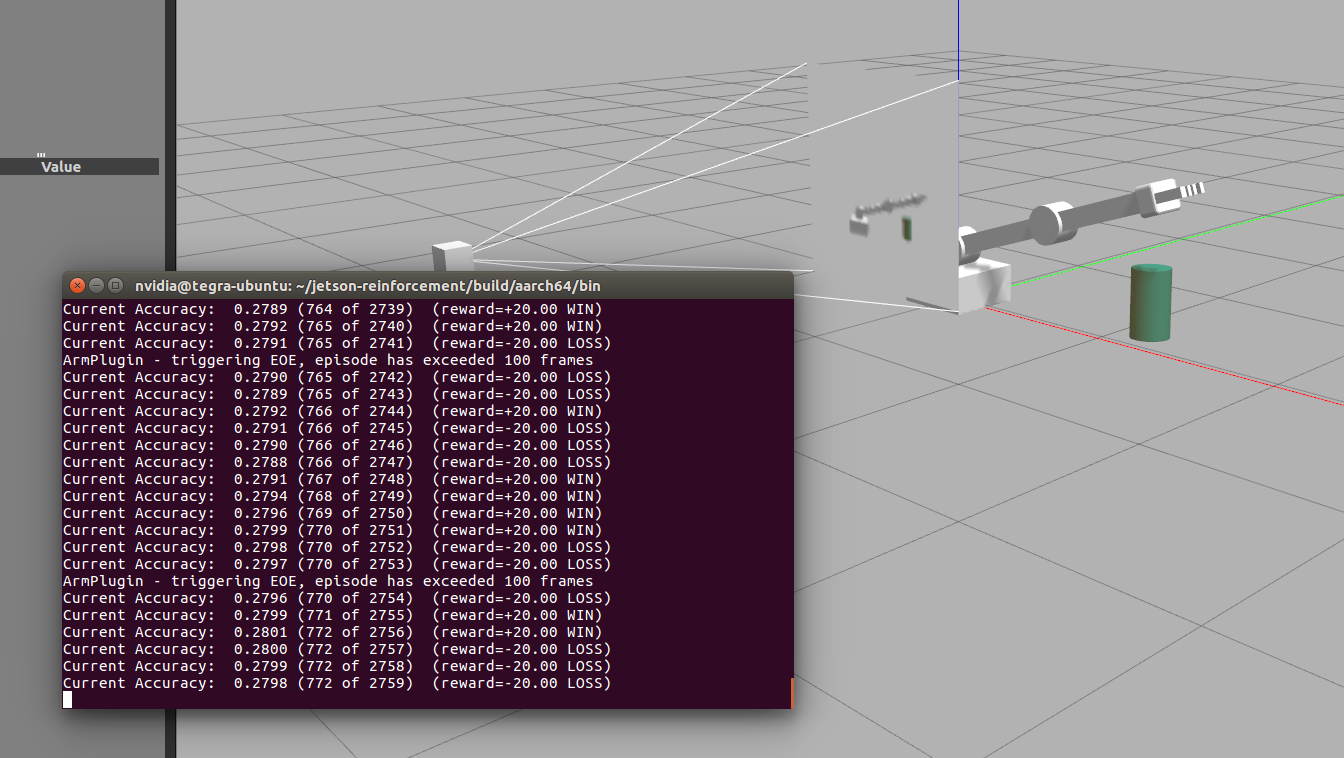This is a solution of the Deep RL Arm Manipulation project as part of the Robotics Nanodegree. This project is based on the Nvidia open source project dusty-nv/jetson-reinforcement by Dustin Franklin.
A Deep Q-Network learns to control a robot arm in a simulated Gazebo environment. The robot arm is given the task of touching a target object.
- Have any part of the robot arm touch the object of interest, with at least a 90% accuracy.
- Have only the gripper base of the robot arm touch the object, with at least a 80% accuracy.
The project goal is to optimize the performance of this reinforcement learning agent by creating and shaping a reward function and tuning the hyperparameters of the DQN.
The solution is implemented in the file ArmPlugin.cpp, which is meant to replace the corresponding file in the dusty-nv/jetson-reinforcement repository.
The solution is documented in the writeup report, which contains a discussion of the implemented reward functions and hyperparameter configurations as well as experimental results.
- Follow the setup instructions given in jetson-reinforcement.
- Replace the file
jetson-reinforcement/gazebo/ArmPlugin.cppwithArmPlugin.cppand the filejetson-reinforcement/gazebo/gazebo-arm.worldwithgazebo-arm.world. This bash script automates copying the files. - Change working directory to the
buildfolder andmakethe project.
- Follow the setup instructions given in the Deep RL Arm Manipulation project.
- Replace the file
RoboND-DeepRL-Project/gazebo/ArmPlugin.cppwithArmPlugin.cppand the fileRoboND-DeepRL-Project/gazebo/gazebo-arm.worldwithgazebo-arm.world. - Change working directory to the
buildfolder andmakethe project.
- Change working directory to the
binfolder. - Run the script
./gazebo-arm.sh.
$ cd /home/nvidia/jetson-reinforcement/build/aarch64/bin
$ ./gazebo-arm.sh$ cd /home/workspace/RoboND-DeepRL-Project/build/x86_64/bin
$ ./gazebo-arm.shThis launches Gazebo and and starts the DQN training loop. After each episode, the current accuracy of the agent is printed to the console.
The project can be configured to alter the capabilities of the robot arm and the difficulty of the RL task.
- The control of the arm's joints can be velocity or position based.
- The arm can be configured to rotate abouts its base.
- The target object can be spawned at a user defined position or a random position within the arm's reach.
- Define which link is checked for collision with the target object.
In order to modify the behaviour of the robot arm and the prop models, the code in ArmPlugin.cpp, PropPlugin.cpp, and gazebo-arm.world must be adjusted.
- The arm can not rotate about its base.
- In
ArmPlugin.cpp, the parameterLOCKBASEis set totrue. - In
gazebo-arm.world, the tube model's pose is set to<pose>1.15 0 0 0 0 0</pose>.
- In
- The position of the tube is not randomized.
- In
ArmPlugin::updateJoints(), the functionResetPropDynamics()is called.
- In
- The arm can rotate about its base.
- In
ArmPlugin.cpp, the parameterLOCKBASEis set tofalse. - In
gazebo-arm.world, the tube model's pose is set to<pose>0.75 0.75 0 0 0 0</pose>.
- In
- The position of the tube is randomized.
- In
ArmPlugin::updateJoints(), the functionRandomizeProps()is called. - In
PropPlugin::Randomize(), the position of the tube is set according to
pose.pos.x = randf(0.35f, 0.45f); pose.pos.y = randf(-1.5f, 0.2f); pose.pos.z = 0.0f; - In
The project is configured with arm rotation enabled, and the target object is spawned at a random position.
With the current project configuration, the accuracy of the agent is about 20% on the additional challenge. Approaches to improve the performance are discussed in the writeup.