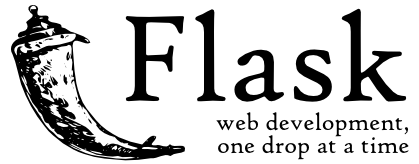End to End Machine Learning Spam-classification
A cursory look at the web app
Table of Content
- Introduction
- Directories structure
- Programming language
- Dependencies
- Data Processing
- Exploratory data analysis
- Summary
- Acknowledgments
- Instruction on how to run the program locally from your computer
- Run app on the web
- Associated post
- References
Introduction
Directories structure
├── EDA
│ └── Spam_classification.ipynb
├── Read_me_files
│ ├── app_record.gif
│ ├── app_record.webp
│ ├── spam_class.PNG
├── app
│ ├── __init__.py
│ ├── __init__.py
├── data
│ ├── SMSSpamCollection
│ ├── process.py
│ └── readme
├── models
│ ├── model.pkl
│ ├── model.pkl
│ └── preprocessor.pkl
├── static
│ ├── spam.webp
│ ├── spam_id.ico
│ ├── styles.css
│ └── thumb_up.webp
├── templates
│ ├── go.html
│ └── master.html
│
├── Procfile
├── README.md
├── Procfile
├── process.py
├── README.md
├── requirements.txt
├── run.py
└── train.py
Programming language
- Python
Dependencies
- Markdown==3.1.1
- matplotlib==3.1.1
- scikit-learn==0.21.3
- seaborn==0.9.0
- autopep8==1.5.3
- click==7.1.2
- flake8==3.8.3
- Flask==1.1.2
- itsdangerous==1.1.0
- Jinja2==2.11.2
- joblib==0.16.0
- MarkupSafe==1.1.1
- mccabe==0.6.1
- nltk==3.5
- numpy==1.19.0
- pandas==1.0.5
- pycodestyle==2.6.0
- pyflakes==2.2.0
- python-dateutil==2.8.1
- pytz==2020.1
- regex==2020.6.8
- scikit-learn==0.23.1
- scipy==1.5.1
- six==1.15.0
- threadpoolctl==2.1.0
- Werkzeug==1.0.1
- wget==3.2
Data Processing
Exploratory data analysis
Summary
Acknowledgments
- Thanks to UCI Machine Learning Repository for making the data available for free.
Instruction on how to run the program locally from your computer
- Navigate to the app directory then type:
-
python run.py
Run app on the web
- To run the app globally visit the web app link provided below Click here to view the app