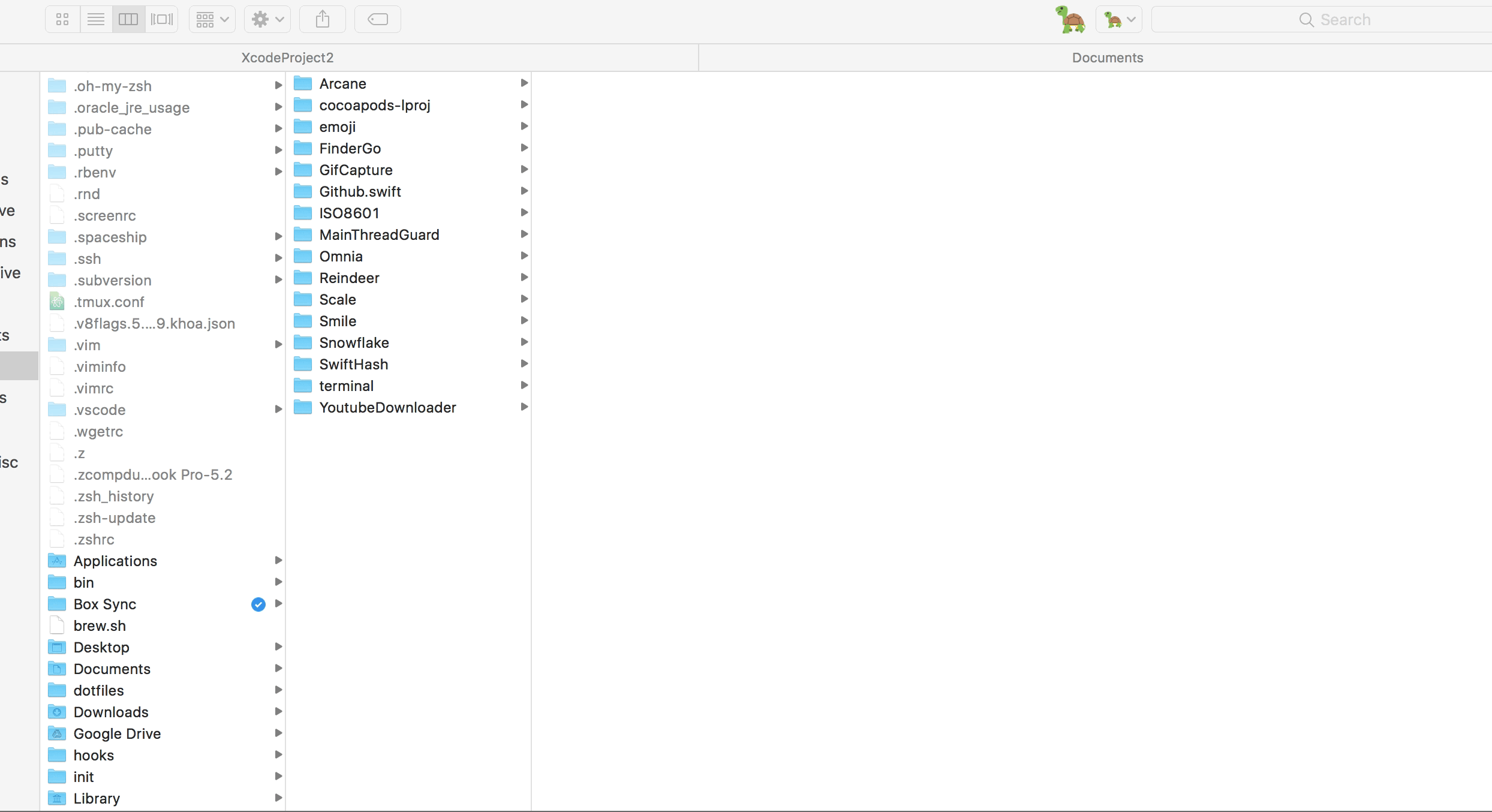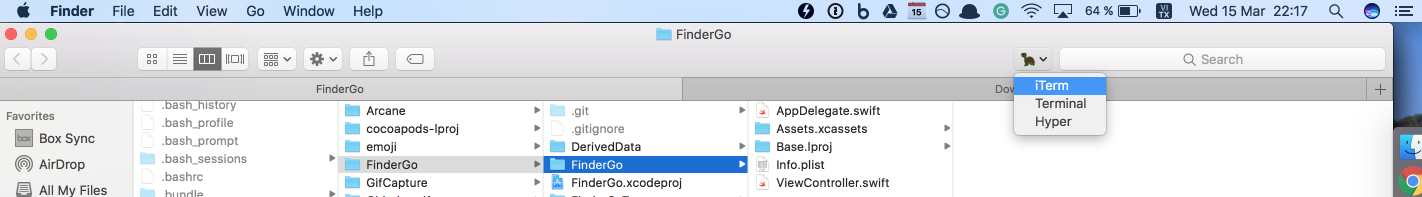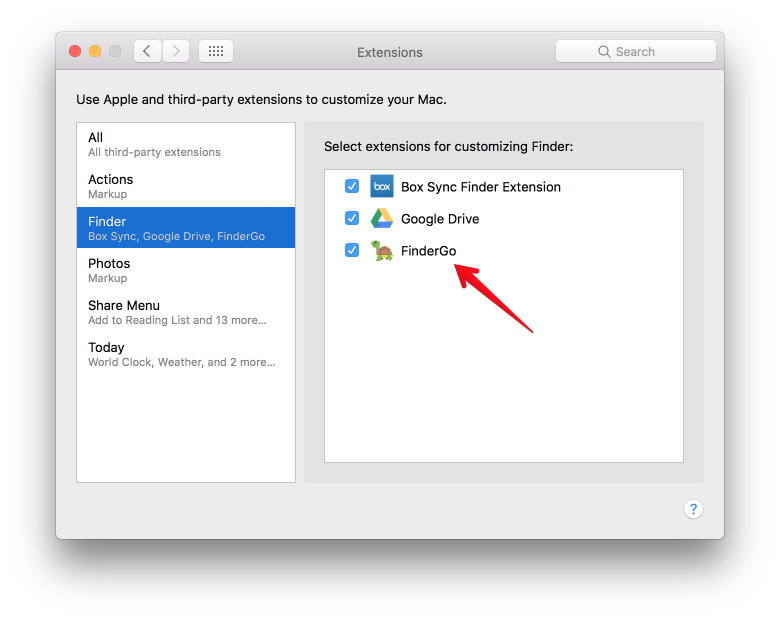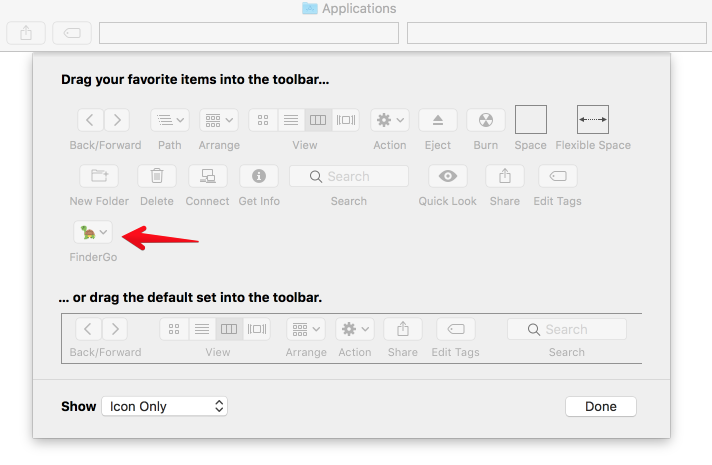❤️ Support my app ❤️
- Push Hero - pure Swift native macOS application to test push notifications
- PastePal - Pastboard, note and shortcut manager
- Frame recorder - Recorder gif and video with frame
- Other apps
❤️❤️😇😍🤘❤️❤️
- A macOS app and Finder Sync Extension to open Terminal, iTerm, Hyper from Finder
- Support macOS 10.12
- Get the binary from https://github.com/onmyway133/FinderGo/releases
- Support
iTermfor now
- Right click on app to open, because this is not from AppStore
- Cmd+Drag app icon into Finder toolbar
Run either of these to change your default terminal that FinderGo uses
defaults write com.onmyway133.FinderGo terminal Terminal
defaults write com.onmyway133.FinderGo terminal iTerm
defaults write com.onmyway133.FinderGo terminal Hyper
- Follow onmyway133#7
- Go to Terminal
- Go to iTerm
- Go to Hyper
- Because of sandbox, we need to copy scripts from
FinderSyncExtension/Scriptsin project to/Library/Application Scripts/com.onmyway133.FinderGo.FinderSyncExtensionby running
curl -fsSL https://raw.githubusercontent.com/onmyway133/FinderGo/master/install.sh | sh- Check for
System Preferences->Extensions->Finderto enableFinderGoif it is not enabled yet
- Right click on Finder toolbar ->
Customize Toolbar, then Cmd+DragFinderGoonto toolbar
- Icon http://emojione.com/
Khoa Pham, onmyway133@gmail.com
FinderGo is available under the MIT license. See the LICENSE file for more info.