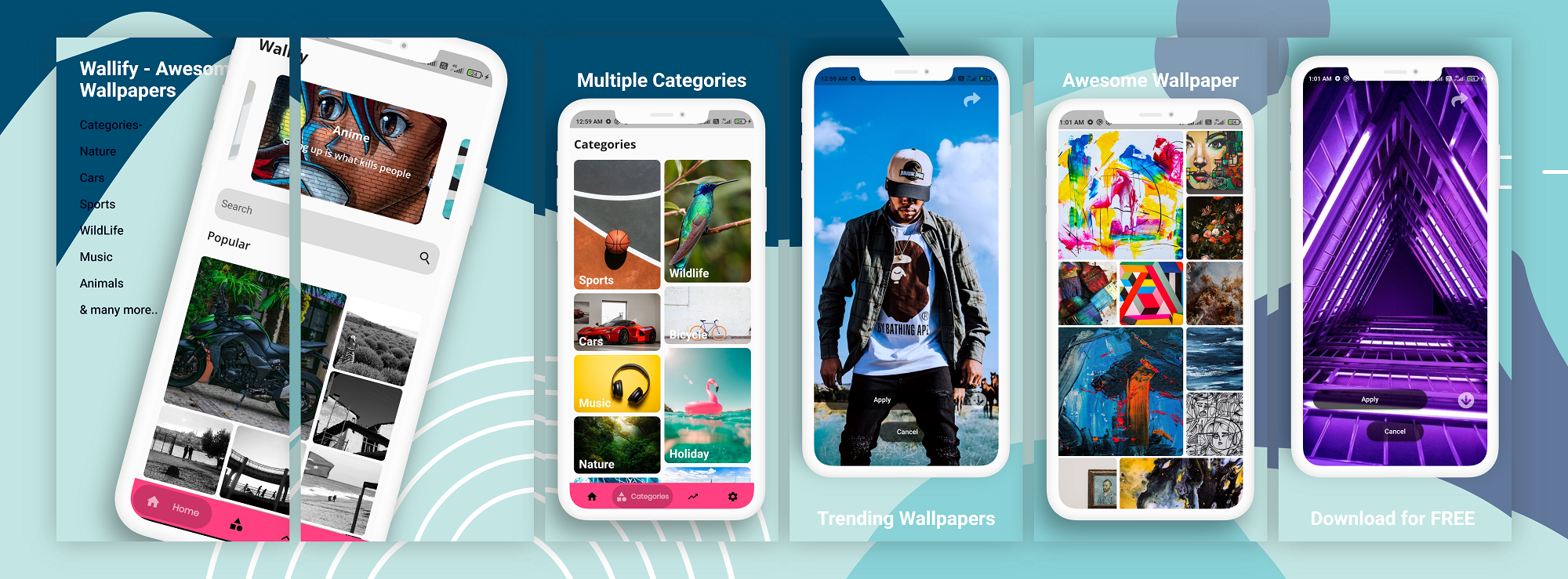Our goal is to serve amazing Wallpapers to the people all across the world. Bring your screen to life with exclusive Wallpapers delivered to you by Wallify Did you know that an average user checks their device more than 100 times a day? Make each time a real pleasure with unique wallpapers from QHD Wallpapers collections. Let your device become a source of self-expression, joy, inspiration and beautiful!
- Wallpapers from Unsplash and Pexels
- Dynamic Theming
- Set Wallpapers using Wallpaper Manager
- Navigation Using Carousel slider and BottomNavigationBar
- Share Wallpaper using Share Package
- High-Quality Wallpapers from Unsplash and Pexels
- Instagram like UI Grid
- Explore through different categories
- Apply to both Homescreen and LockScreen
- Seamless user experience
- Download the ones you like
- Sharing Wallpapers
- Dark mode support
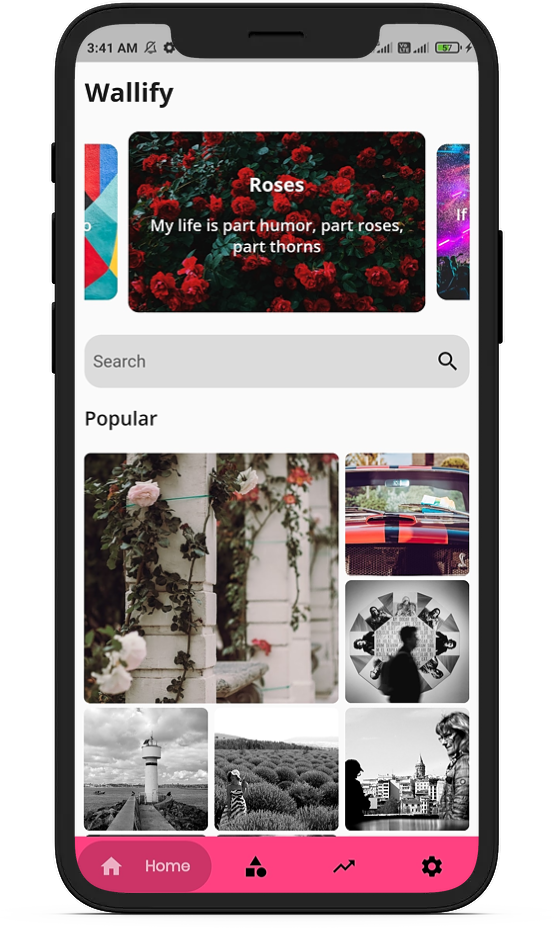 |
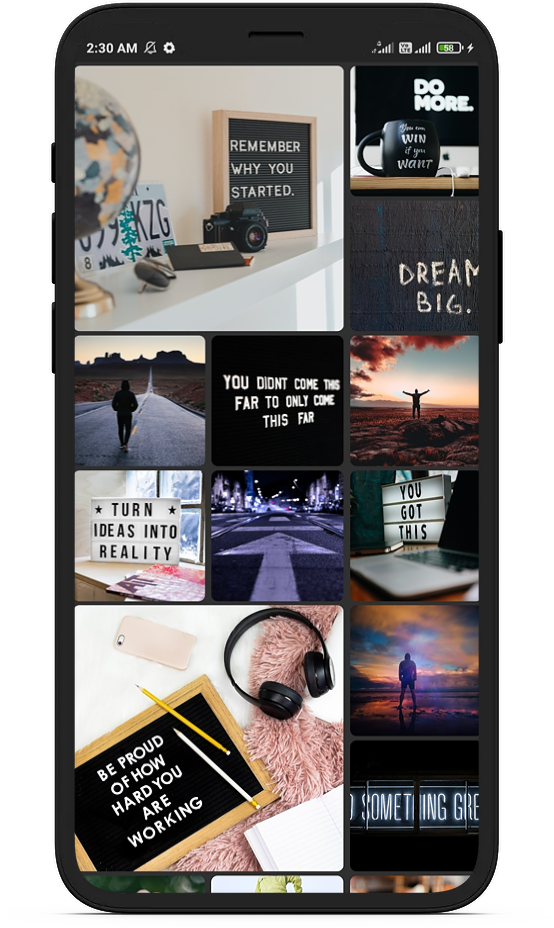 |
 |
- Android 7.0 and Above
- Min sdk version 24
- INTERNET
- NETWORK_STATE
- SET WALLPAPER
- EXTERNAL STORAGE
- Any Operating System (ie. MacOS X, Linux, Windows)
- Any IDE with Flutter SDK installed (ie. IntelliJ, Android Studio, VSCode etc)
- A little knowledge of Dart and Flutter
Please feel free to file issues at Wallify issues. Flutter issues can be filed at Flutter issues.
You can also contribute changes. Setting up:
- Fork
https://github.com/SAMYAK99/Wallify.gitinto your own GitHub account git clone https://github.com/<your_name_here>/Wallify.gitcd Wallify.gitgit remote add upstream https://github.com/<your_name_here>/Wallify.git
Submitting changes:
git fetch upstreamgit checkout upstream/master -b name_of_your_branch- Make changes
git commit -a -m "<your informative commit message>"git push origin name_of_your_branch
To send a pull request: