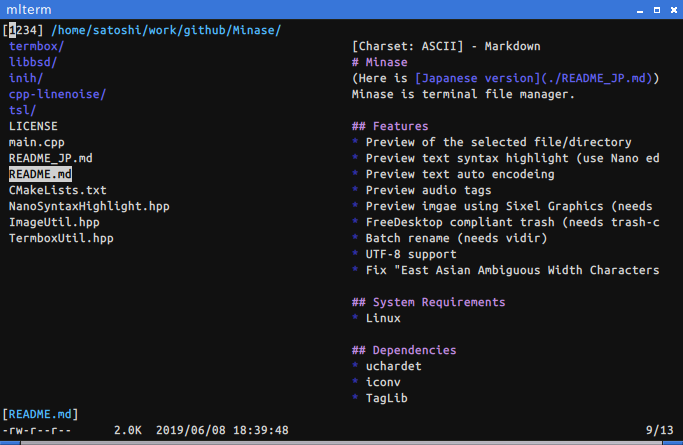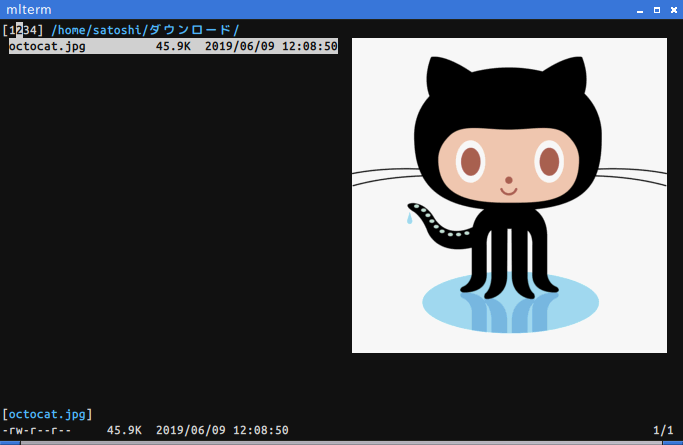(Here is Japanese version)
Minase is terminal file manager.
- Preview of the selected file/directory
- Preview text syntax highlight (use Nano editor syntax highlight files)
- Preview text auto encodeing
- Preview audio tags
- Preview archive files (needs lsar or bsdtar)
- Preview image using Sixel Graphics (needs img2sixel)
- FreeDesktop compliant trash (needs trash-cli)
- Batch rename (needs vidir)
- UTF-8 support
- Fix "East Asian Ambiguous Width Characters" problem (use wcwidth-cjk)
- Icon support using a patched nerd font
- Linux
- uchardet
- iconv
- TagLib
optional:
- libsixel
- trash-cli
- vidir
- unar or bsdtar
- cmigemo
- atool
- archivemount
- fusermount3 or fusermount
| Keys | Description |
|---|---|
| h, Right | Parent directory |
| j, Down | Down |
| k, Up | Up |
| l, Right | Open file/directory |
| PgUp, ^U | Scroll up |
| PgDn, ^D | Scroll down |
| H | Move to top of screen |
| M | Move to middle of screen |
| L | Move to bottom of screen |
| g | Go to first entry |
| G | Go to last entry |
| ^L | Redraw |
| q | Quit |
| ^G | Quit and cd |
| 0 | View log |
| 1 | Switch tab 1 |
| 2 | Switch tab 2 |
| 3 | Switch tab 3 |
| 4 | Switch tab 4 |
| , | FileView simple/detail |
| . | Show/Hide dot files |
| i | Enable/Disable image preview |
| z | Arcive |
| Z | Current line to the middle of the screen |
| s | Sort files |
| e | Edit File |
| Space | Mark file |
| u | Clear marks |
| a | Invert marks (current directory only) |
| c | Mark files for copy |
| m | Mark files for move |
| d | Delete mark files |
| p | Paste |
| r | Rename current file |
| ^R | Batch rename (vidir) |
| ! | Spawn SHELL |
| n | Create file/directory |
| b | Open Bookmarks |
| / | Filter |
| ^/ | Change Filter type |
| x | Unarchive |
| ^x | Run Plugin |
| Alt + key | Run Plugin |
| * | Toggle execute permission |
| ^j | scrolldown in preview |
| ^k | scrollup in preview |
| U | Unmouont Directory |
| ^a | Go to archive mount directory |
| ? | Help |
Quit and cd:
$ minase; if [ -f ~/.config/Minase/lastdir ]; then cd "`cat ~/.config/Minase/lastdir`"; rm ~/.config/Minase/lastdir; fi;
$ cmake .
$ make
$ sudo make install
~/.config/Minase/config.ini
[Options]
; File Opener
Opener = xdg-open
; Log view Max lines
LogMaxLines = 100
; Preview Max lines (-1: unlimited)
PreViewMaxLines = 50
; Use trash-cli
UseTrash = true
; Nano Editor Syntax Highlighting Files
NanorcPath = /usr/share/nano/
; East Asian Ambiguous Width
wcwidth-cjk = false
; 0: simple / 1: detail
FileViewType = 0
; 0: name / 1: size / 2: date
SortType = 2
; 0: Ascending / 1: Descending
SortOrder = 1
; Migemo Dictionary File
;MigemoDict = /usr/share/migemo/utf-8/migemo-dict
; 0: Normal / 1: Regexp / 2: Migemo
FilterType = 0
; ArchiveMntDir
;ArchiveMntDir = ~/.config/Minase/mnt
; CustomCopy
;CustomCopy = advcp -vgrp
; CustomMove
;CustomMove = advmv -vg
; CustomRenamer
;CustomRenamer = massren
;CustomRenamer = mmv *
; Icon
;UseIcon = true
~/.config/Minase/bookmarks
~/Download
~/Documents
/usr/local
~/.config/Minase/plugin.ini
[sxiv]
; Plugin Path
filepath = ~/.config/Minase/plugins/0sxiv
; GUI: true / false
gui = true
; Shortcut Key
key = s
[autojump]
filepath = ~/.config/Minase/plugins/_1autojump%
key = j
- MIT