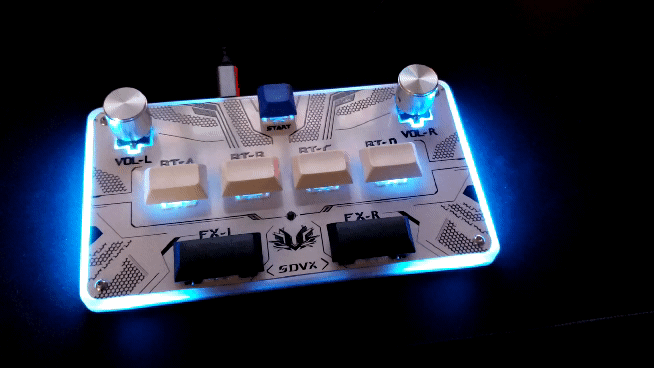This branch was developed with SDVX in mind. Capable of handling 7 LEDs, 1 WS2812B RGB strip, and 2 encoders.
Demo of this firmware running on Pocket SDVX Pico v4, purchasable at https://discord.gg/MmuKd73XbY
-
Tested on and intended for Pocket SDVX Pico v5
-
Based on SpeedyPotato's pocket-sdvx-pico-v5-develop branch
- nomouse mode from 4yn's pocket-sdvx-pico-v5-develop-nomouse branch
- Select the commit to download the firmware file of.
- Under Artifacts, select firmware.
Refer to the quick start guide for installation instructions.
- Gamepad mode - default boot mode
- NKRO Keyboard & Mouse Mode - hold first button(gpio4) to enter kb mode
- HID LEDs with Reactive LED fallback
- ws2812b rgb on second core
- 2 ws2812b hid descriptor zones
- sdvx/iidx spoof - Tested on EAC - checkout branches release/pocket-sdvx-pico or release/pocket-iidx
- 1000hz polling
- Reversable Encoders with debouncing
- Switch debouncing
- Switch and LED pins are now staggered for easier wiring
- Fix 0-~71% encoder rollover in gamepad mode, uint32 max val isn't divisible evenly by ppr*4 for joystick - thanks friends
- HID LEDs now have labels, thanks CrazyRedMachine
- refactor ws2812b into a seperate file for cleaner code & implement more RGB modes (added turbocharger mode) - hold second button (gpio 6) to swap to turbocharger mode; hold 9th button (gpio 20) to turn off RGB
- refactor debouncing algorithms into separate files for cleaner code
- Store last mode in flash memory (probably implement into above TODO if possible) https://www.raspberrypi.org/forums/viewtopic.php?t=305570
- store configuration settings in a text file? consider implementing littlefs https://github.com/littlefs-project/littlefs https://www.raspberrypi.org/forums/viewtopic.php?t=313009 https://www.raspberrypi.org/forums/viewtopic.php?p=1894014#p1894014
- Setup the C++ environment for the Pi Pico as per https://datasheets.raspberrypi.org/pico/getting-started-with-pico.pdf
- Build pico-examples directory once to ensure all the tinyusb and other libraries are there. You might have to move the pico-sdk folder into pico-examples/build for it to play nice.
- Move pico-sdk back outside to the same level directory as Pico-Game-Controller.
- Open Pico-Game-Controller in VSCode(assuming this is setup for the Pi Pico) and see if everything builds.
- Tweakable parameters are in controller_config.h
- Everyone in the Cons & Stuff Discord for providing near instant support to questions.
- https://github.com/hathach/tinyusb/tree/master/examples/device/hid_composite
- https://github.com/mdxtinkernick/pico_encoders for encoders which performed better than both interrupts and polling.
- My SE buddies who helped come up with a solution for the encoder rollover edge case scenario.
- https://github.com/Drewol/rp2040-gamecon for usb gamepad descriptor info.
- https://github.com/veroxzik/arduino-konami-spoof for konami spoof usb descriptor info.
- https://github.com/veroxzik/roxy-firmware for nkro descriptor and logic info.
- KyubiFox for bringing clkdiv to my attention for encoder debouncing
- 4yn for turbocharger lighting
- SushiRemover for alternate debounce mode