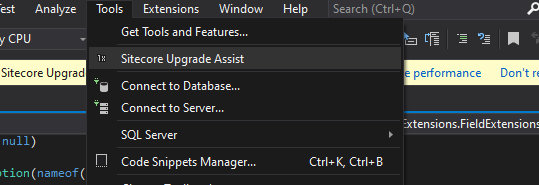=======================
This tool is aiming to assist you with all the project refactoring required to upgrade your Sitecore solution from any version.
Features:
- Upgrade all projects .NetFramework to the version required by the target Sitecore Version (special credit to TargetFrameworkMigrator)
- Reinstall all the dependent packages to match the new .NetFramework and Sitecore Version.
- Upgrade all sitecore packages.
- Upgrade GlassMapper.
- Upgrade SXA.
- Upgrade Unicorn.
- Assist with Glassmaper 4 to 5 Migration (code refactoring) (coming soon).
- Convert Unit Test solutions to Package referencing (coming soon).
Tools -> Sitecore Upgrade Assist
Select projects and follow the instruction in the form
Use Visual Studio 2019.
To add support for new Sitecore version upgrade, add new [sitecoreVersion].xml in Src/SitecoreUpgradeAssist/Wheelbarrowex/Configs/VersionConfigs/ The new config can be a copy of the 9.3.0.xml and update the required package versions and dotnet framework version. Update SitecoreVersions.xml with a new tag to add the version to the Sitecore Version select combobox. Where to get Id for new framework? I get it via runtime (change one project's framework in visual studio project properties and get it's Id in debug mode).
Set "Run external program" in Debug to Visual Studio devenv.exe (e.g. C:\Program Files (x86)\Microsoft Visual Studio\2019\Community\Common7\IDE\devenv.exe) and command line arguments to /rootsuffix Exp