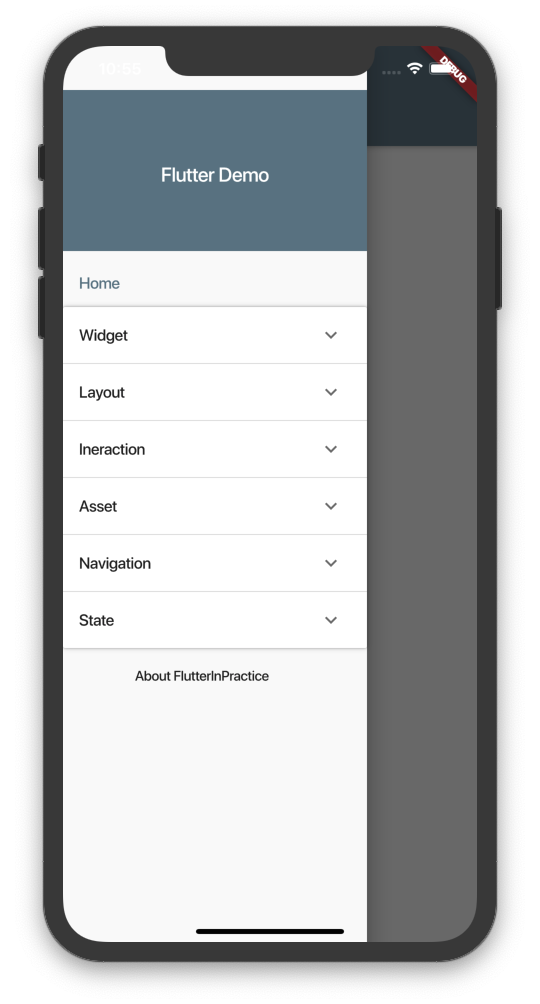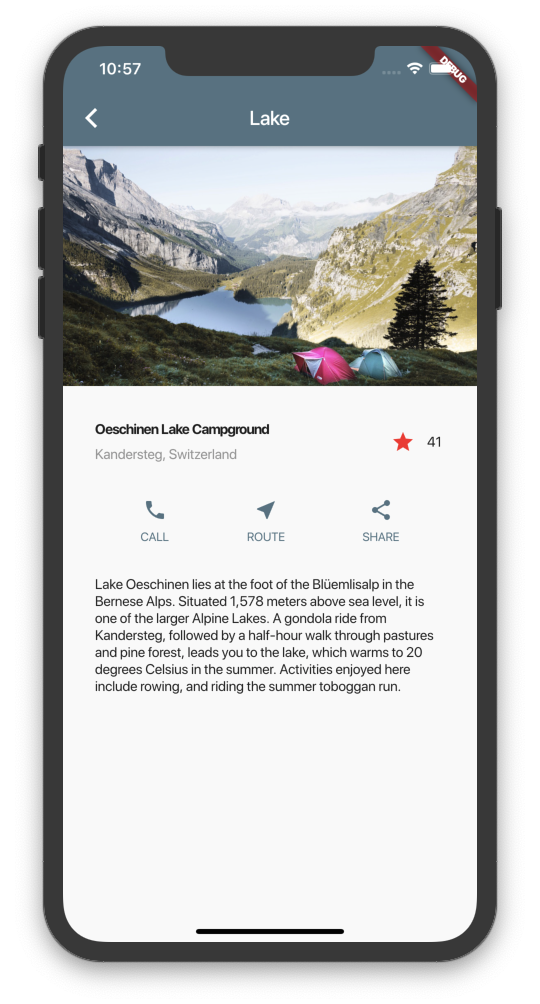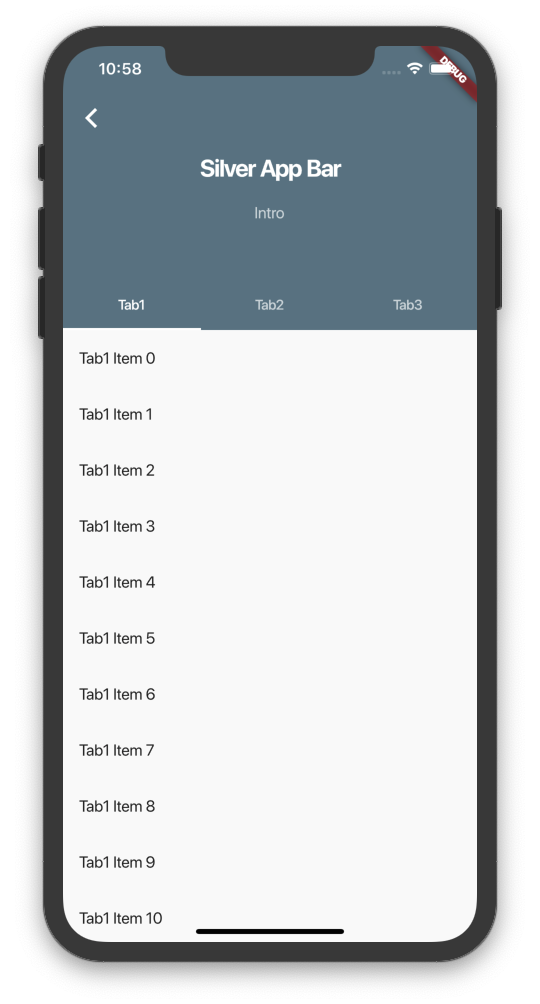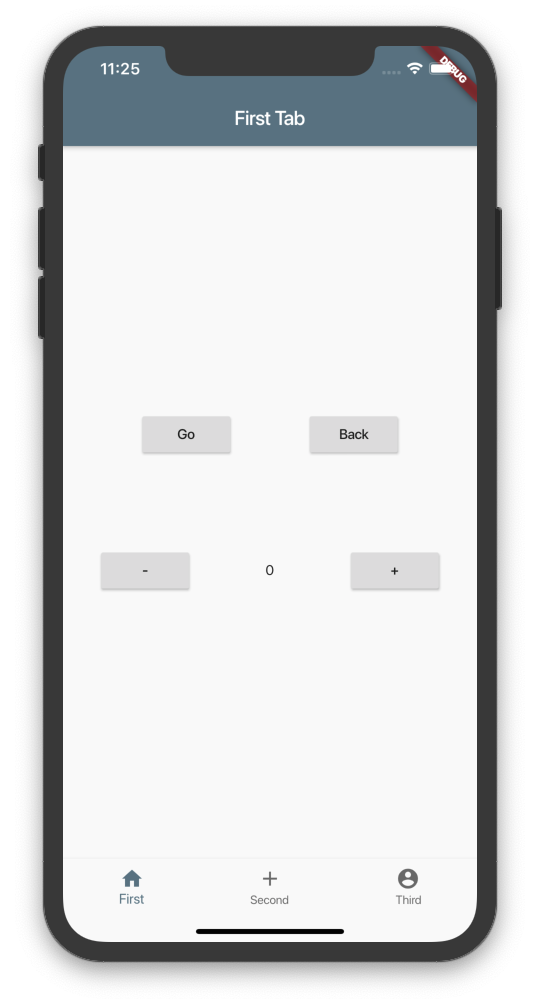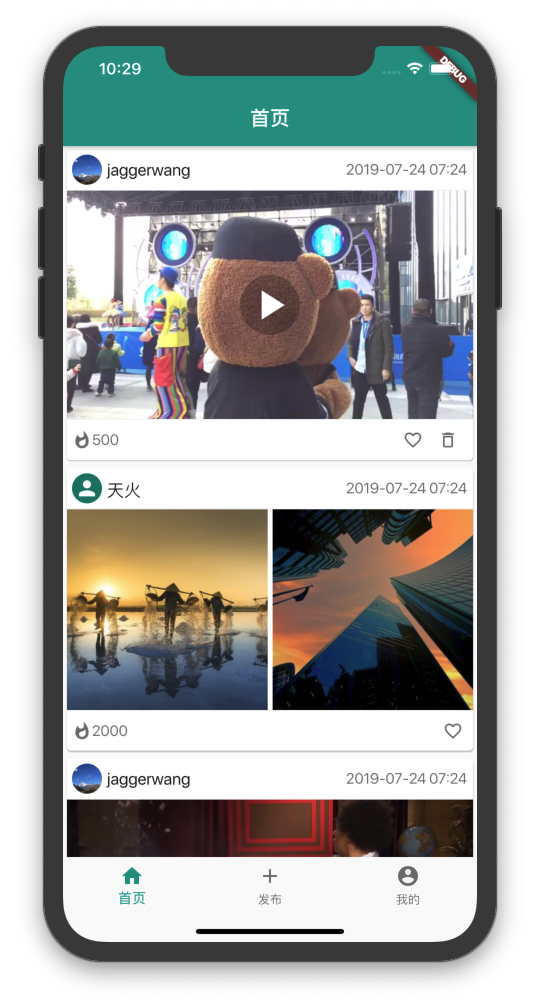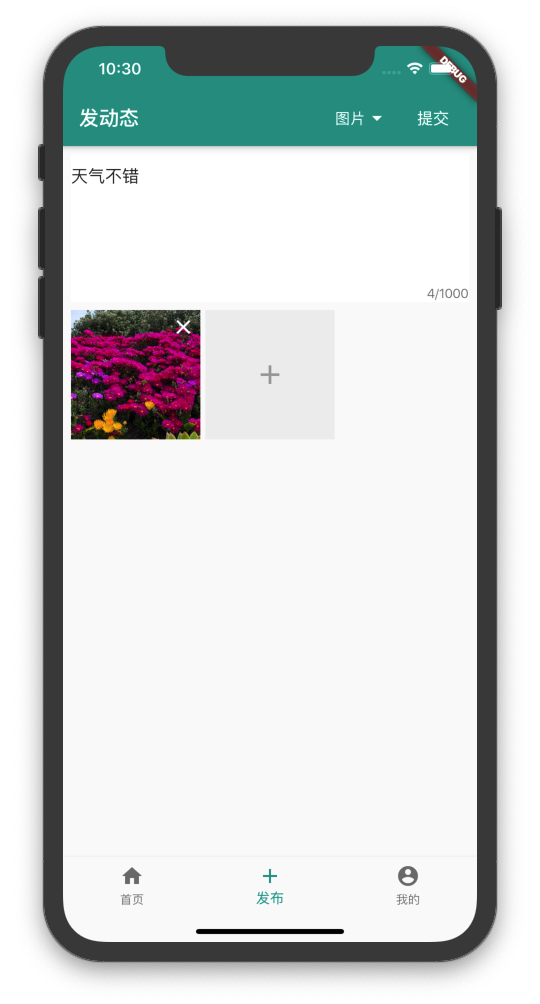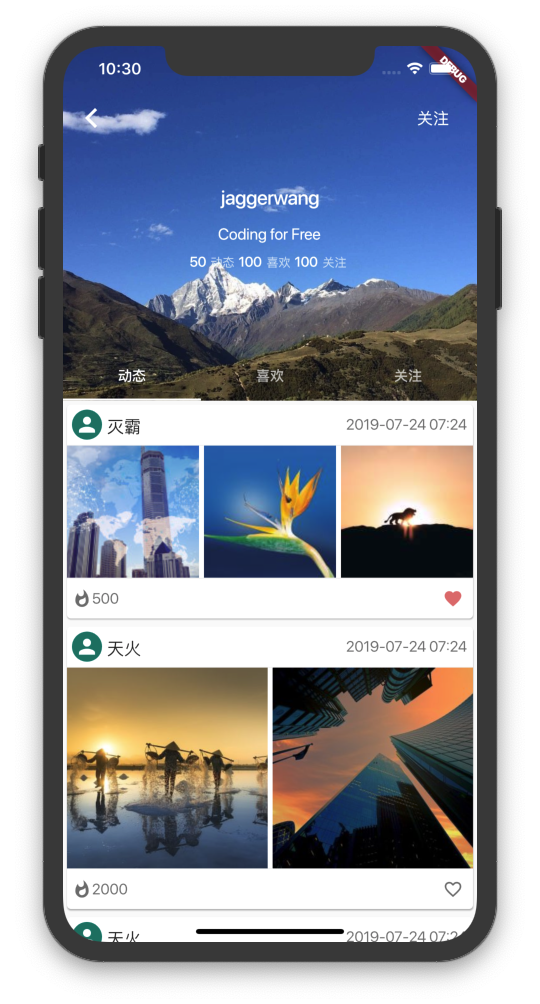This project can be used as a starter for flutter app development, including a demo app for learning flutter components and a social video app named weiguan which is similar to TikTok. There is also an article Flutter 移动应用开发指南 for learning this project.
To students of course: 最新的实战项目目录结构已按照新版 干净架构最佳实践 进行了重构,目录结构调整较大。如想获取之前版本,可查看提交记录。
- Flutter
- cached_network_image
- carousel_slider
- cookie_jar
- dio
- flutter_redux
- functional_data
- image_picker
- injector
- json_annotation
- logging
- meta
- package_info
- provider
- redux
- redux_logging
- redux_persist
- redux_persist_flutter
- redux_thunk
- video_player
- build_runner
- flutter_launcher_icons
- functional_data_generator
- json_serializable
Please refer to flutter official document Install.
git clone git@github.com:jaggerwang/flutter-in-practice.git && cd flutter-in-practiceflutter packages getConnet your Android or iOS device to your computer or run a simulator using the following commands.
$ flutter emulators
2 available emulators:
9.0-1080p • 9.0-1080p • Google • android
apple_ios_simulator • iOS Simulator • Apple • ios
...
$ flutter emulators --launch apple_ios_simulatorflutter run -t lib/demo/main.dartflutter run -t lib/weiguan/mobile/main.dartWeiguan app needs a api service to get and post data. It use mock apis by default, but you can configure it to use a real REST or GraphQL api service. For development purpose, you should configure and run main file main_dev.dart.
Use Sanic in Practice REST api service.
final container = WgContainer(WgConfig(
enableRestApi: true,
apiBaseUrl: 'http://localhost:8000',
));Use Spring Boot in Practice REST api service.
final container = WgContainer(WgConfig(
enableRestApi: true,
apiBaseUrl: 'http://localhost:8080',
));Use Spring Boot in Practice GraphQL api service.
final container = WgContainer(WgConfig(
enableGraphQLApi: true,
apiBaseUrl: 'http://localhost:8080',
));Use Spring Cloud in Practice GraphQL api service.
This api service only support GraphQL protocol, and it uses OAuth2 login. You should change the ports in the following steps if you run this api service by docker compose.
First you need create a client for this app.
hydra --endpoint 'http://localhost:4445/' clients create --id fip --name 'Flutter in Practice' --grant-types authorization_code,refresh_token --response-types token,code --scope offline,user,post,file,stat --token-endpoint-auth-method none --callbacks 'net.jaggerwang.fip:/login/oauth2/code/hydra'Then configure as following:
final container = WgContainer(WgConfig(
enableGraphQLApi: true,
apiBaseUrl: 'http://localhost:8080',
enableOAuth2Login: true,
oAuth2Config: OAuth2Config(
clientId: 'fip',
redirectUrl: 'net.jaggerwang.fip:/login/oauth2/code/hydra',
authorizationEndpoint: 'http://localhost:4444/oauth2/auth',
tokenEndpoint: 'http://localhost:4444/oauth2/token',
scopes: ['offline', 'user', 'post', 'file', 'stat'],
),
));The video player can not work on iOS simulator, you should use an Android emulator or a real device.