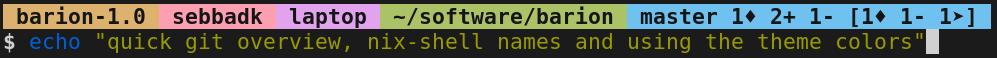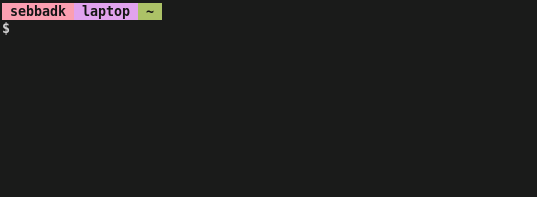Barion is a compiled fast prompt to use across any shell.
The special features of Barion is support for showing nix-shell, showing a compact git status overview and optional fish_prompt-like view of the exit status of last command.
Building Barion requires just Crystal as there is no dependencies. Running crystal build --release prompt.cr -o barion should be everything necessary. There is also an environment set up for building via nix, so nix-build will take care of everything.
All these setup commands are
If you want to keep your prompt inside nix shells, you can use the below code:
function barion_prompt {
barion $1
PS1="\[\e[1m\]\$\[\e[m\] "
}
PROMPT_COMMAND="barion_prompt \$?"If the fish-style status-code display is not needed, simply drop the parameter:
function barion_prompt {
barion
PS1="\[\e[1m\]\$\[\e[m\] "
}
PROMPT_COMMAND="barion_prompt"(The \[ and \] marks non-printing characters to avoid glitches in prompt rendering see GNU Bash manual)
For fish we can just use the fish_prompt hook.
function fish_prompt
barion $status
echo "\e[1m\$\e[m "
endAgain, if the status is not needed or wanted, just remove the parameter:
function fish_prompt
barion
echo "\e[1m\$\e[m "
endWith zsh we use the precmd hook to achieve the same effect as the other shells.
function precmd {
barion $?
}
PROMPT="%B\$%b "If you don't want the fish-style exit codes shown in the prompt, just remove the parameter passed to barion.
function precmd {
barion
}
PROMPT="%B\$%b "Use some sort of available hook to call Barion and write the lower prompt line in the native way of the shell.