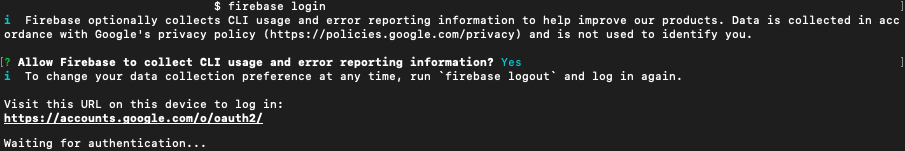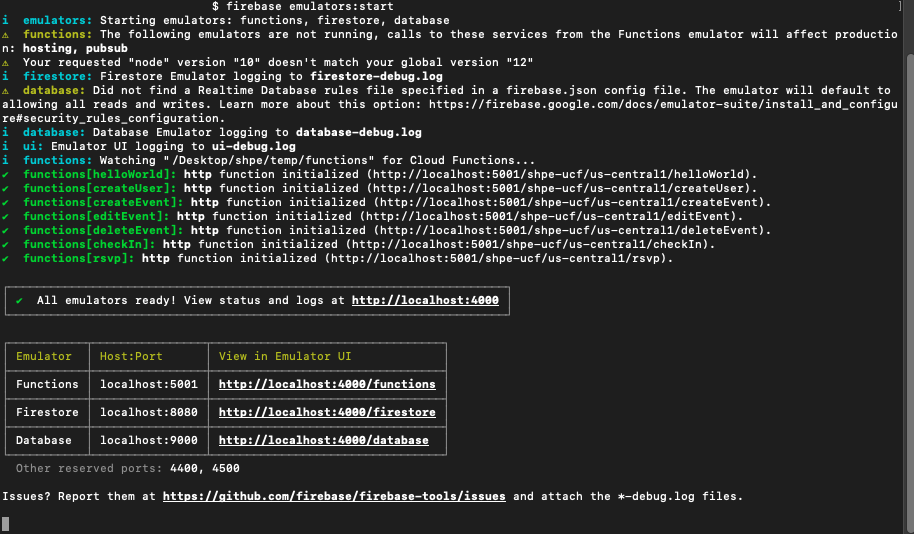Open-source back end development for the SHPE UCF app and website.
-
Clone the repository and navigate to the project.
git clone https://github.com/SHPEUCF/shpeucfbackend.git cd shpeucfbackend -
Navigate to the functions folder and install the modules used.
cd functions npm install -
Install the Firebase CLI (command line interface).
npm -g install firebase-tools -
Authorize the Firebase CLI.
firebase loginYour command line should give you a URL to sign in to your firebase console. Copy and paste the URL into your browser and sign in with the browser. Ask the tech directors for the login information.
Once you sign in successfully, you will get to a "Firebase CLI Login Successful" page. Woot woot! 🎉
-
Next, cd into the
functionsfolder and run the following command to start your firebase emulator:npm run serve // shortcut for `npm run build && firebase emulators:start`This will, in turn, run:
npm run build: compiles the functions in the code to work with the emulator. It must be run after any changes to the code if you want those changes to be reflected on the emulatorfirebase emulators:start: starts the local emulator for firebase used to test the firestore After, you can view the status on your localhost.
For contributing to this project, please check out contributing, where you will find how to work with Git, handle branches, and pull requests.
Built with
License
This project is licensed under the MIT License. See LICENSE for details.