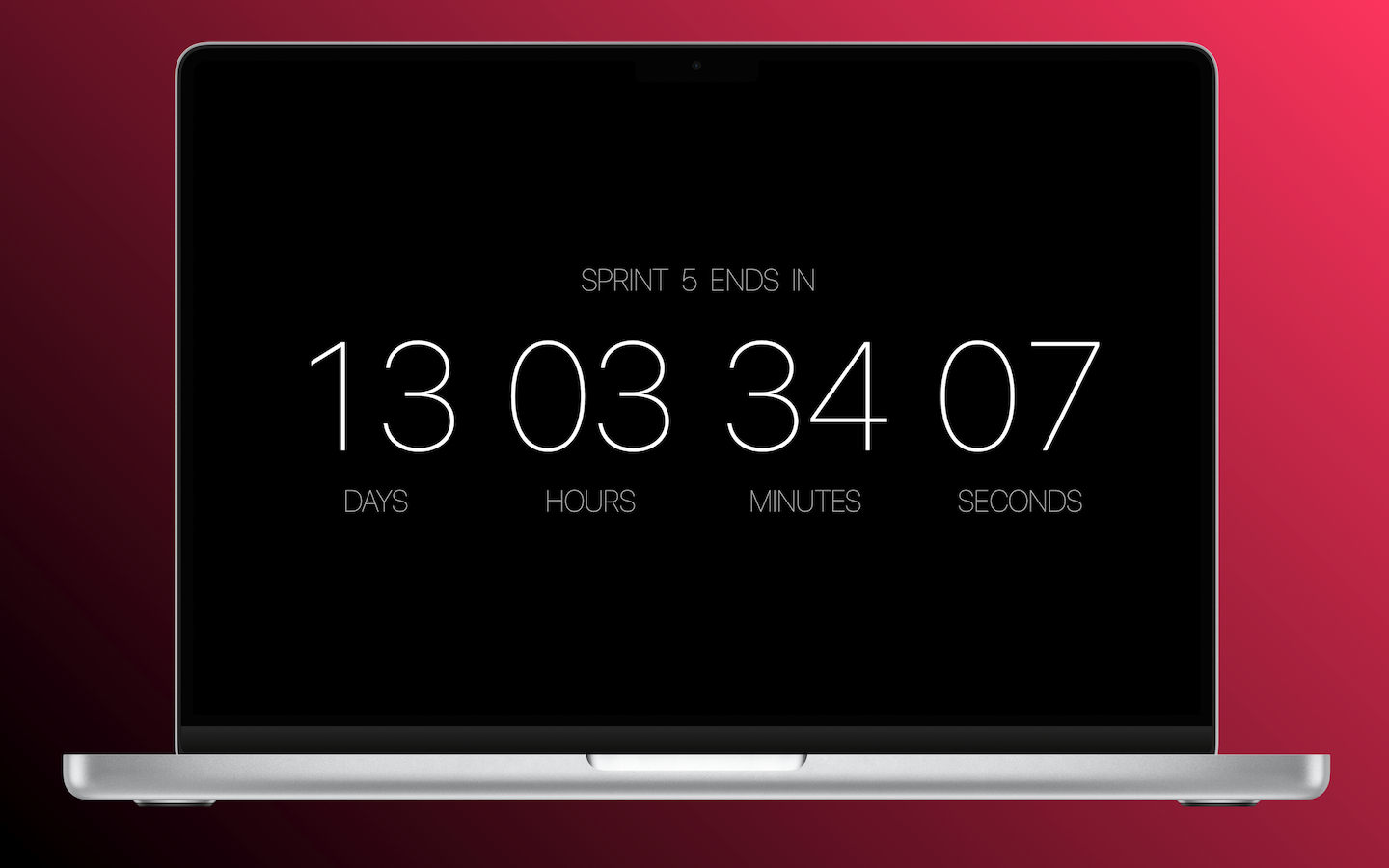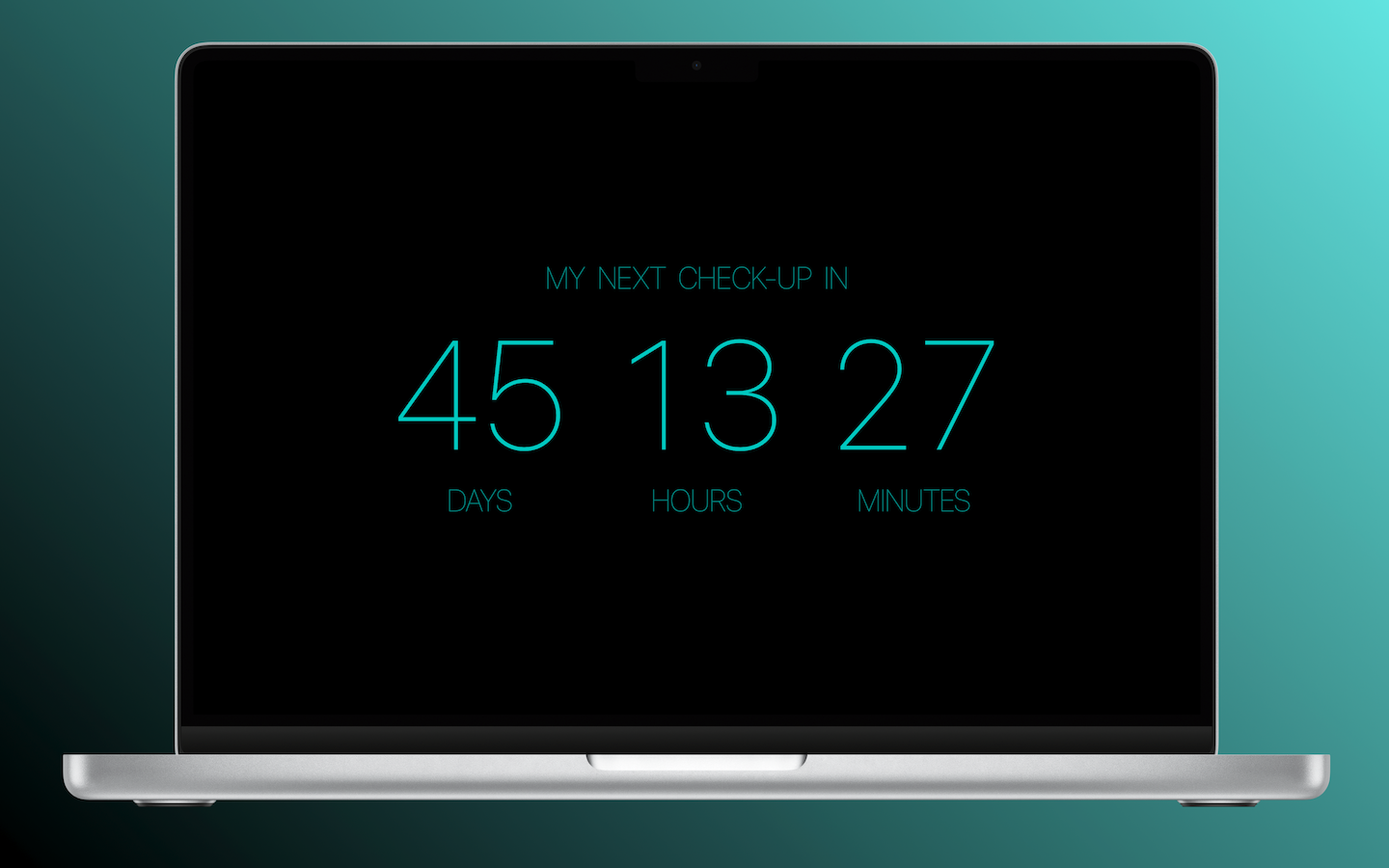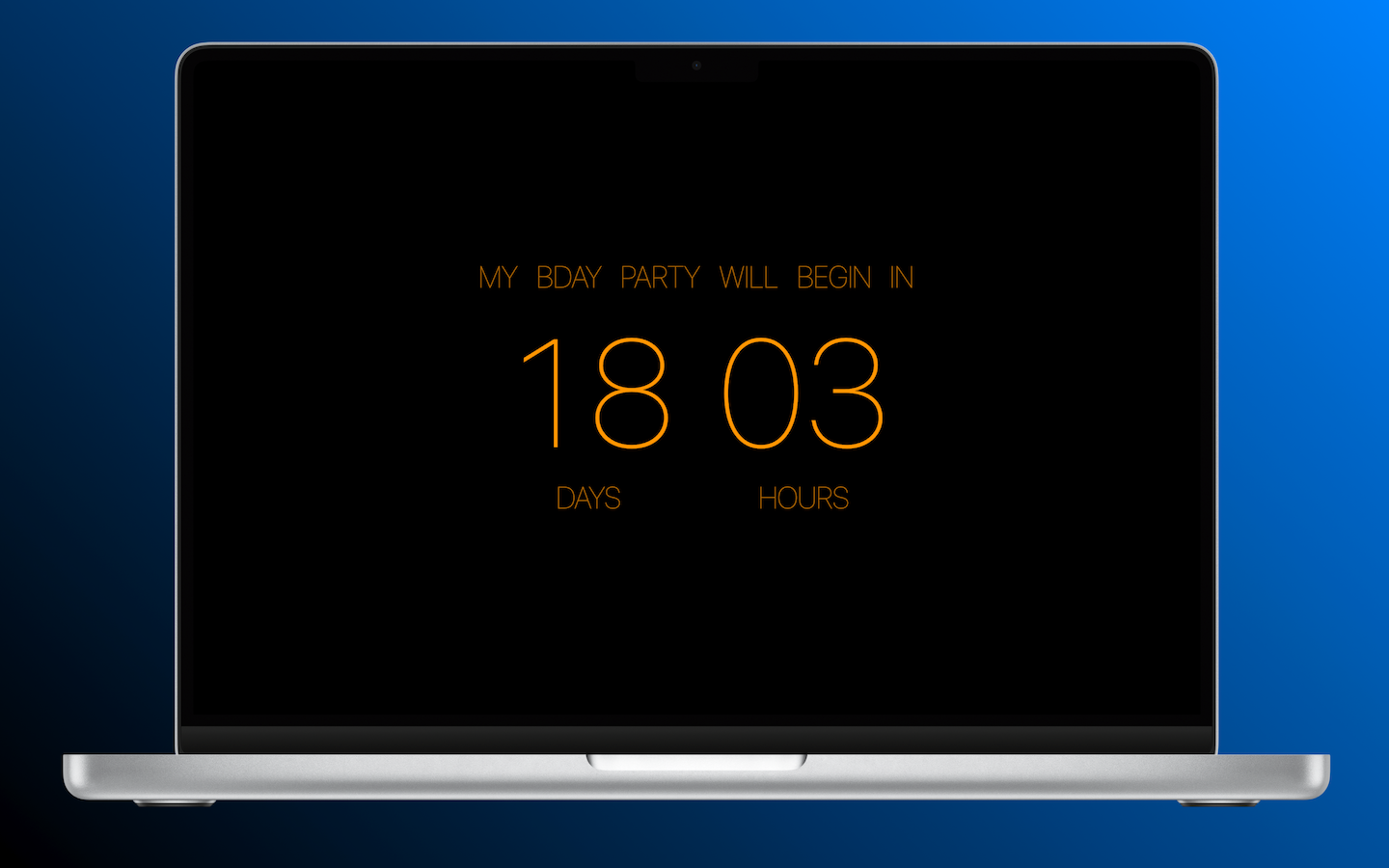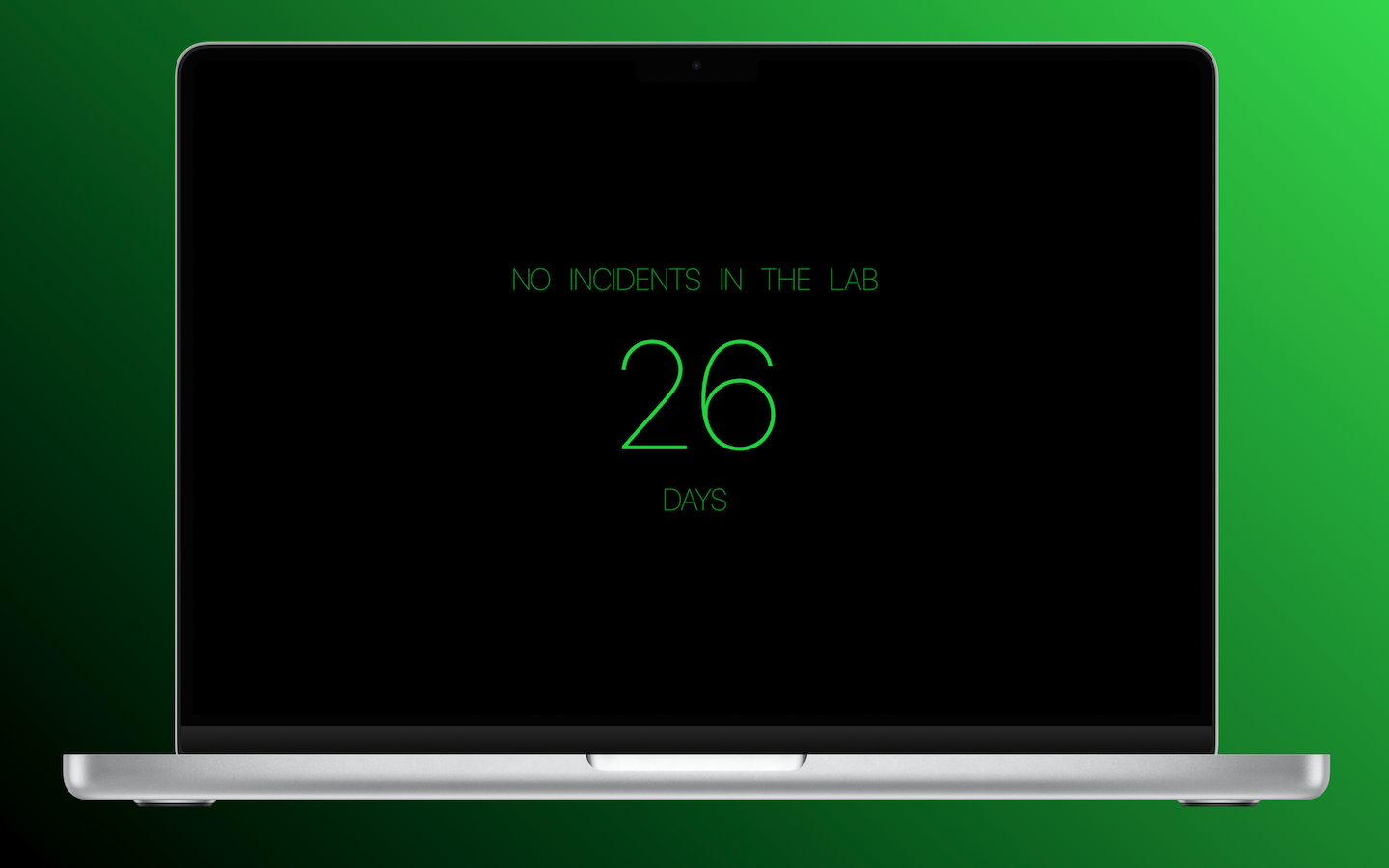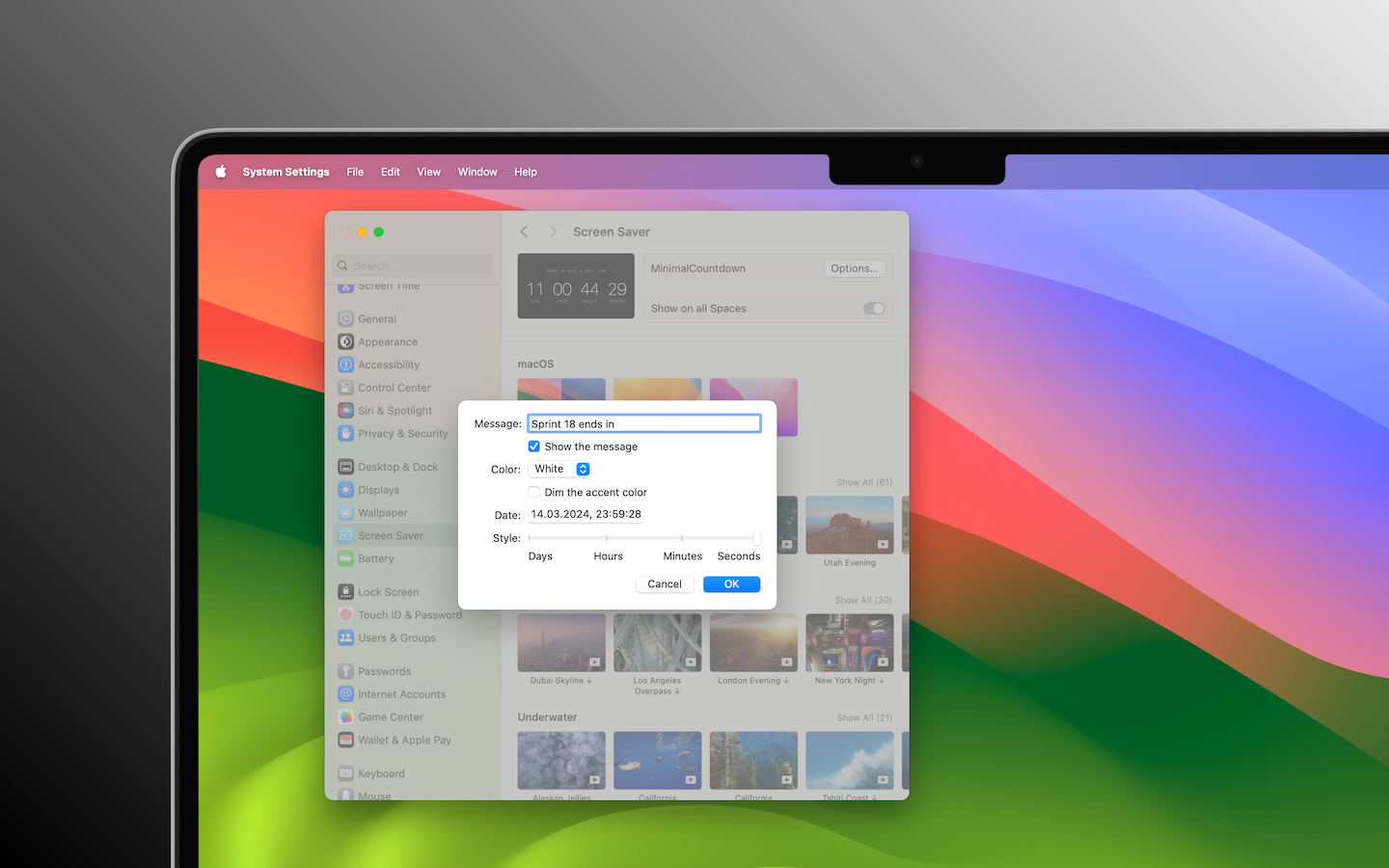Minimal Countdown is a minimalistic countdown screen saver for macOS. Shows the timer while you take a rest for a while.
Last release notes read here.
- Use
Options...to customize the screen saver - Set the date and time for your timer (if the date is in the past, the timer increases)
- Add a short message to display above the timer
- Show or hide the message
- Change text color
- Dim the color if you like
- Select a style for your timer to display days, hours, minutes and even seconds
- Localization - English
Minimal Countdowns screen saver requires OS X Ventura or later.
Swift only, no storyboards, AppKit, ScreenSaver, ScreenSaverDefaults
- Unzip and install it (now without any Gatekeeper warnings)
- You can choose to install this screen saver only into your account or for all users
- Customize the settings to fit your imagination
- Enjoy it!
- Delete screen saver in
System Settings(right-click &&Delete "MinimalCountdown"&&Move to Trash) - Close
System Settingswindow - Restart WallpaperAgent
killall kill WallpaperAgentvia the Terminal (or just restart you computer) - Install the new version of
MinimalCountdown.ssaver
- Sam Soffes
- Aerial
- Mirko Fetter
- Eskil Gjerde Sviggum
Apple docs,stack overflowandmedium.