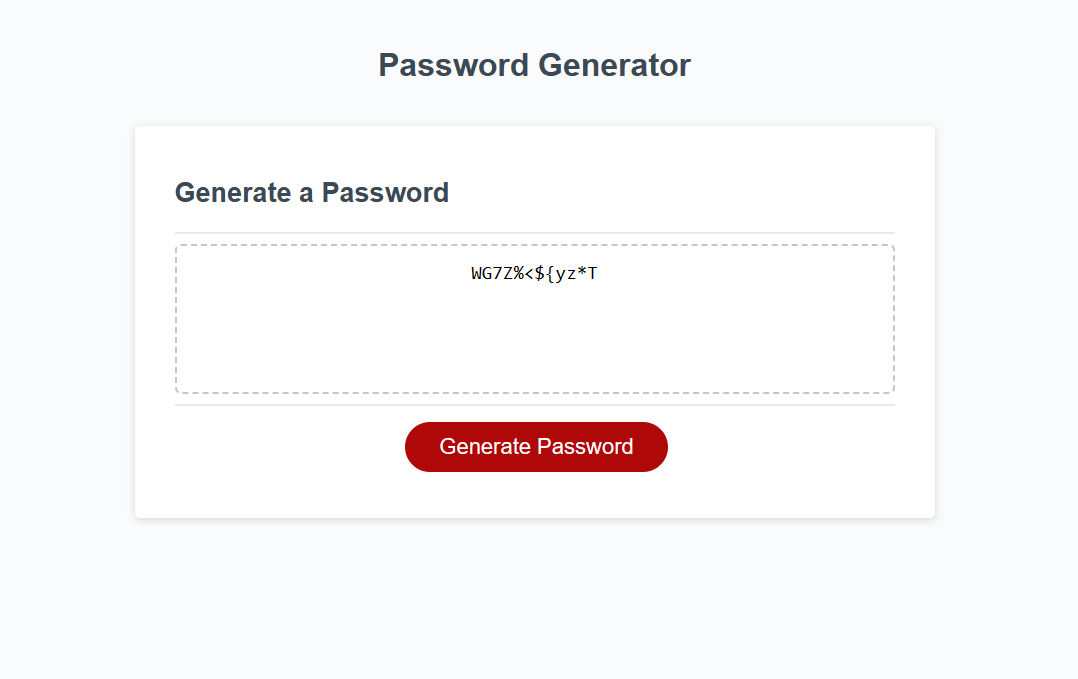The purpose of this project is to modify the given starter code to create an application that enables employees to generate random passwords based on criteria that they’ve selected. The user can choose to include the following criteria in their password: uppercase, lowercase, number, and special characters, with a minimum of 8 characters and a maximum of 128 characters.
- HTML
- CSS
- JavaScript
- Not required.
- You can view the screenshot or live website in the Usage section, below.
- It is a normal website that generates secure passwords.
- Click the "Generate Password" button.
- Then, a pop-up window will show up for you to type how many characters to include in your password, between 8 and 128 characters.
- Then, confirm all the criteria you would like to include by clicking "OK" or "Cancel".
- Then, you will see the generated secure password based on the criteria you have selected.
- Preview the webpage or visit the live website by clicking here, JavaScript Password Generator.