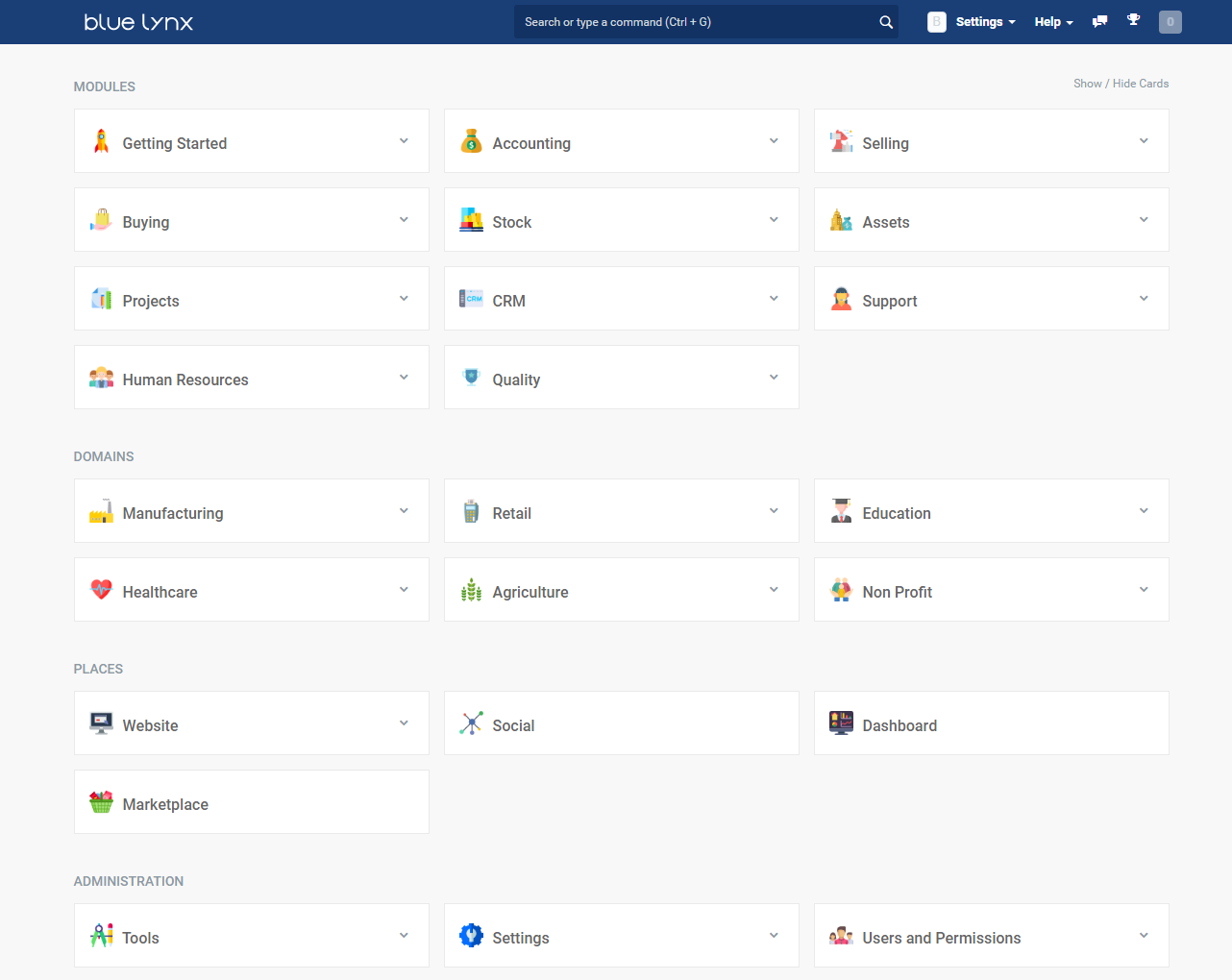Custom Theme for ERPNext v12 on the new Desk 2.0
To install bluetheme,
- bench get-app https://github.com/yrestom/bluetheme.git
- bench --site (sitename) install-app bluetheme
- bench clear-cache
For desktop icons to appear, There are two files, named desktop-erpnext.py and desktop-frappe.py, in the releases page.
- Rename the file desktop-erpnext.py to desktop.py and replace in frappe-bench/apps/erpnext/erpnext/config folder after taking the backup of the original file.
- Rename the file desktop-frappe.py to desktop.py and replace in frappe-bench/apps/frappe/frappe/config folder after taking the backup of the original file.
To uninstall bluetheme
- bench --site (sitename) uninstall-app bluetheme
- Restore the original desktop.py in erpnext and frappe config folders
** Please check the codes and help me refine it, in case the way i did the changes are not correct.
GNU General Public License