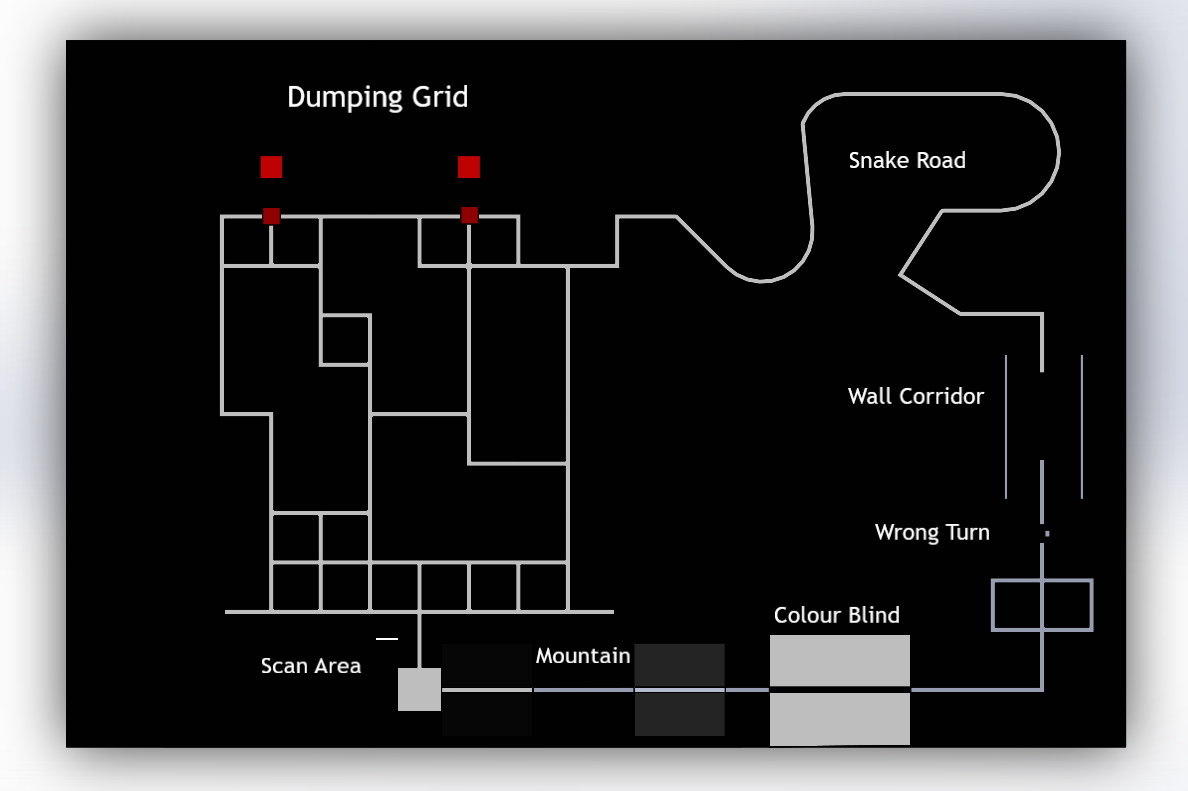The world continues to move deliberately towards a transportation system driven by autonomous vehicles having benefits like lesser travel time, cheaper transportation costs, reduced CO2 emissions, and many more. But with great power comes great responsibility. Designing a safer mechanism while maintaining an efficient program has always been a top priority. A line following vehicle is in a way an entry level autonomous vehicle that can navigate any course while following on a contrasting background. As a line follower bot always needs a path to run, its applications are limited. This is where various sensors like lidar, ultrasonic, camera come into picture.
git clone https://github.com/SRA-VJTI/SRA_Autosim_Challenge_v1.0.git
-
Add marker10 and sampleQR to models in
.gazebo -
Make the following changes in world and launch files in arena_with_qr package
- Change path in line
105and127insample_arena.world
<uri>/home/neha_kurian/catkin_ws/src/sample_arena_urdf/meshes/arena_samplenew.dae</uri>- Change path in line
293and315infinal_arena.world
<uri>/home/neha_kurian/catkin_ws/src/final_arena_urdf/meshes/final_arena.dae</uri>- Change path in line
7ofsample_arena.launch
<arg name="world" default="/home/neha_kurian/catkin_ws/src/arena_with_qr/world/sample_arena.world" />- Change path in line
7offinal_arena.launch
<arg name="world" default="/home/neha_kurian/catkin_ws/src/arena_with_qr/world/final_arena.world" /> - Change path in line
-
Open terminal from your workspace and do
catkin_make source devel/setup.bash -
To launch sample arena:
roslaunch arena_with_qr sample_arena.launch -
To launch final arena:
roslaunch arena_with_qr final_arena.launch