TwitterX is a Twitter clone application developed using the MERN (MongoDB, Express, React, Node.js) stack. It offers basic functionalities similar to Twitter, including user authentication, posting tweets, and viewing timelines.
- User Authentication (Sign Up, Login)
- Post Tweets
- View Timeline
- Follow/Unfollow Users
- Like/Retweet Posts
The project is divided into two main parts:
- Client: The frontend of the application built with React.
- Server: The backend of the application built with Node.js, Express, and MongoDB.
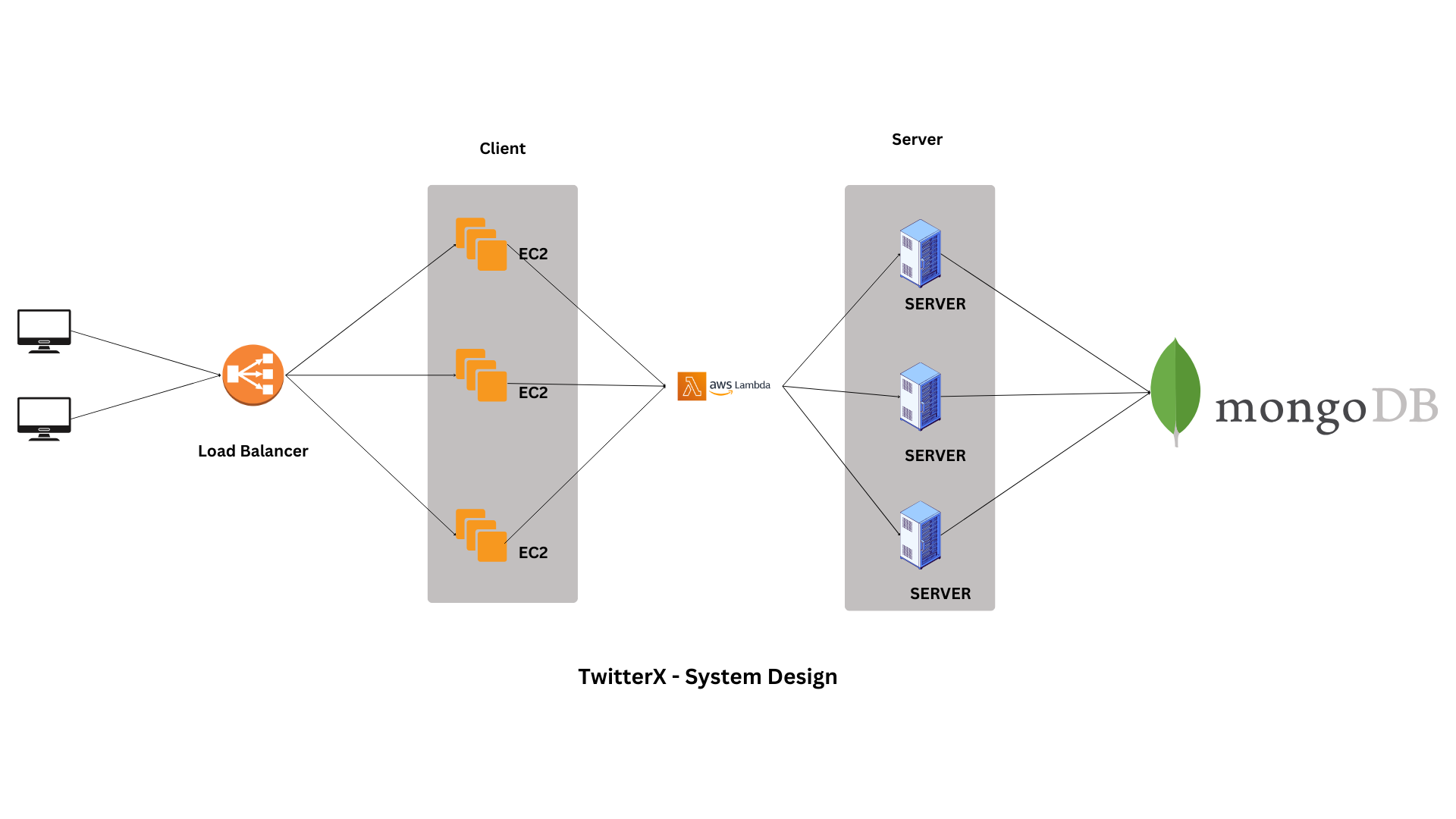
To get a local copy up and running, follow these simple steps.
- Node.js
- npm (Node Package Manager)
- MongoDB
-
Clone the repository:
git clone https://github.com/your-username/twitterx.git cd twitterx -
Setup the Client:
- Navigate to the
ClientDirectory :cd client - Install Dependencies :
npm install - Start the Frontend :
npm start
- Setup the Server:
- Navigate to the
ServerDirectory :cd server - Install Dependencies :
npm install - Setup
.envfile :PORT=5000 URL=MongoDB URL - Start the Frontend :
nodemon server.js
- Make sure both the frontend and backend servers are running.
- Open your browser and navigate to http://localhost:3000 to see the application in action.
Contributions are what make the open-source community such an amazing place to learn, inspire, and create. Any contributions you make are greatly appreciated.
- Fork the Project
- Create your Feature Branch (
git checkout -b feature/AmazingFeature) - Commit your Changes (
git commit -m 'Add some AmazingFeature') - Push to the Branch (
git push origin feature/AmazingFeature) - Open a Pull Request
Distributed under the MIT License. See LICENSE for more information.
Sameer Shaik - sameer.kattubadi@gmail.com
Project Link: https://github.com/SSameer20/twitterX.git
- Project Overview: Provides a brief description and features of the project.
- Project Structure: Explains the two main parts of the project: client and server.
- Getting Started: Provides step-by-step instructions on how to clone the repository and set up both the client and server.
- Running the Application: Instructions on how to run the