TECOR is a prototype tool to execute test cases against multiple configurations. The tool can be integrated into existing continuous delivery pipeline or can be run from a command line.
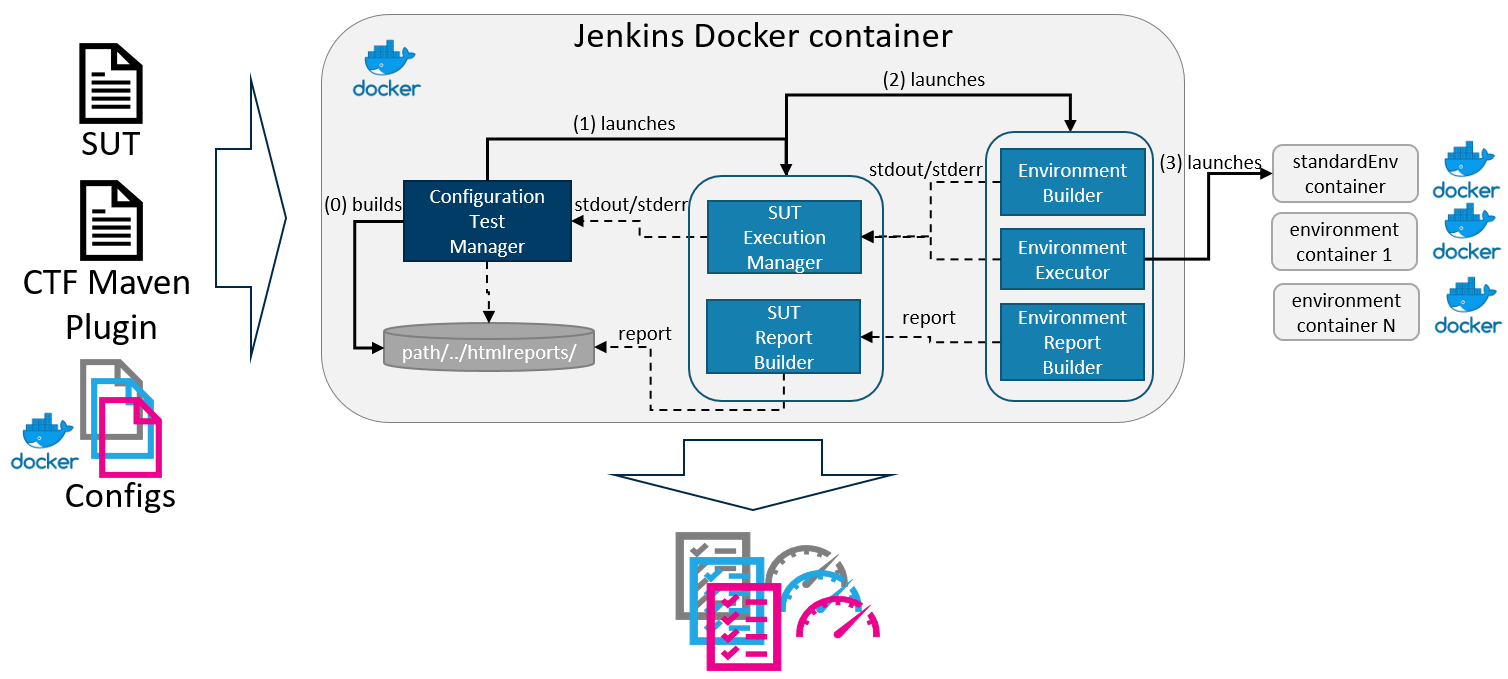
TECOR executes test cases by delegating testing to dedicated executors each of which is run in a separate docker container. Thereafter, results are collected by TECOR and published as an accumulated report. TECOR expects
- a system under test (SUT) - a directory to the folder where TECOR locates the source code of a tool to test
- an executor plugin - a directory to the plugin to build and test the SUT, e.g. TECOR Maven Plugin. TECOR Maven Plugin copies the source code of the SUT to the environment defined in the config folder, builds each environment, builds the SUT using maven in the given environment, executes test cases in this environment, and reports results of the test executions back to TECOR.
- configs - a directory to the folder with various configurations. Each configuration is a docker file that defines the environment that should be build to test the SUT. The output of the tool is a report that contains all results of the execution of the test cases against different configurations.
For more details, see installation
To set up TECOR to test a SUT against various configurations once have to update testframework/config.ini
[system_under_test]
system_under_test = ../xwiki-platform/xwiki-platform-distribution/xwiki-platform-distribution-flavor/xwiki-platform-distribution-flavor-test/xwiki-platform-distribution-flavor-test-misc
exe_plugin = ../exe_plugins/maven
env_list = ../environments/xwiki-platform-trivialsystem_under_test- a directory with a SUT.exe_plugin- a directory with location of the plugin to build and test the SUT.env_list- a directory with configurations.
In the given example, the SUT in a module of XWiki, the executor plugin is maven in ../exe_plugins/maven and configurations are in ../environments/xwiki-platform-trivial. All directories are relative to config.ini, e.g. if tecor is in ~/tecor, the exe_plugin is in ~/tecor/testframework/../exe_plugin/maven.
You can also run TECOR from the command line:
./deploy.shThe script will set up TECOR and executes test cases of XWiki against several configurations. The script makes several assumptions:
- source code of XWiki is located in the directory
../xwiki-platformwhich is relative todeploy.sh - docker gid is 998
- there is a directory
~/tmp/testing_reportwhere TECOR puts a consolidated report with results of the execution of the test cases for xwiki