lab01-FA20
Lab 1 Resources for FA20
Getting started with Lab 1 in RStudio Desktop (local installation)
- Open RStudio on your computer.
- In RStudio, go to File > New Project... (If asked to save an .RData file, say NO)
- Click "Version Control"
- Click "Git"
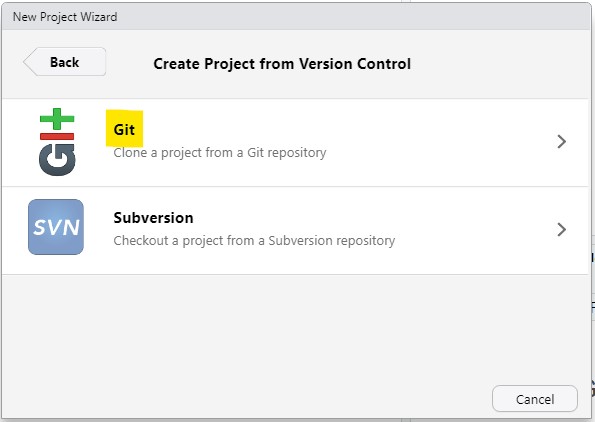
- In the "Repository URL" field, copy/paste "https://github.com/STATS250SBI/lab01-FA20"
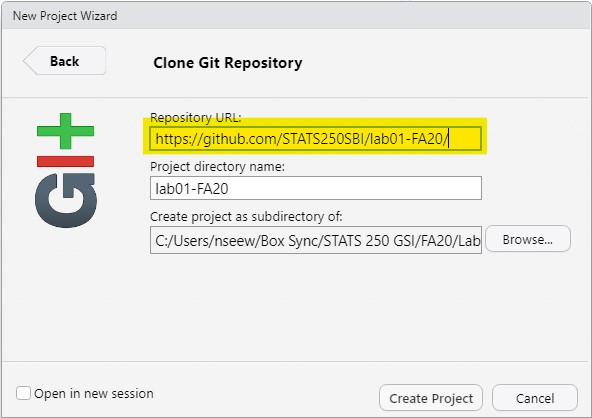
- In the "Project directory name" field, you can change the name of the folder you want the lab materials to go into (it will default to "lab01-FA20")
- In the "Create project as subdirectory of" field, choose where on your computer you want to keep the files for this lab.
- Click "Create Project"
