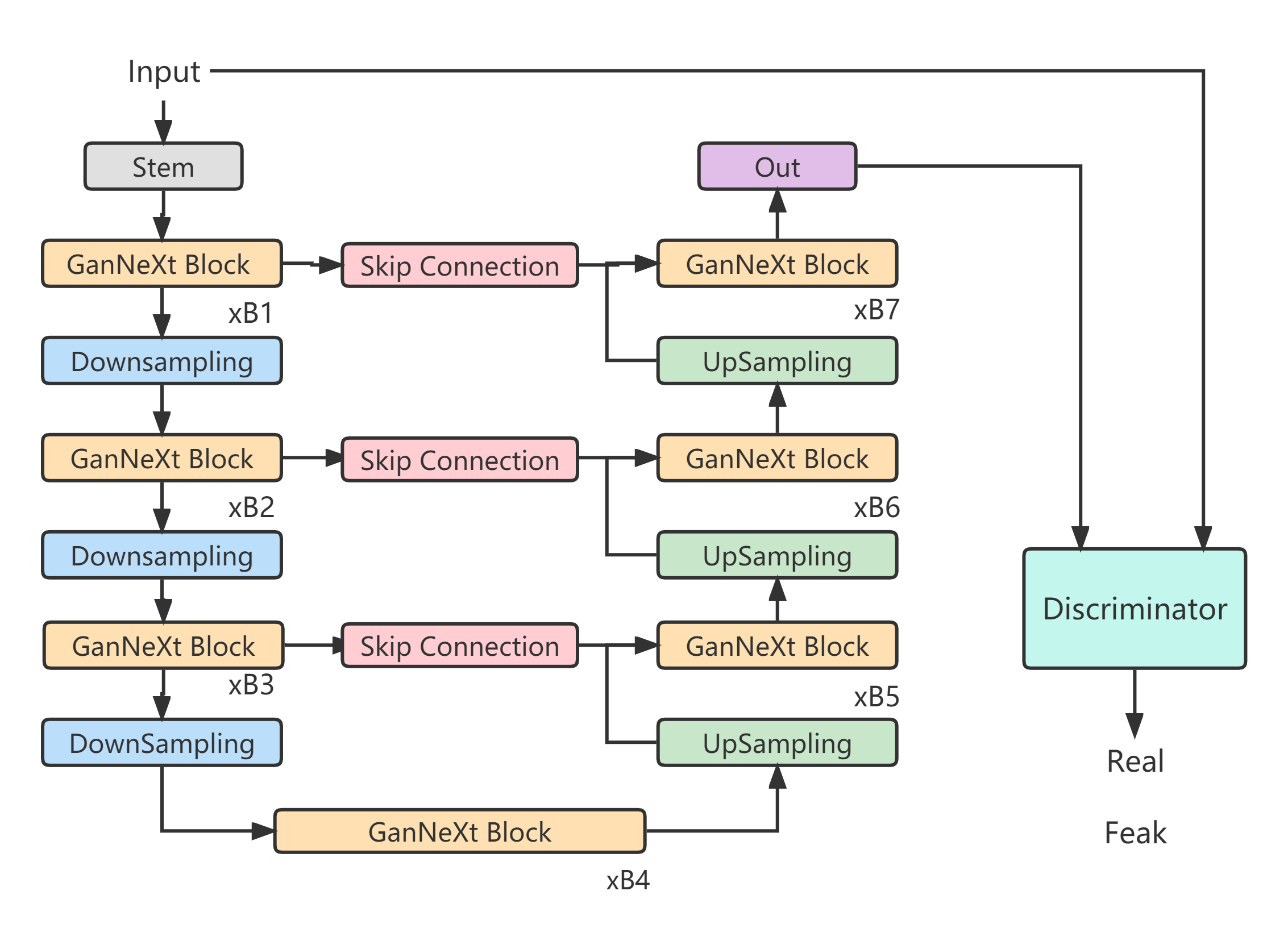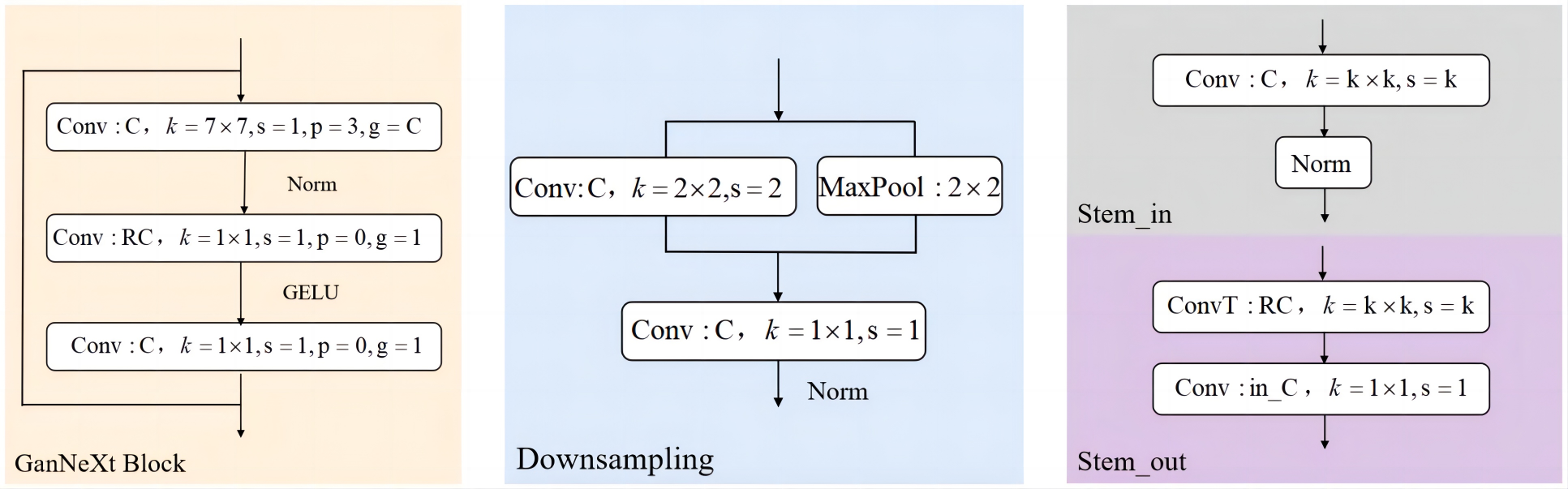Anomaly detection refers to the process of detecting anomalous values in datasets that do not follow a normal distribution. In recent years, Transformer-based methods utilizing generative adversarial networks (GANs) have shown remarkable performance in this field. Unlike traditional convolutional architectures, Transformer structures are adept at capturing long-range dependencies, leading to a substantial improvement in the ability to detect anomalies. However,transformer-based vision models exhibit lower capability in capturing fine-grained details and lower inference speed. In this paper, we propose a scalable convolutional Generative Adversarial Network (GAN) called GanNeXt. Our design incorporates a modern convolutional architecture that utilizes depthwise convolutional layers and pointwise convolutional layers as extension layers. Additionally, we introduce skip connections to capture multi-scale local details. Experiments demonstrate that our proposed method achieves a 58% reduction in floating-point operations per second(FLOPs), while performing comparably to state-of-the-art Transformer-based GAN baselines.
## 2. Installation- First clone the repository
git clone https://github.com/SYLan2019/GanNeXt.git - Create the virtual environment via conda
conda create -n gannext python=3.7 - Activate the virtual environment.
conda activate gannext - Install the dependencies.
pip install -r --requirement requirements.txt
To replicate the results in the paper for CIFAR10 dataset, run the following commands:
# CIFAR
sh experiments/cifar.sh
# STL10
sh experiments/stl.shTo list the arguments, run the following command:
python train.py -h
To train the model on CIFAR10 dataset for a given anomaly class, run the following:
python train.py \
--dataset cifar10 \
--niter <number-of-epochs> \
--abnormal_class \
<airplane, automobile, bird, cat, deer, dog, frog, horse, ship, truck> \
--display # optional if you want to visualize
To train the model on a custom dataset, the dataset should be copied into ./data directory, and should have the following directory & file structure:
Custom Dataset
├── test
│ ├── 0.normal
│ │ └── normal_tst_img_0.png
│ │ └── normal_tst_img_1.png
│ │ ...
│ │ └── normal_tst_img_n.png
│ ├── 1.abnormal
│ │ └── abnormal_tst_img_0.png
│ │ └── abnormal_tst_img_1.png
│ │ ...
│ │ └── abnormal_tst_img_m.png
├── train
│ ├── 0.normal
│ │ └── normal_tst_img_0.png
│ │ └── normal_tst_img_1.png
│ │ ...
│ │ └── normal_tst_img_t.png
Then model training is the same as the training explained above.
python train.py \
--dataset <name-of-the-data> \
--isize <image-size> \
--niter <number-of-epochs> \
--display # optional if you want to visualize
For more training options, run python train.py -h.
If you use this repository or would like to refer the paper, please use the following BibTeX entry