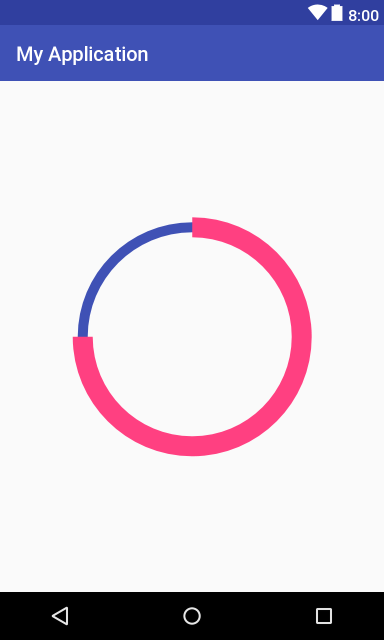Circular progress bar, supports animations and indeterminate mode, highly customizable, Kotlin-friendly
Usage (sample)
Add dependency:
dependencies {
implementation 'com.budiyev.android:circular-progress-bar:1.2.0'
}Define a view in your layout file:
<?xml version="1.0" encoding="utf-8"?>
<FrameLayout
xmlns:android="http://schemas.android.com/apk/res/android"
xmlns:app="http://schemas.android.com/apk/res-auto"
android:layout_width="match_parent"
android:layout_height="match_parent">
<com.budiyev.android.circularprogressbar.CircularProgressBar
android:id="@+id/progress_bar"
android:layout_width="64dp"
android:layout_height="64dp"
app:animateProgress="true"
app:backgroundStrokeColor="#ff3f51b5"
app:backgroundStrokeWidth="2dp"
app:drawBackgroundStroke="false"
app:foregroundStrokeCap="butt"
app:foregroundStrokeColor="#ffff4081"
app:foregroundStrokeWidth="3dp"
app:indeterminate="false"
app:indeterminateRotationAnimationDuration="1200"
app:indeterminateSweepAnimationDuration="600"
app:indeterminateMinimumAngle="45"
app:maximum="100"
app:progress="50"
app:progressAnimationDuration="100"
app:startAngle="270"/>
</FrameLayout>And (or) add following code to your activity:
Kotlin
class MainActivity : AppCompatActivity() {
override fun onCreate(savedInstanceState: Bundle?) {
super.onCreate(savedInstanceState)
setContentView(R.layout.activity_main)
val progressBar = findViewById<CircularProgressBar>(R.id.progress_bar)
progressBar.progress = 30f
}
}Java
public class MainActivity extends AppCompatActivity {
@Override
protected void onCreate(Bundle savedInstanceState) {
super.onCreate(savedInstanceState);
setContentView(R.layout.activity_main);
CircularProgressBar progressBar = findViewById(R.id.progress_bar);
progressBar.setProgress(30f);
}
}Progress bar can be fully configured from code