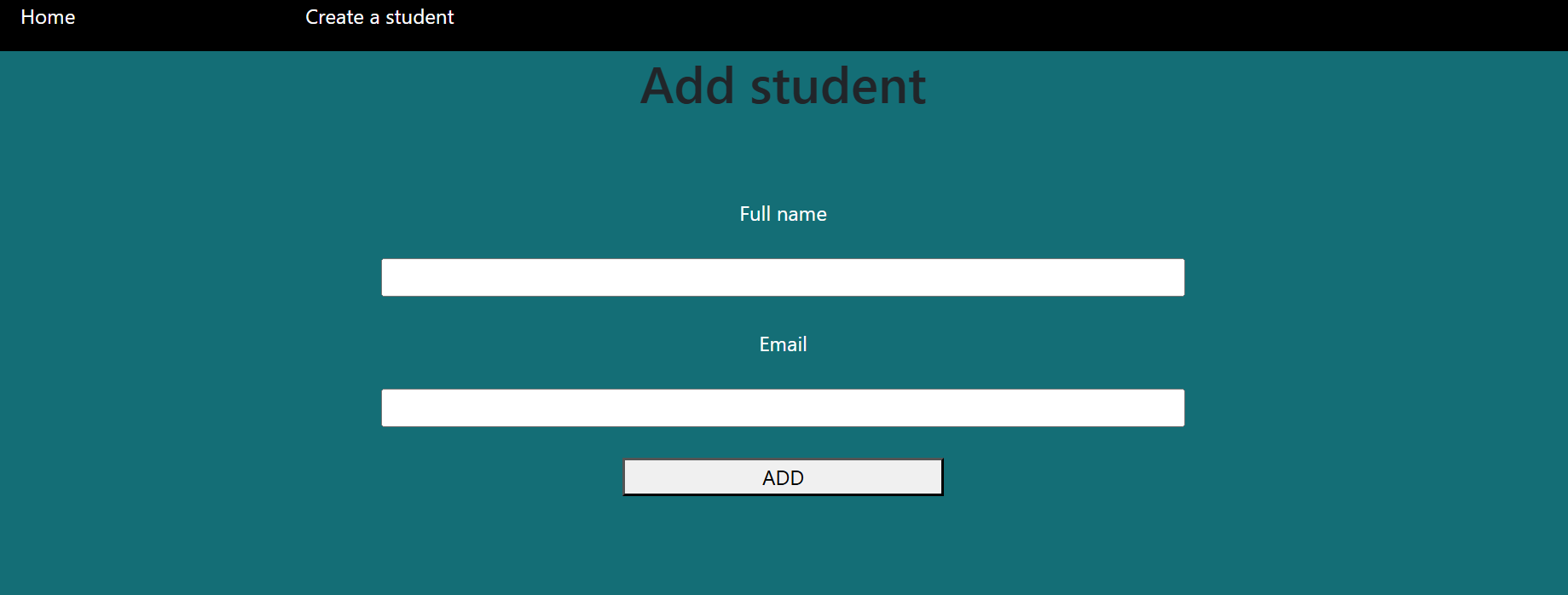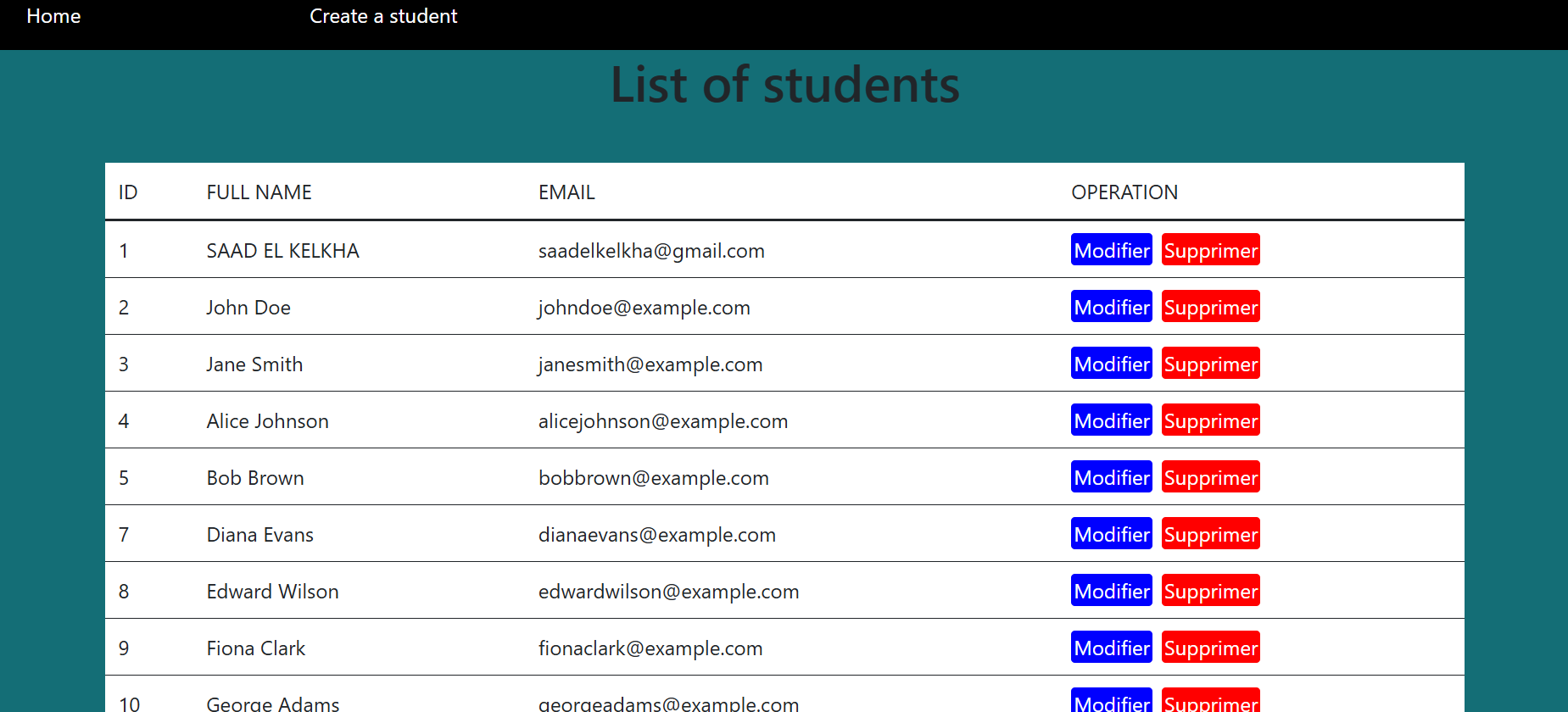This a web-based Student Management System built with PHP, MySQL, and jQuery. It enables users to perform CRUD operations on student records, featuring a navigation header for easy page access. Utilizing the MVC architecture separates application logic, presentation, and data handling, ensuring efficient management of student information.
Here's a description of each file in the MVC (Model-View-Controller) structure:
-
- Description: Includes the
createAction()function from thestudent_controller.phpfile. This action is responsible for displaying the form to create a new student. - Code:
<?php require_once 'controller/student_controller.php'; createAction(); ?>
- Description: Includes the
-
delete.php
- Description: Includes the
destroyAction()function from thestudent_controller.phpfile. This action handles the deletion of a student record. - Code:
<?php require_once 'controller/student_controller.php'; destroyAction(); ?>
- Description: Includes the
-
- Description: Includes the
editAction()function from thestudent_controller.phpfile. This action is responsible for displaying the form to edit an existing student's details. - Code:
<?php require_once 'controller/student_controller.php'; editAction(); ?>
- Description: Includes the
-
- Description: Includes the
listStudentAction()function from thestudent_controller.phpfile. This action lists all students. - Code:
<?php require_once 'controller/student_controller.php'; listStudentAction(); ?>
- Description: Includes the
-
store.php
- Description: Includes the
storeAction()function from thestudent_controller.phpfile. This action handles storing the new student data into the database. - Code:
<?php require_once 'controller/student_controller.php'; storeAction(); ?>
- Description: Includes the
-
update.php
- Description: Includes the
updateAction()function from thestudent_controller.phpfile. This action updates the student's details in the database. - Code:
<?php require_once 'controller/student_controller.php'; updateAction(); ?>
- Description: Includes the
-
views/layout.php
- Description: Defines the layout for the web pages, including the navigation and styling.
- Code:
<!DOCTYPE html> <html lang="en"> <head> <meta charset="UTF-8"> <meta name="viewport" content="width=device-width, initial-scale=1.0"> <link rel="stylesheet" href="https://cdn.jsdelivr.net/npm/bootstrap@5.3.2/dist/css/bootstrap.min.css" rel="stylesheet" integrity="sha384-T3c6CoIi6uLrA9TneNEoa7RxnatzjcDSCmG1MXxSR1GAsXEV/Dwwykc2MPK8M2HN" crossorigin="anonymous"> <script src="https://cdn.jsdelivr.net/npm/bootstrap@5.3.2/dist/js/bootstrap.bundle.min.js" integrity="sha384-C6RzsynM9kWDrMNeT87bh95OGNyZPhcTNXj1NW7RuBCsyN/o0jlpcV8Qyq46cDfL" crossorigin="anonymous"></script> <title>Document</title> <style> body{ display: flex; flex-direction: column; align-items: center; } table{ width: 100%; } tr:hover{ background-color: black; color: white; } td{ padding:10px; } </style> </head> <body style="background-color:rgb(20,110,118);width:100%;min-height:100vh"> <?php require_once 'include/nav.php' ?> <h1 align="center"><?= $title ?></h1> <hr> <?= $content ?> </body> </html>
-
views/list_student.php
- Description: Displays a list of students in a table format.
- Code:
<?php $title = "List of students"; ob_start(); ?> <table style="background-color:white;margin-right:2%;margin-left:2%;width:85%"> <tr style="border-bottom: 2px solid"> <td>ID</td> <td>FULL NAME</td> <td>EMAIL</td> <td>OPERATION</td> </tr> <?php foreach ($students as $row){ ?> <tr style="border-bottom: 1px solid"> <td><?php echo $row['ID'] ?></td> <td><?php echo $row['NOM'] ?></td> <td><?php echo $row['EMAIL'] ?></td> <td> <a href="edit.php?id=<?php echo $row['ID'] ?>" style="background-color:blue;text-decoration:none;padding:2px;border-radius:3px;margin-right:3px;color:white;">Modifier</a> <a href="delete.php?id=<?php echo $row['ID'] ?>" style="background-color:red;text-decoration:none;padding:2px;border-radius:3px;margin-right:3px;color:white;">Supprimer</a> </td> </tr> <?php } ?> </table> <?php $content = ob_get_clean(); ?> <?php include_once 'views/layout.php'; ?>
-
views/edit.php
- Description: Displays a form to edit an existing student's details.
- Code:
<?php $title = "Modify student"; ob_start(); ?> <form method="post" action="update.php" > <lable for="name">Full name</lable><br> <input type="text" id="name" name="name" value="<?php echo $data[1] ;?>"><br> <lable for="email">Email</lable><br> <input type="text" id="email" name="email" value="<?php echo $data[2]; ?>"><br> <input type="hidden" value="<?php echo $data[0] ?>" name="id"> <button type="submit">MODIFY</button> </form> <?php $content = ob_get_clean(); ?> <?php include_once 'views/layout.php'; ?>
-
views/create.php
- Description: Displays a form to create a new student.
- Code:
<?php $title = "Add student"; ob_start(); ?> <style> form{ width: 100%; height: 100vh; display: flex; flex-direction: column; text-align: center; align-items:center; padding-top:2%; color:white; } input{ width: 50%; } button{ width: 20%; } </style> <form method="post" action="store.php"> <lable for="name">Full name</lable><br> <input type="text" id="name" name="name"><br> <lable for="email">Email</lable><br> <input type="email" id="eamil" name="email"><br> <button type="submit" name="ajouter">ADD</button> </form> <?php $content = ob_get_clean(); ?> <?php include_once 'views/layout.php'; ?>
-
views/include/nav.php
- Description: Provides navigation links for the application.
- Code:
<nav style="display:flex;text-decoration:none;flex-direction:row;justify-content: center;background-color:black;padding-right:2%;width:100%"> <ul style="list-style-type:none;display:flex;align-content: center;width:100%;color:white;gap:15%"> <li><a href="index.php" style="text-decoration:none;color:white;">Home</a></li> <li><a href="create.php" style="text-decoration:none;color:white;">Create a student</a></li> </ul> </nav>
- model/student.php
- Description: Contains functions for database operations related to the student entity.
- Code:
<?php function database_connection(){ return new PDO("mysql:host=localhost;dbname=mydb","root","123");; } function list_student(){ $conn = database_connection(); $data = $conn->query("SELECT * FROM etudiant")->fetchAll(PDO::FETCH_ASSOC); return $data; } function add(){ $name = $_POST['name']; $email = $_POST['email']; $conn = database_connection(); $sqlstate = $conn -> prepare('insert into etudiant values(NULL,?,?)'); return $sqlstate -> execute([$name,$email]); } function destroy($id){ $conn = database_connection(); $query = $conn->prepare('DELETE FROM etudiant WHERE ID=?'); $exe = $query->execute([$id]); } function veiw($id){ $conn = database_connection(); $res = $conn->prepare("SELECT * FROM etudiant WHERE ID=?"); $res->execute([$id]); return $res->fetch(PDO::FETCH_NUM); } function edit($id,$name,$email){ $conn = database_connection(); $sqlstate = $conn -> prepare('UPDATE etudiant SET nom = ? , email = ? WHERE ID = ?'); return $sqlstate -> execute([$name,$email,$id]); } ?>
- controller/student_controller.php
- Description: Contains the main actions (list, create, store, destroy, edit, update) that handle the business logic for the student entity.
- Code:
<?php require_once 'model/student.php'; function listStudentAction(){ $students = list_student(); require_once 'views/list_student.php'; } function createAction(){ require_once 'views/create.php'; } function storeAction(){ add(); header('location:index.php'); } function destroyAction(){ destroy($_GET["id"]); header('location:index.php'); } function editAction(){ $data = veiw($_GET["id"]); require_once 'views/edit.php'; } function updateAction(){ $name = $_POST['name']; $email = $_POST['email']; $id = $_POST['id']; edit($id,$name,$email); header('location:index.php'); } ?>