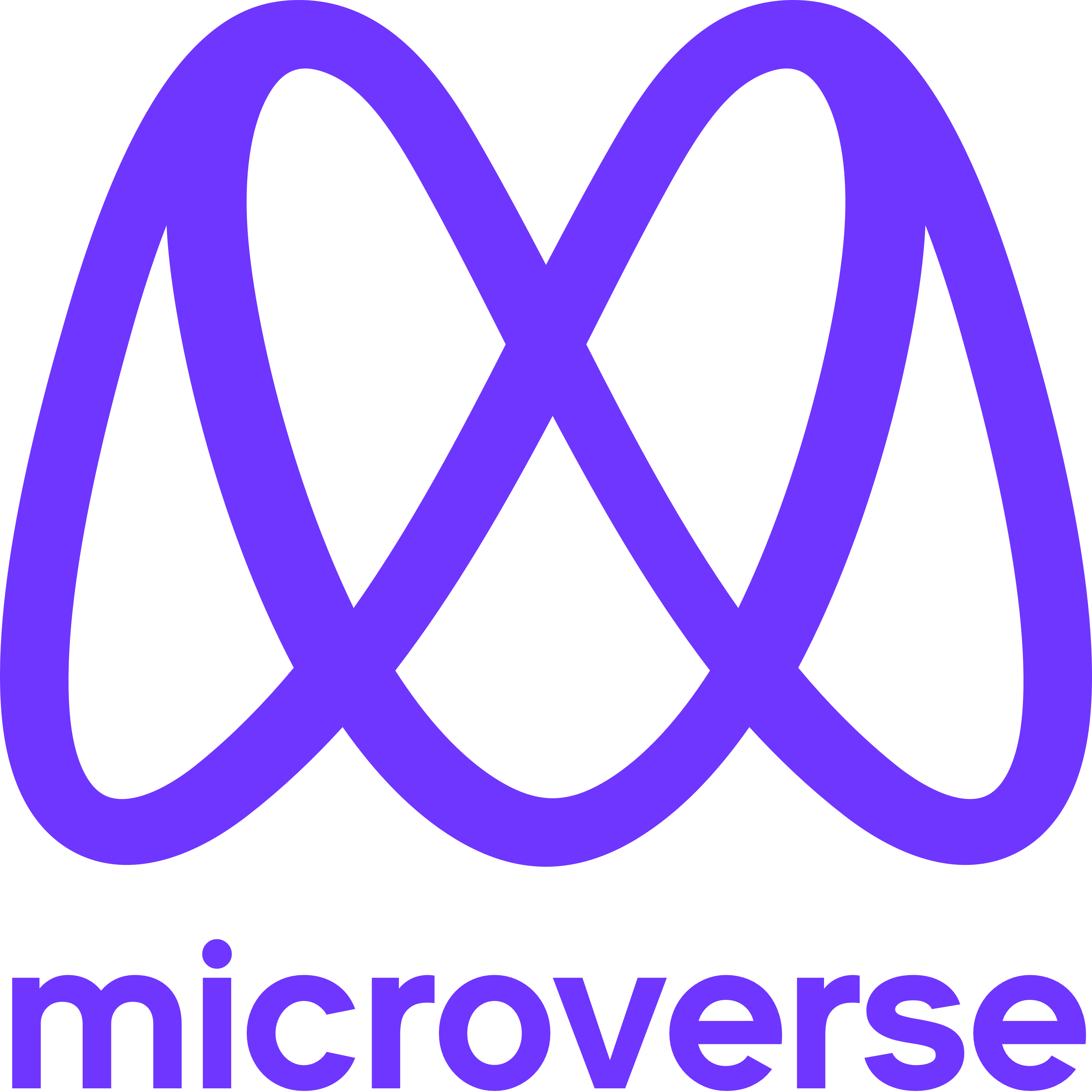Minimalist To Do List Project is a website that helps to organize your day. It simply lists the things that you need to do and allows you to mark them as complete. It is inspired by the minimalist website. That website is already offline but you can still play with thanks to web.archive.org.
HTML
CSS
Javascript(ES6)
Webpack
Please use the following link
-
Create a local directory that you want to clone the repository.
-
Open the command prompt in the created directory.
-
On the terminal run this command git clone ``
-
Go to the repository folder using command prompt cd
/Todo-list -
Install the dev dependencies for linters run npm install.
-
setup Webpack
In order to run this project you need:
-Any broswer
- knowledge of ES6 modules
- familiarity with basic git commands
- working knowledge of webpack
Clone this repository to your desired folder:
-
Open the command prompt in the created directory.
-
On the terminal run this command git clone https://github.com/SabaAhmad786/Todo-list
-
Go to the repository folder using command prompt cd awesome-books-project
-
Install the dev dependencies for linters run npm install.
👤 Authors Saba Ahmad
- GitHub: @SabaAhmad786
- LinkedIn: @saba ahmad
-
Implement some UX improvements: added transitions and/or animation.
-
Implement additional pages.
Contributions, issues, and feature requests are welcome!
Feel free to check the issues page.
Give a ⭐️ if you like this project!