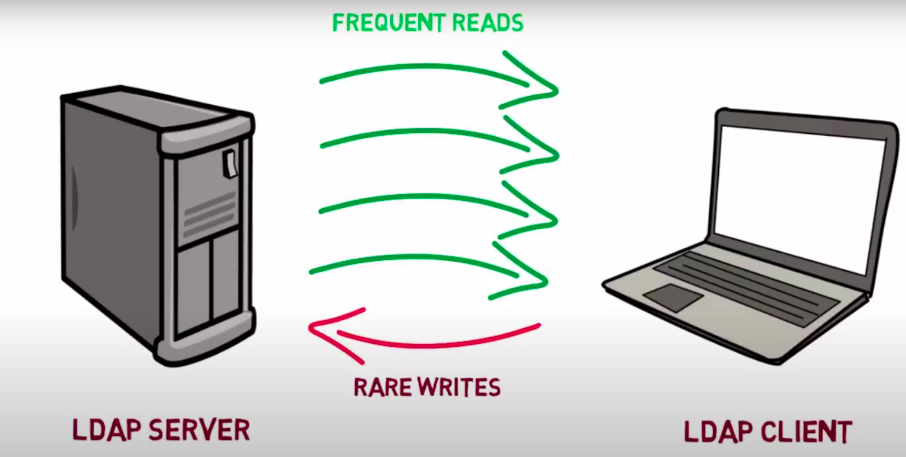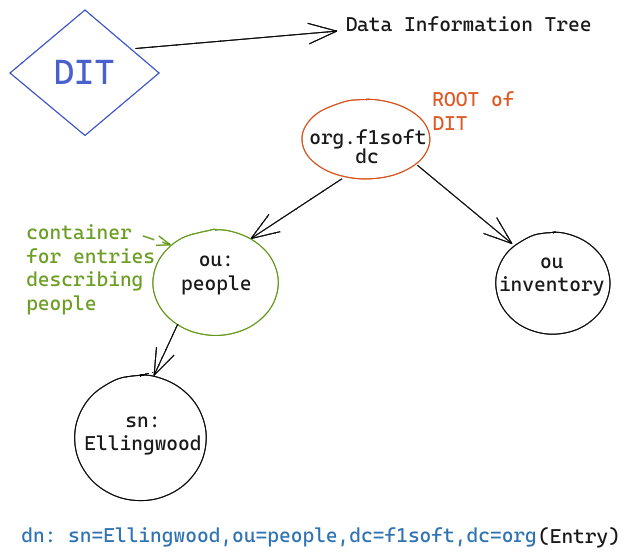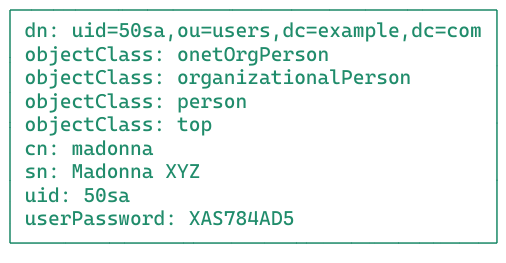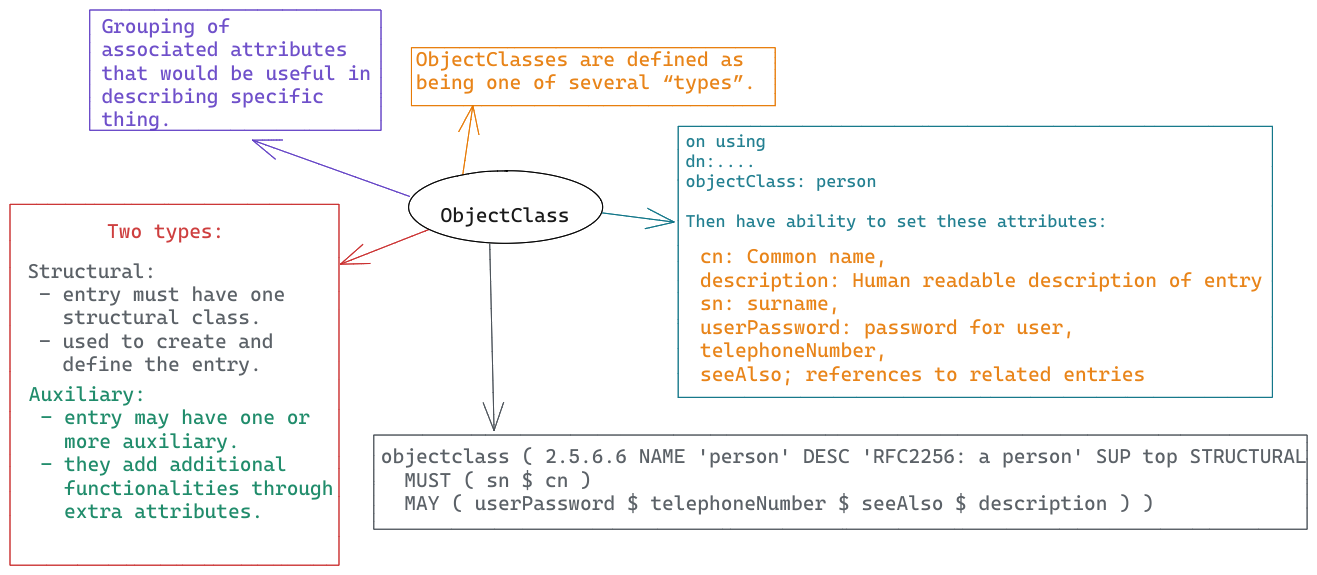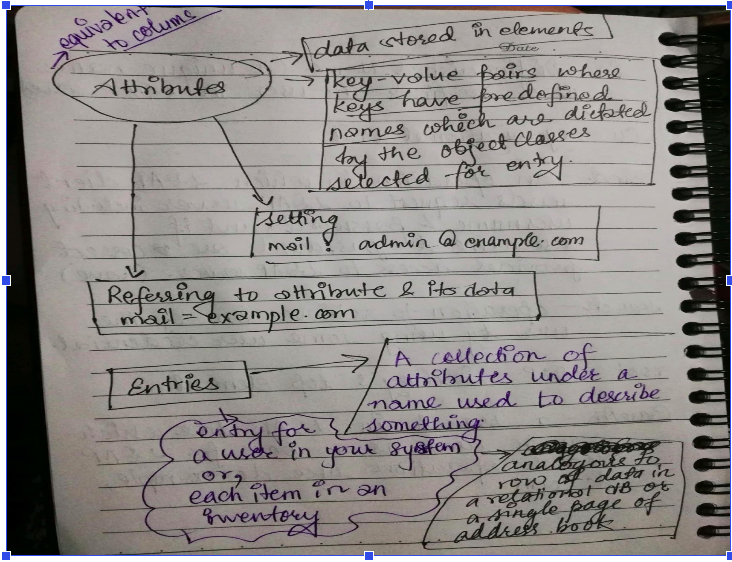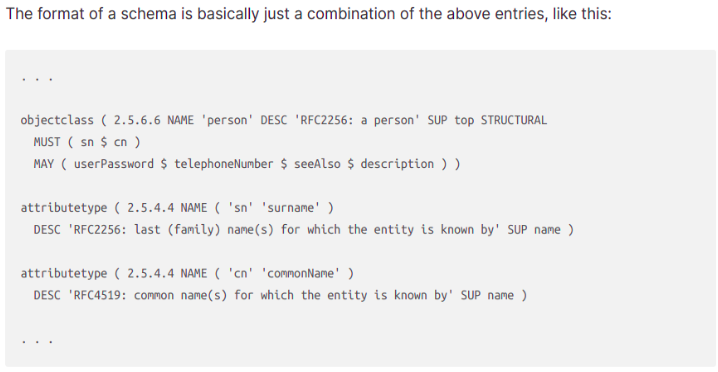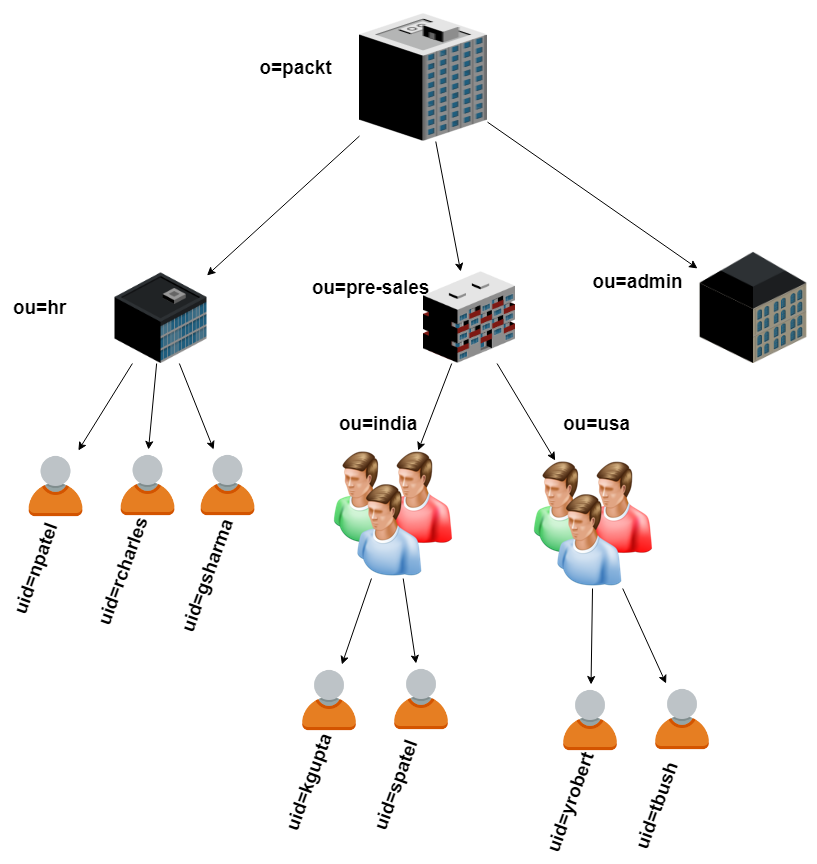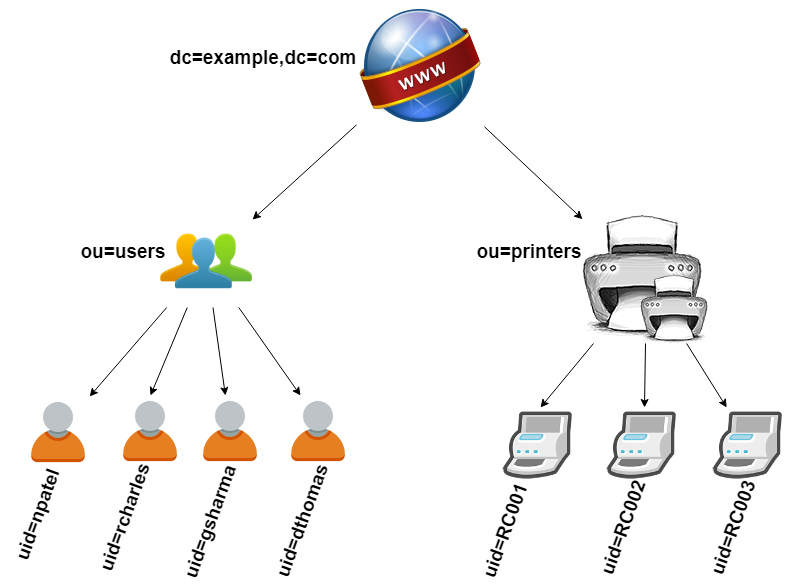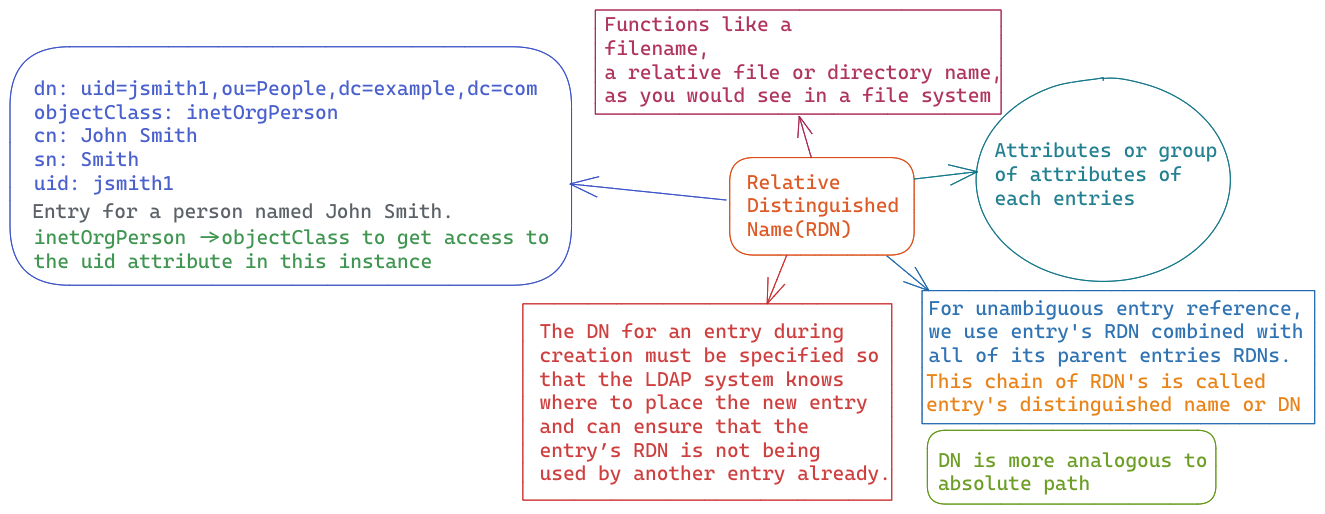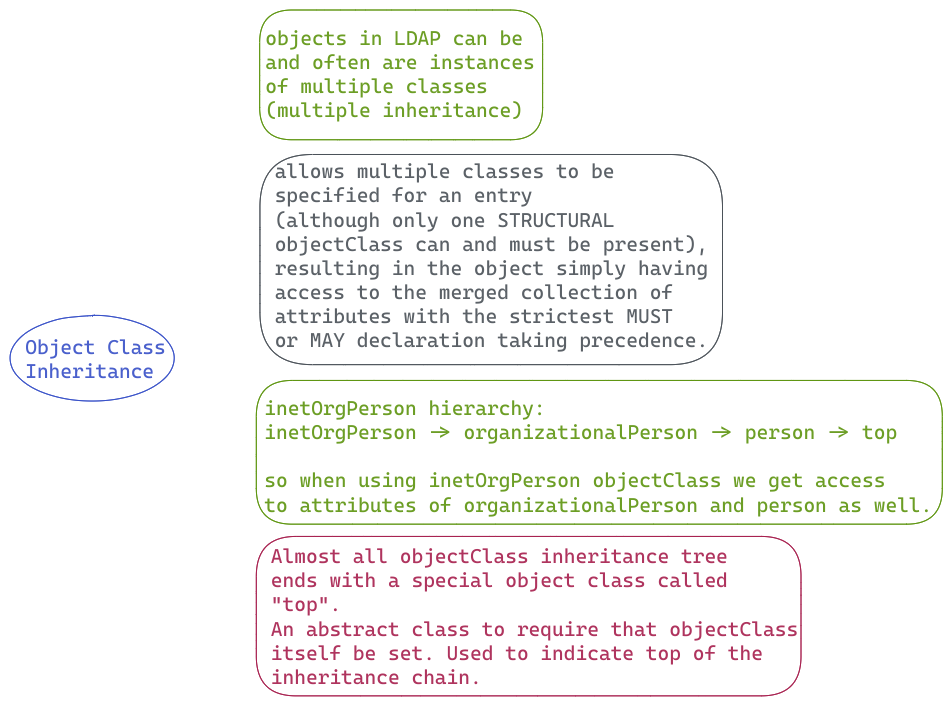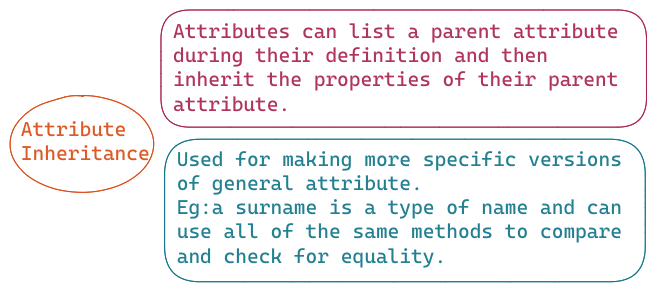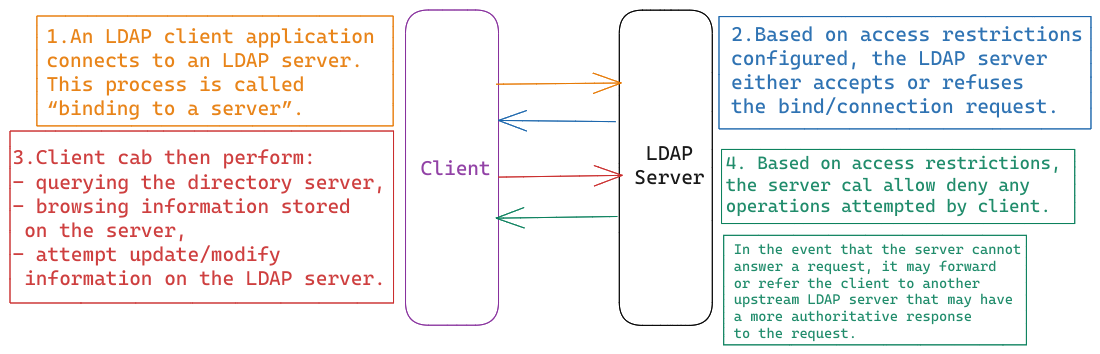LDAP-the Lightweight Directory Access Protocol is a set of protocol used for accessing and modifying centrally stored information over a network. It is a mature, flexible,and well-supported standards-based mechanism for interacting with directory servers. It’s often used for authentication and storing information about users, groups, and applications. This is used predominantly by applications for resource information lookup.
Unlike traditional databases, an LDAP database is especially suited for read, search, and browse operations instead of
write operations. It is with reads that LDAP shines.
When you have a task that requires “write/update once, read/query many times”, you might consider using LDAP.
LDAP is designed to provide extremely fast read/query performance for a large scale of dataset. Typically, you want
to store only a small piece of information for each entry. The add/delete/update performance is relatively slower
compared with read/query because the assumption is that you don’t do “update” that often.
-
LDAP is lightweight. LDAP messages are encoded with ASN.1 BER, which is a compact binary format that is very efficient to encode and decode. It’s much more streamlined than something like JSON or XML over HTTP. LDAP uses persistent connections for communication with a directory server(can live for hours or days or longer) while other protocols use relatively short-lived connections. This can make a big difference when it comes to performance and scalability because establishing a new connection is significantly more expensive than using one that’s already available.
-
LDAP is Secure. It includes a great deal of password policy functionality, like strong encoding mechanisms and constraints that can prevent users from selecting weak passwords, but it also includes support for a variety of authentication types through SASL (the simple authentication and security layer), including the possibility of two-factor options through mechanisms like one-time passwords. On top of that, directory servers typically provide support for fine-grained access controls that restrict which entries, attributes, and values any individual user can access, and in what ways.
- LDAP can serve as a complete identity management solution for an organization. It can provide authentication and authorization services for users
- LDAP can be used to provide “yellow pages” services for an organization (for instance, users’ or employees’ contact information—phone numbers, addresses, departments, and so on)
- The information stored in DNS records can be stored in LDAP.
- User/System Groups
- Address book
- Organization Representation
- Asset Tracking
- Telephony Information Store
- User resource management
- E-mail address lookups
- Application Configuration store
- A Directory System Agent, or a DSA, is a type of network database that stores information represented as trees of entries.
- A directory is a specialized database specifically designed for searching and browsing, in additional to supporting basic lookup and update functions.
- A server for storing resource specific information, to lookup for information.
- A directory service is a customizable information store that functions as a single point from which users can locate resources and services distributed throughout the network. This customizable information store also gives administrators a single point for managing its objects and their attributes.
The LDAP server stores the information in a hierarchical (or a tree) form. This tree of data is the Data Information Tree.
- As trees have nodes, the nodes in the DIT are called entries.
- The information that is stored within the entry is in the form of a key-value pair. Each entry has one parent entry (except for the root entry) and zero or more child entries. A child entry is a sibling of its parent’s other child entry.
- Collection of information about an entity.Each entry consists of three primary components: a distinguished name, a collection of attributes, and a collection of object classes.
- An entry’s distinguished name, often referred to as a DN, uniquely identifies that entry and its position in the directory information tree (DIT) hierarchy. The DN of an LDAP entry is much like the path to a file on a filesystem.
- Generally, it is a string consisting of one or more comma-separated key-value pairs, which together uniquely distinguish the node (entry) in the tree. For example, the string dc=sabu,dc=com could be the DN for the root entity.
- An LDAP DN consists of zero or more elements called relative distinguished names, or RDNs. Each RDN consists of one or more (usually just one) attribute-value pairs. For example, “uid=john.doe” represents an RDN composed of an attribute named “uid” with a value of “john.doe”. If an RDN has multiple attribute-value pairs, they are separated by plus signs, like “givenName=John+sn=Doe”.
- A string that uniquely distinguishes the entity relative to its parent is called a relative distinguished name. The DN uniquely identifies the entity globally, while the RDN uniquely identifies the entity among its siblings.
- Object classes are schema elements that specify collections of attribute types that may be related to a particular type of object, process, or other entity.
- Every entry has a structural object class, which indicates what kind of object an entry represents (e.g., whether it is information about a person, a group, a device, a service, etc.), and may also have zero or more auxiliary object classes that suggest additional characteristics for that entry.
- The object class is considered a container for attributes, and it will control what types of attributes can be added to the entity.
- It holds the data for entry. Each attribute has an attribute type, zero or more attribute options, and a set of values that comprise the actual data.
- All attributes must have an object identifier(OID) and zero or more names that can be used to reference attributes of that type.
| Attribute Name | Alias Name | Description | Object Class |
|---|---|---|---|
| dc | domainComponent | Any part of a domain name; for example, domain.com, domain, or com | dcObject |
| o | organizationName | Organization name | organization |
| ou | organisationalUnitName | Department or any subgroup | organizationUnit |
| cn | common name | Name of the entity | person, organizationalPerson, organizationalRole, groupOfNames, applicationProcess, applicationEntity, posixAccount, device |
| sn | surname | Surname or family name | person |
| uid | userid | Username or other unique value | person, organizationalPerson, organizationalRole, groupOfNames, applicationProcess, applicationEntity, posixAccount, device |
| userPassword | - | User password for some form of access control | organization, organizationalUnit, person, dmd, simpleSecurityObject, domain, posixAccount |
This is an ASCII file format to describe the hierarchical tree structure of LDAP data in the form of a text file. LDAP data can be imported or exported in an LDIF file format.
A collection of rules that determines the structure and contents of the directory. The schema contains the attribute
type definitions, objectClass definitions, and other information.
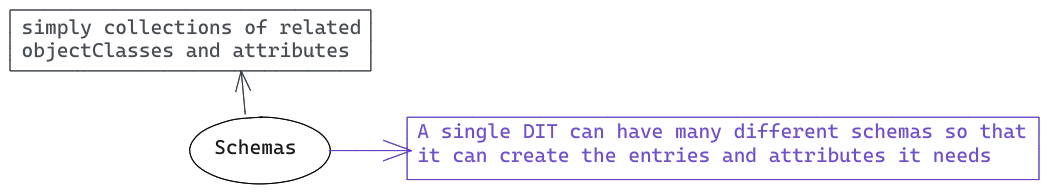
- Upon creation, each new entry must “hook into” the existing DIT by placing itself as a child of existing entry.
- Typically, the top-most entry is simply used as a label indicating the organization that the DIT is used for.
- These entries can be of whatever objectClasses desired, but usually they are constructed using domain components (dc=example,dc=com for an LDAP managing info associated with example.com), locations (l=new_york,c=us for an organization or segment in NY), or organizational segments (ou=marketing,o=Example_Co).
- Entries used for organization (used like folders) often use the organizationalUnit objectClass, which allows the use of a simple descriptive attribute label called ou=. These are often used for the general categories under the top-level DIT entry (things like ou=people, ou=groups, and ou=inventory are common).
- Each entry must have an attribute or group of attributes that is unambiguous at its level in the DIT hierarchy as we refer to entries by their attributes.
- LDAP system relates to one another is a matter of hierarchies, inheritance, and nesting.
LDAP is actually just the protocol that defines the communication interface for working with directory services.
ldap://: This is the basic LDAP protocol that allows for structured access to a directory service.ldaps://: This variant is used to indicate LDAP over SSL/TLS. Normal LDAP traffic is not encrypted, although most LDAP implementations support this. This method of encrypting LDAP connections is actually deprecated, and the use of STARTTLS encryption is recommended instead. If you are operating LDAP over an insecure network, encryption is strongly recommended.ldapi://: This is used to indicate LDAP over an IPC. This is often used to connect securely with a local LDAP system for administrative purposes. It communicates over internal sockets instead of using an exposed network port.
- https://learning.oreilly.com/library/view/spring-50-projects/9781788390415/db32020a-1a14-44fb-b820-f202c693458b.xhtml
- Understanding the LDAP Protocol, Data Hierarchy, and Entry Components | DigitalOcean
- https://dzone.com/articles/spring-ldap
- https://dzone.com/articles/spring-data-ldap-part-2
- LDAP with spring boot security
For Code: https://github.com/SabuShakya/spring-ldap-crud-auth