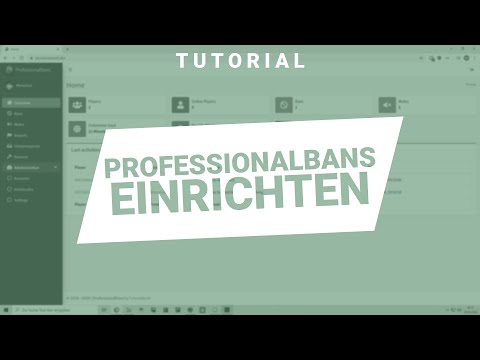Webinterface for my minecraft plugin ProfessionalBans Reloaded.
- Installtion on common Linux server
- Troubleshooting
- Trouble with Composer
- Installing webinterface at webspace without SSH access
Use at least Ubuntu 20.04 or Debian 10
Installing MariaDB 10.3.X or higher instead of MySQL
Using at least PHP 7.4.X or higher
IMPORTANT: Please setup first the Minecraft plugin!
- Setting up your Apache2 server for the new webinterface. Open the Apache2 settings file with
nano /etc/apache2/sites-available/000-default.confand add this to your file. You need to create first a subdomain by your domain hosting::
<VirtualHost *:80>
ServerName professionalbans.yourdomain.com
ServerAdmin webmaster@localhost
DocumentRoot /var/www/your/path/to/professionalbans/public
#This line should end with /public. Because when this is not you EXPOSING your MySQL credentials.
ErrorLog ${APACHE_LOG_DIR}/error.log
CustomLog ${APACHE_LOG_DIR}/access.log combined
</VirtualHost>
- Install composer or update if necessary
- Install dependencies
apt install php-intl php-gd php-xml php-mbstring php-mysql - Create folder in webserver
mkdir /var/www/professionalbans && cd /var/www/professionalbans - Download webinterface
git clone https://github.com/Tutorialwork/ProfessionalBans-Webinterface . - Install webinterface dependencies
composer install - Install compatibility with Apache2
composer require symfony/apache-packand confirm with yes (y) - Gave webserver permissions
chown -R www-data:www-data /var/www/professionalbans - Enable Apache2 mod_rewrite
sudo a2enmod rewrite - Restart webserver
service apache2 restart
Done now you can access your webinterface and setup it.
I get a error by running composer commands like this [ErrorException] "continue" targeting switch is equivalent to "break". Did you mean to use "continue 2"?
sudo apt-get remove composersudo apt autoremovesudo curl -s https://getcomposer.org/installer | phpsudo mv composer.phar /usr/local/bin/composer
- Download XAMPP for Composer
- Download Composer for Windows
- Download webinterface using Windows shell using
git clone https://github.com/Tutorialwork/ProfessionalBans-Webinterface - Open downloaded folder
- Open Windows shell at this folder like this
- Install webinterface dependencies
composer install - Install compatibility with Apache2
composer require apache-packand confirm with yes (y) - Upload all files to your webspace. This can take a long time.
- Go in the root directory with
cd /var/www/professionalbans - Clear cache with
php bin/console cache:clear
ProfessionalBans is developer friendly. You can use the REST API to access all data from the webinterface over the api.
How to use?
- You can access the api with
/api/loginfor example, a full documentation is coming soon. - All what you need is your API key