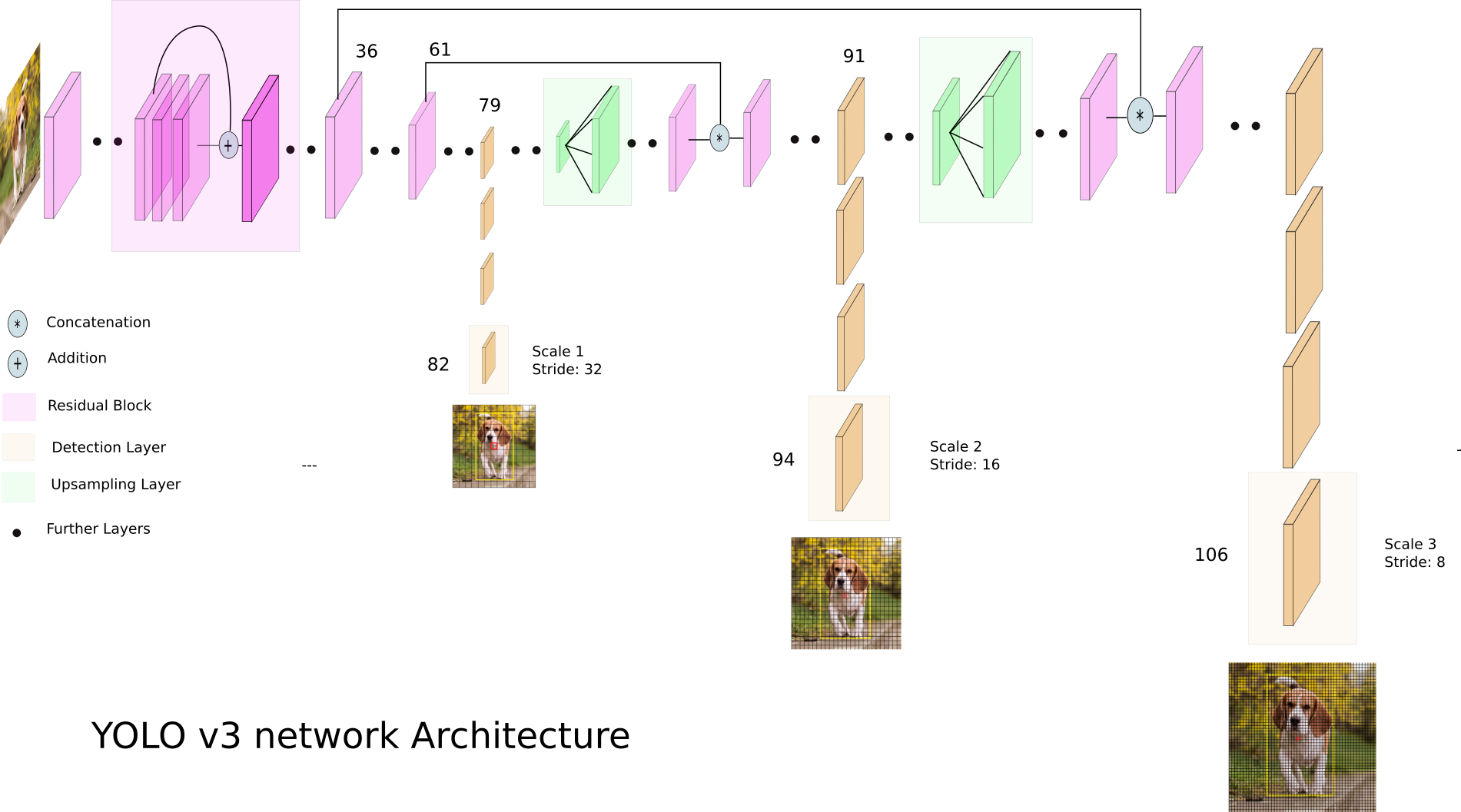A detailed explanation of the project can be viewed over here.
The YOLOv3 (You Only Look Once) is a state-of-the-art, real-time object detection algorithm. The published model recognizes 80 different objects in images and videos. For more details, you can refer to this paper. The official DarkNet GitHub repository contains the source code for the YOLO versions mentioned in the papers, written in C. The repository provides a step-by-step tutorial on how to use the code for object detection. Instead of developing this code from scratch, we can use a third-party implementation. There are many third-party implementations designed for using YOLO with Keras.
The basic steps follwed were
- For making the model the pre trained wight file which is trained on the WIDER FACE: A Face Detection Benchmark dataset from this link was used.
- Write a Keras model that has the right number and type of layers to match the downloaded model weights. The model architecture is called a “DarkNet” and was originally loosely based on the VGG-16 model.
- Change the number of filters in the yolo layers to make it a classifier for single class detction, i.e. face.
- Build the model bby loading the model weights using the previously downloaded pretrained weights
- Perform the prediction.
Credit: Ayoosh Kathuria
The problem statement here was to detect faces in a given image and then apply blurring to the background keeping the foreground i.e. the detected faces intact. For this purpose the yolov3 alogirthm was used. A keras model akin to the darknet architecture of the yolov3 was written and then the weights were loaded into the model form a pretrained weights file. However the YOLO v3 is trained on 80 different classes whereas here I need only single class detetcion. To customize the object detetction the number of filters need to be changed at the yolo output layers which are the layer 82, 94 and 106. For these layers the number of filters in the darknet architecture is 255. This figure comes from 3*(5+80) since the YOLO v3 network aims to predict bounding boxes (region of interest of the candidate object) of each object along with the probability of the class which the object belongs to. For this, the model divides every input image into an SxS grid of cells and each grid predicts B bounding boxes and C class probabilities of the objects whose centers fall inside the grid cells. The paper states that each bounding box may specialize in detecting a certain kind of object. Bounding boxes “B” is associated with the number of anchors being used. Each bounding box has 5+C attributes, where ‘5’ refers to the five bounding box attributes (eg: center coordinates(bx, by), height(bh), width(bw), and confidence score) and C is the number of classes. The output from passing this image into a forward pass convolution network is a 3-D tensor because we are working on an SxS image. The output looks like [S, S, B*(5+C)].
Credit: Manogna Mantripragada
As we can see for conventional YOLO v3 model the number of filters will be 85 for the yolo output, but since I have only 1 class hence the number of filters for the layer 82, 94 and 106 needs to changed to 3*(5+1) which is 18!
These weights were trained using the DarkNet code base on the WIDER FACE dataset. To load these weights from the weights file into the defined keras model a WeightReader class was used which is taken from here. After the weights are loaded into the model the final .h5 model is saved which will be further used for face detection. The code for saving and loading the model can be found in yolov3.py.
After the model is saved we pass the input image after resizing it to (416,416) to the model along with the anchor box sizes to be used at the three yolo output layers. The input image size and achor box size has been taken from the official yolov3 paper. The model returns the anchor boxes predicted for the image, the redundant boxes are removed using Non Maximal Suppression and then the final predicted boxes are adjusted as per the image size. These objectness score are then thersholded at 60%. The final obtained boxes which are the precited faces is plotted on the input image and displayed. After this using a Gaussian filter the rest of the image apart from the predicted regions is blurred keeping the detected faces intact. The code for face detection and blurring can be found in face-detection.py.
- Tensorflow
- opencv-python
- Numpy
- Keras
- Matplotlib
- Pillow
I. Setting up miniconda:
Install miniconda on your machine. Detailed instructions:
- Linux: http://conda.pydata.org/docs/install/quick.html#linux-miniconda-install
- Mac: http://conda.pydata.org/docs/install/quick.html#os-x-miniconda-install
- Windows: http://conda.pydata.org/docs/install/quick.html#windows-miniconda-install
Clone the repository.
git clone https://github.com/chinmaykumar06/face-detection-yolov3-keras.gitMove into the cloned repository
cd face-detection-yolov3-keras
Create my_project_env. Running this command will create a new conda environment named my_project_env.
conda create --name my_project_env python =3.7
Download the dependencies. Running this command will download the dependencies and libraries in the created environment.
pip install -r requirements.txt
Verify that the environment was created in your environments:
conda info --envsIf you think some error happend while performing the above process you can clean up the libraries and uninstall athe environment and try again!
Cleanup downloaded libraries (remove tarballs, zip files, etc):
conda clean -tpUninstalling To uninstall the environment:
conda remove --name my_project_env --allOnce you are sure that your environment is installed properly,
Activate the enoviornment. Running this command will activate the created environment where you can install the dependencies.
conda activate my_project_env
-
For face detection, you should download the pre-trained YOLOv3 weights file which trained on the WIDER FACE: A Face Detection Benchmark dataset from this link and place it in the cloned repository
-
Run the following command:
building the model
$ python yolov3.py Upon running this command a model.h5 file should appear in your working directory which is the keras model-architecture with the pre trained weights that were downloaded
image input
$ python face-detection.py --image samples/test.jpg --output-dir outputs/(for testing the model against your input add the images to the samples/ folder and run the command with the respective input name)
To exit the environment when you have completed your work session, simply close the terminal window.
The repository consists of the jupyter notebooks of the code as well they can be easily implmented in colab or even on your local machine, the steps to run it on colab are given below:
- Open https://colab.research.google.com, click Sign in in the upper right corner, use your Google credentials to sign in.
- Click GITHUB tab, paste https://github.com/chinmaykumar06/face-detection-yolov3-keras.git and press Enter
- This repository will get cloned in your Drive in the folder Colab Notebooks
- Download the weights file from the link and add it to the cloned directory.
- Go to the directory and open yolov3.ipynb using Colab.
- Now mount your drive and using cd change your path to the cloned repository.
- Run all the code blocks and at the end you will finish building the model with the pretrained weights and a model.h5 file will be saved to your cloned repo.
- Now open the face-detection.ipynb file as another colab noteboook. Make sure the drive is mounted and your path is set to the cloned repository.
- Now run the cells of the notebook one by one. However you will not get the output then and there since in colab cv2.imshow doesn't work hence you can later read those files using matplotlib and see the output or directly see it in the outputs/ folder where the outputs are saved.
- The images for which the face detection has to be performed needs to be added to the samples/ folder and accordingly the filename needs to be changed in the codeblocks.