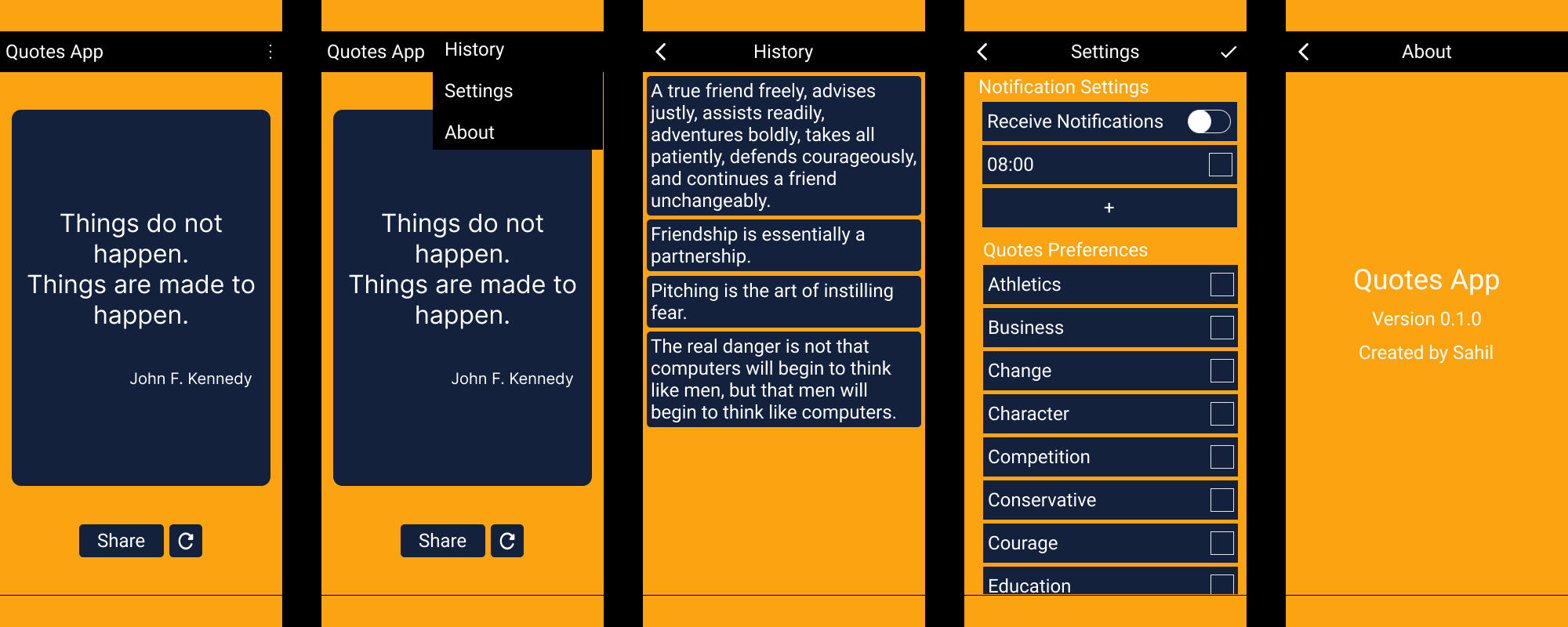Quotes App, An Android application designed to Inspire and Motivate users with a Collection of powerful and inspiring quotes.
https://www.youtube.com/watch?v=4XS580ajZN8
- Download Link
- Features of Application
- Screenshots
- How to Use This App
- How to Build Your Own Version of This App
- Acknowledgement, Credits, and Tools
You can download the app from Here
- View Quotes
- Change Quote
- Share Quote
- Set Notifications
- Personalized Tags
- Home Screen Widget
- View History of Quotes
- Open Quotes App
- Click on 3 Dot
- Select History opetion
Here you can see all past quotes.
To get Quotes suits you
- Open Quotes App
- Click on 3 Dot button
- Select Settings
- Check the tags in Preferences you like
Now you will see quotes according to your preference.
Use Notification feature to get Quote notification anytime you want
- Open Quotes App
- Click on 3 Dot button
- Select Settings
- Now you will see toggle button to enable and disable notification
- You will see a + icon also
- Using + icon you can add time on which you want to get Quote notification
- Click on empty space in your home screen
- You will see option to add Widgets
- Find the Quotes App widget
- Press and hold to select the widget and release after reaching to exact place on honescreen.
Now you can see Quote just from your homescreen and this Quote will get updated in every half day,
- Clone the repository using the following command:
git clone https://github.com/Sahil-4/Quotes-App-
Open the Quotes App project in Android Studio.
-
Customize the code to match your requirements.
-
Build the app using Android Studio's build tools.