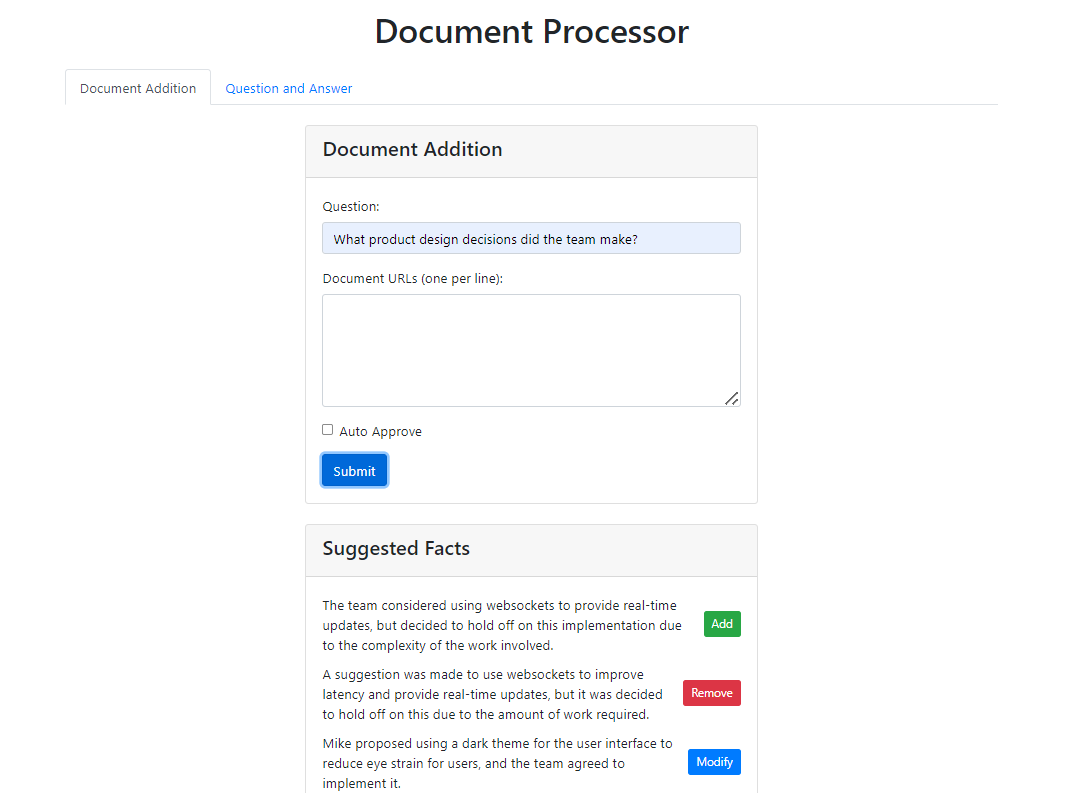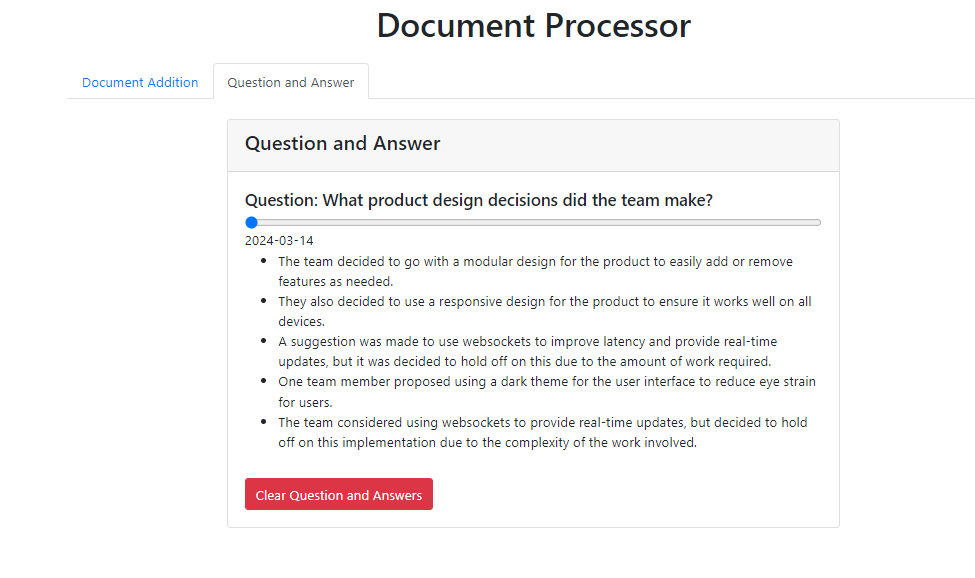The Document Processor is a web application designed to extract and process information from call logs. Users can input a question and upload call log documents, from which the application will extract relevant facts. It offers features like time navigation, auto-approval of facts, and handling contradictions in the extracted information.
- Question and Answer Screen: Displays a question and its corresponding answers, extracted from the documents, with a time navigation feature.
- Document Addition Screen: Allows adding new call logs and setting a question for processing.
- Automatic Fact Processing: Processes uploaded documents to extract relevant facts and handles contradictions.
- API Endpoints: Offers REST API for submitting questions/documents and retrieving processed facts.
- Flask (Python web framework)
- PyMongo (MongoDB interaction tool)
- OpenAI's GPT (for document processing)
- Install Python and MongoDB.
- Use
pip install -r requirements.txtto install Python packages. - Run the application:
python app.py.
- Navigate to the Document Addition Screen to add call logs and set the question.
- Submit the documents for processing.
- View the extracted facts on the Question and Answer Screen.
POST /submit_question_and_documents: Submits a question and document URLs for processing.GET /get_question_and_facts: Retrieves processed facts related to the submitted question.
- An LLM API key is required for document processing.
- The application prioritizes accuracy and handles temporal data consistency.
Contributors are encouraged to submit pull requests or issues following project standards.