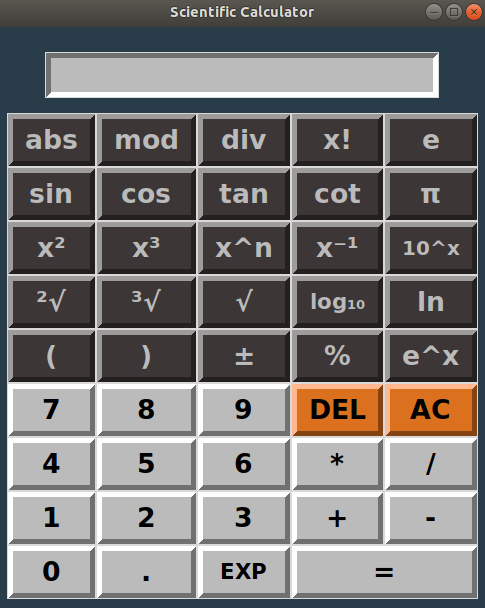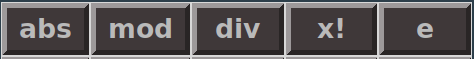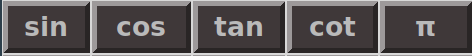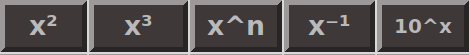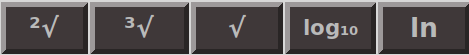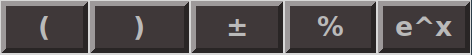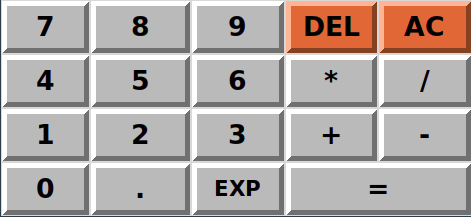🧮 Scientific Calculator using Python's library Tkinter 🧮
📚 Explanation of Each Button and Corresponding Function 📚
1st Row 🔝
- abs 📏 : The absolute value of a number (e.g.,
abs(-5) = 5). - mod 📊 : From modulo, the operation to find the remainder of the division of one number by another.
In Python, we use the symbol%(e.g.,5 % 2 = 1). - div ➗️ : Floor division returns the result of the division rounded down to the nearest integer.
In Python, we use the symbol//(e.g.,8 // 3 = 2). - x! 🎉 : The factorial of the number x (e.g.,
4! = 24). - e ℮️ : Euler's number, a mathematical constant approximately equal to 2.71828.
2nd Row 🔝
- sin 📐 : Sine of an angle θ in degrees (e.g.,
sin(90) = 1). - cos 📐 : Cosine of an angle θ in degrees (e.g.,
cos(180) = -1). - tan 📐 : Tangent of an angle θ in degrees (e.g.,
tan(45) = 1). - cot 📐 : Cotangent of an angle θ in degrees (e.g.,
cot(45) = 1 / tan(45) = 1). - π ℼ️ : Archimedes' constant defined as the ratio of a circle's circumference to its diameter, approximately equal to 3.14159.
3rd Row 🔝
- x² ⏫️ : x raised to the power of 2 (e.g.,
4² = 16). - x³ ⏫️ : x raised to the power of 3 (e.g.,
5³ = 125). - xⁿ ⏫️ : x raised to any power (e.g.,
2⁴ = 16). - x⁻¹ ⏫️ : x raised to the power of (-1), the inverse of number x (e.g.,
2⁻¹ = 0.5). - 10ˣ ⏫️ : Powers of 10 (e.g.,
10³ = 1000).
4th Row 🔝
- ²√ √️ : Square root of a number (e.g.,
²√144 = 12). - ³√ √️ : Cube root of a number (e.g.,
³√8 = 2). - √ √️ : Any root of a number (e.g.,
⁴√16 = 2). - log₁₀ 📊 : The logarithm of a number with base 10 (e.g.,
log₁₀(1000) = 3). - ln 📊 : The logarithm of a number with base e (e.g.,
logₑ(e) = ln(e) = 1).
5th Row 🔝
- ( 📝 : Left parenthesis.
- ) 📝 : Right parenthesis.
- ± 🔄 : Change the sign of a number.
- % 📊 : Find the percentage of a number (e.g.,
5% = 0.05). - eˣ 📊 : Exponential function (e.g.,
e² ≈ 7.389).
6th, 7th, 8th, 9th Row 🔝
In these rows are:
- The basic number buttons (0 to 9).
- The basic math symbols (operators) (+, -, *, /).
- The equal sign (=) and decimal point (.).
- Button DEL 🗑️ to delete one or more characters from the end of the entry.
- Button AC 🗑️ to delete the whole entry.
- EXP 📊 : Multiply any number with powers of 10 (e.g.,
2 * 10³ = 2000).
💡 Feel free to suggest any new emojis or changes to make it more attractive and user-friendly! 💡