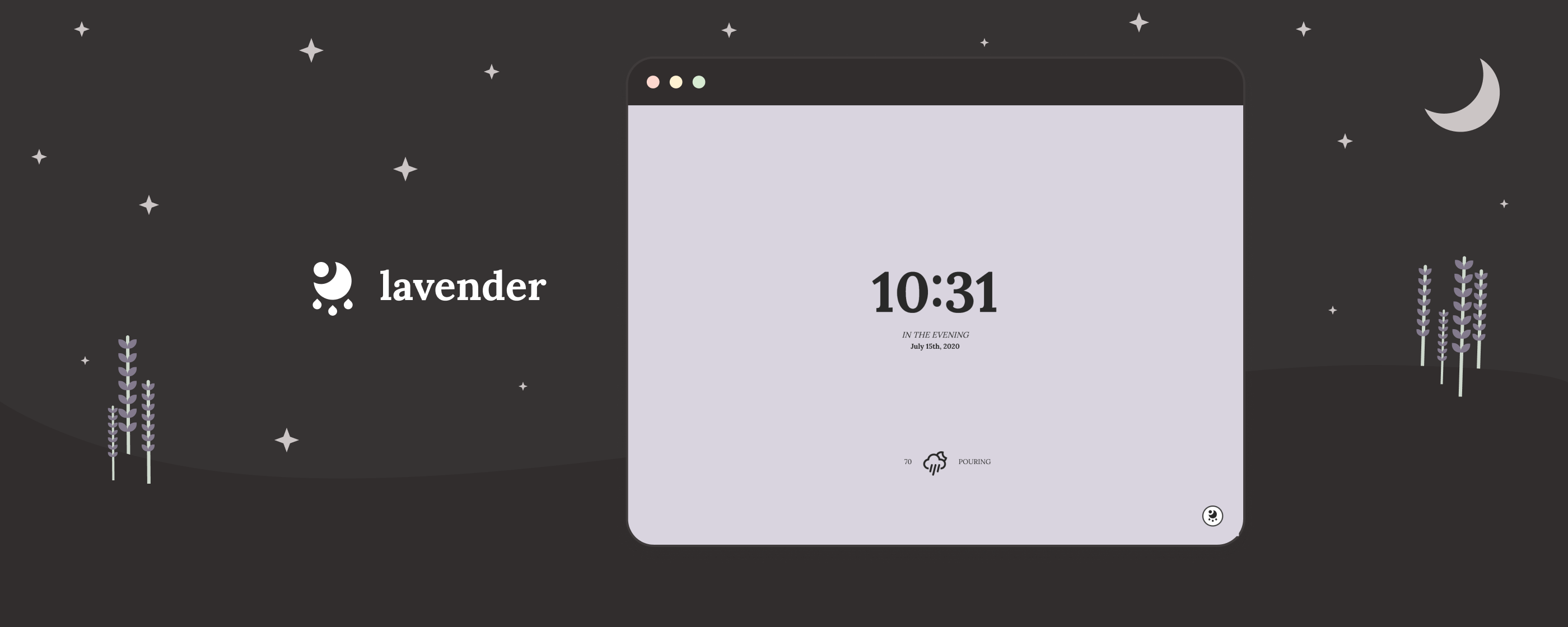lavender is a soft, minimal new tab for your chrome browser featuring:
- live time & weather updates
- 5 calming background colors
- alternative UI layouts
- location-based weather fetching
- metric units & 24-hour time formatting
- options sync between chrome browsers
- clone or download lavender
$ git clone git@github.com:fvrests/lavender.git && cd lavender-
sign up for OpenWeather API and generate a new API key
-
within the .env.example file, paste your key directly after "VUE_APP_WEATHER_KEY=" and rename the file to .env
# .env
VUE_APP_WEATHER_KEY=<api_key>- install dependencies and build lavender (generating the necessary dist folder)
$ yarn && yarn build
# or using npm
$ npm install && npm run build- navigate to chrome://extensions and turn on developer mode (in the top right corner)
- click "load unpacked" at the top and select the dist folder of lavender
- opening a new tab should now load lavender ✨ enjoy!
this app requires the following permissions:
| permission | usage |
|---|---|
| chrome & local storage | store user settings, sync across browsers |
| geolocation | fetch weather - data is used to query OpenWeather API |
this project is licensed under the MIT license. please feel free to browse the source code or use snippets for your own projects 💛
feedback & suggestions are always welcome!
by @fvrests