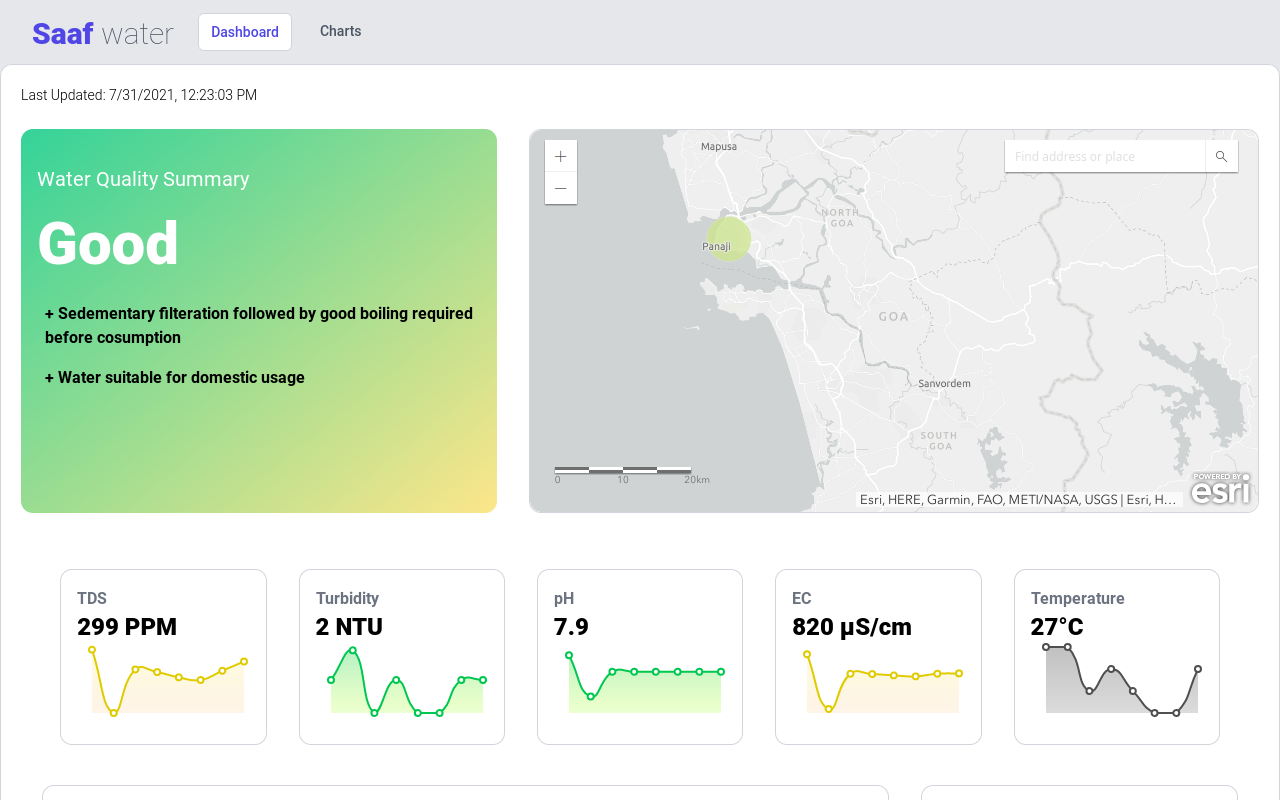Saaf water Dashboard (React App) is the front-end for the entire Saaf water platform. Built with:
Instructions to run the Saaf water Dashboard (React App);
- Start a terminal/CMD in
~/Dashboard/directory. - Execute command
npm install.
- Execute command
npm start. - Open a web browser and enter
http://localhost:3000.
- IBM Cloud Account:
- Install Node and NPM
- Start a terminal/CMD in
~/Dashboard/directory. - Execute command
npm installandnpm run build.
A production ready app's build folder with all dependencies will be created in the ~/Dashboard/build directory.
The App can deployed on IBM Cloud for free with following two free services;
Thank you for your interest in contributing to saaf-water! Before you begin writing code, it is important that you share your intention to contribute with the team, based on the type of contribution:
- You want to propose a new feature and implement it.
- Post about your intended feature in an issue, and we shall discuss the design and implementation. Once we agree that the plan looks good, go ahead and implement it.
- You want to implement a feature or bug-fix for an outstanding issue.
- Search for your issue in the saaf-water Dashboard issue list.
- Pick an issue and comment that you'd like to work on the feature or bug-fix.
- If you need more context on a particular issue, please ask and we shall provide.
Once you implement and test your feature or bug-fix, please submit a Pull Request to https://github.com/saaf-water/Dashboard.
The project reviewers at this time are :
- Sanket Marathe (Maintainer)
- Hrishikesh Bhandari
- Manikanta Chavvakula
- Jay Aherkar
Saaf water Dashboard is licensed under the Apache Software License, Version 2. Contributions are subject to the Apache Software License, Version 2.