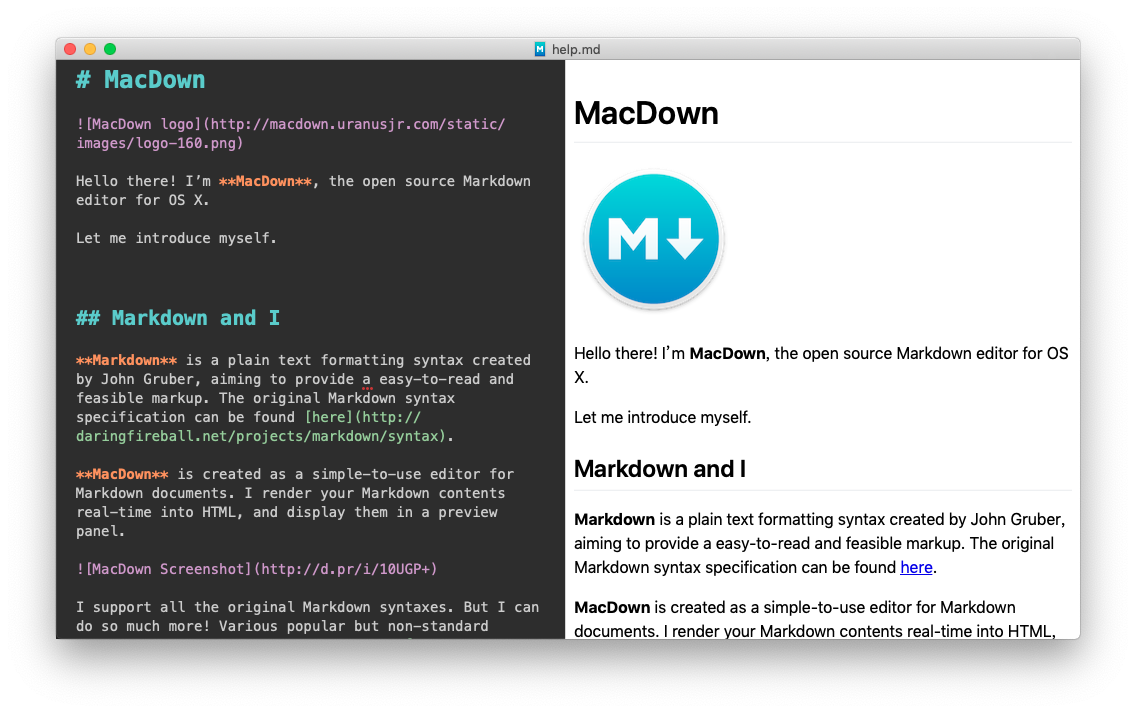Scala Documentation
This repository contains the source for the Scala documentation website, as well as the source for "Scala Improvement Process" (SIP) documents.
Quickstart
To build and view the site locally:
gem install --user-install bundler jekyll
bundle exec jekyll serve -I
For more details, read on.
Quickstart with Docker
To build and view site with Docker:
docker-compose up
It will incrementally build and serve site at http://localhost:4000.
For more details on the Docker option, see this issue.
Contributing
Please have a look at Add New Guides/Tutorials before making a contribution. This document gives an overview of the type of documentation contained within the Scala Documentation repository and the repository's structure.
Small changes, or corrected typos will generally be pulled in right away. Large changes, like the addition of new documents, or the rewriting of existing documents will be thoroughly reviewed-- please keep in mind that, generally, new documents must be very well-polished, complete, and maintained in order to be accepted.
Dependencies
This site uses a Jekyll, a Ruby framework. You'll need Ruby and Bundler installed; see Jekyll installation instructions for the details.
Building & Viewing
cd into the directory where you cloned this repository, then install the required gems with bundle install. This will automatically put the gems into ./vendor/bundle.
Start the server in the context of the bundle (use -I for incremental builds):
bundle exec jekyll serve -I
It might take around 5 minutes at first but incremental compilations will be fast.
The generated site is available at http://localhost:4000
If you add --watch at the end of the command line above, Jekyll will automatically watch for changes on the filesystem, and regenerate the site.
If you get incompatible encoding errors when generating the site under Windows, then ensure that the
console in which you are running jekyll can work with UTF-8 characters. As described in the blog
Solving UTF problem with Jekyll on Windows
you have to execute chcp 65001. This command is best added to the jekyll.bat-script.
Markdown
The markdown used in this site uses kramdown extensions.
Markdown Editor for OSX
There's a free markdown editor for OSX called MacDown. It's quite convenient to work with, and it generates the translated Markdown in real-time alongside of your editor window, as can be seen here:
License
All documentation contained in this repository is licensed by EPFL under a Creative Commons Attribution-Share Alike 3.0 Unported license ("CC-BY-SA"), unless otherwise noted. By submitting a "pull request," or otherwise contributing to this repository, you implicitly agree to license your contribution under the above CC-BY-SA license. The source code of this website is licensed to EPFL under the Scala License, unless otherwise noted.