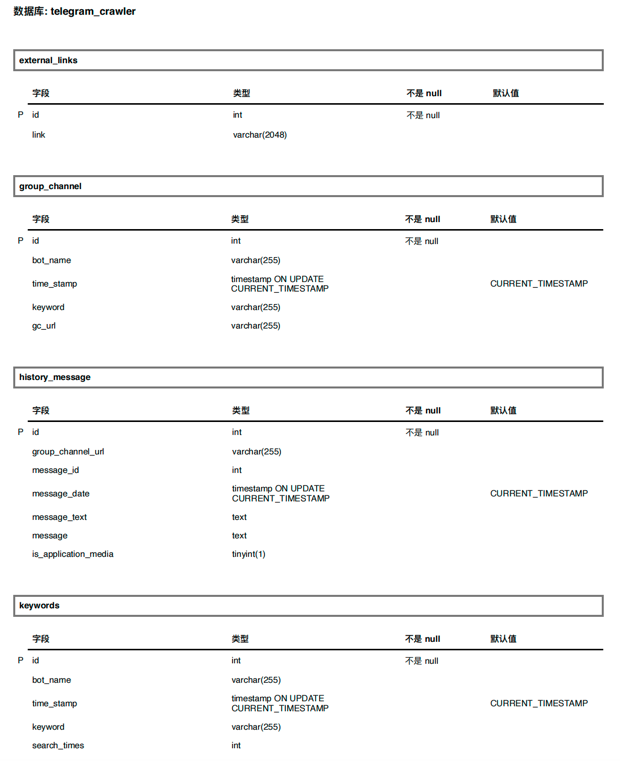# 先导出
docker exec -it xxxx /bin/bash
mongodump -u[username] -p[password] --authenticationDatabase admin
# 再导入
docker exec -it xxxx /bin/bash
mongorestore -u[username] -p[password]--authenticationDatabase admin -d telegram_crawler /data/logs/telegram_crawler/telegram_crawler/下面是4个collection的结构设计
| _id | bot_name | crawl_time | keyword | search_times |
|---|---|---|---|---|
| xxx | bot名字 | 时间 | xxx | n |
| _id | bot_name | crawl_time | keyword | group_channel_url | have_searched_times |
|---|---|---|---|---|---|
| xxx | bot名字 | 时间 | 关键字 | 群组/频道url |
| _id | group_channel_url | message_id | message_date | message_text | message | is_application_media |
|---|---|---|---|---|---|---|
| xxx | 群组/频道url | 消息id | 消息时间 | 消息内容 | 消息全部 | 是否存在apk/exe类型 |
| _id | link |
|---|---|
| xxx | 外部链接 |
- 从telegram_bot中查询前99个热门关键词,写入本地文件和mysql数据库keywords表中;(也可以自己在config.ini设置关键词)
-
- 从数据库keywords表中查询最新获取的前99个热门关键词,然后在一些具有“搜群”的群组,输入关键词查询相关群组,最终把结果保存到本地文件和group_channel表中;
- 从config.ini文件获取keywords(可自行设置) ,然后在一些具有“搜群”的群组,输入关键词查询相关群组,最终把结果保存到本地文件和group_channel表中;
- 从第二步中爬取的group/channel爬取历史消息,适当保存id、日期、文本、如果存在应用类型的media给id打个标记,后续可以从该条消息直接下载附件;该步骤保存了message文本消息和原始message类型;
- 从所有群组爬到的消息提取出外部链接并进行去重!
- 模拟访问外链,下载应用(待完成)
感觉会用到这个:https://github.com/gao497290234/clash-for-linux
由于我是在本机上面跑的,用的clash的默认端口7890
首先需要启动mysql(mongodb)数据库,需提前配置docker环境,然后进入到有docker-compose.yml的目录,执行下面命令即可(注意提前修改docker-compose.yml中mongodb的账号密码)
docker-compse up -d
pip install -r requirement.txt
注意根据自己的实际情况配置,在config.ini增加配置后要到config.py添加相应的变量才能使用
[telegram_config]:需要去https://my.telegram.org/apps获取(https://juejin.cn/s/my.telegram.org%E8%8E%B7%E5%8F%96api_id%20api_hash)
[mongo]:mongo数据库的配置,注意和docker-mongo那边的一致
[proxy]:telegram运行获取消息需要挂代理,clash默认7890端口
[download_dir]:本地文件下载目录
[bot_channel_group]:需要使用的bot/群组/频道
[settings]:进行爬虫时的一些限制,例如点击次数、群组爬取限制、消息爬取限制
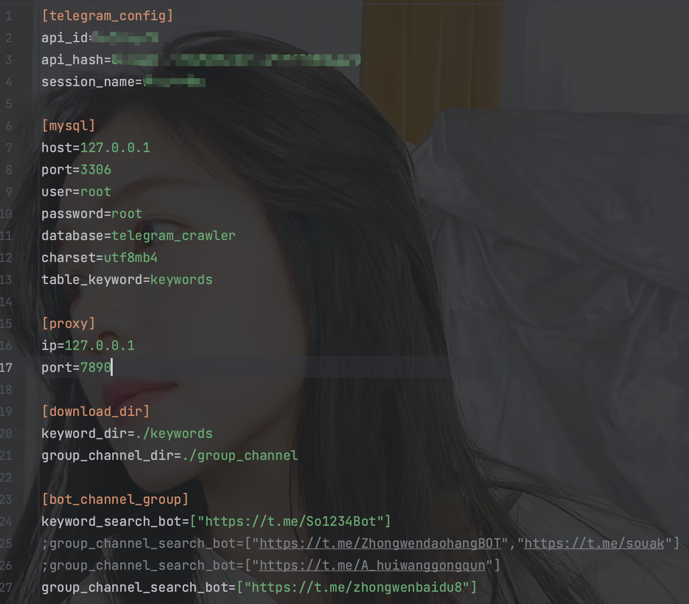
python telbot查看使用手册
echo "1. 首先获取99个keywords"
python3 telbot -k from_config
echo "2.1 从数据库获取关键字(默认99个),去查询group/channel"
python3 telbot -s from_collection
echo "2.2 从config.ini获取关键字(需自行添加),去查询group/channel"
python3 telbot -s from_config
echo "3. 从数据库获取group/channel,查询历史消息(默认200个,每个1000条)"
python3 telbot -m from_collection
echo "4. 从数据库获取历史消息,过滤出外链(默认200w条)"
python3 telbot -e from_collection
-------------------------------------------------
usage: telbot [-h] [-k {from_config}] [-s {from_collection,from_config}] [-m {from_collection}] [-e {from_collection}]
a bot for telegram_crawler.
options:
-h, --help show this help message and exit
-k {from_config}, --keywords {from_config}
crawl 99 keywords from bot in config.ini.
-s {from_collection,from_config}, --search_group_channel {from_collection,from_config}
crawl group/channel by sending keywords from collection/config.ini.
-m {from_collection}, --history_message {from_collection}
crawl history_message from group/channel which is in collection.(最少访问优先爬取原则)
-e {from_collection}, --external_links {from_collection}
extract external_links from history_message in collection.补充:可以不用定时启动,screen太香啦!
# 启动一个screen任务窗口
screen -S telegram_crawler
./telegram_crawler_run.sh
# 然后可以Ctrl+a+d挂在后台
# 查看全部screen任务
screen -ls
# 恢复screen窗口
screen -r {pid}
screen -r {task_name}
# 删除screen任务
exit# 先添加执行权限
chmod +x telegram_crawler_run.sh
# 设置定时启动命令
crontab -e
# 然后把当前路径的telegram_crawler_run.sh添加进去
0 0 * * * /path/to/telegram_crawler_run.sh部分群组/频道已经不存在了
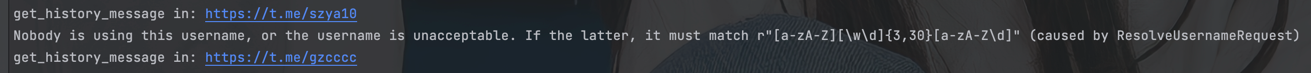
部分message长度超过了1w限制(已经改大了)
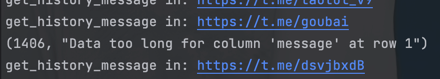
爬了一段时间的群组消息,11万条消息时候莫名奇妙被风控了,
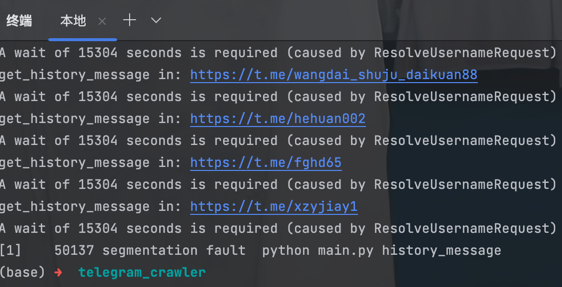
爬了11万条消息,发现没有一个是直接上传apk或者exe类型的?(原来是有的)
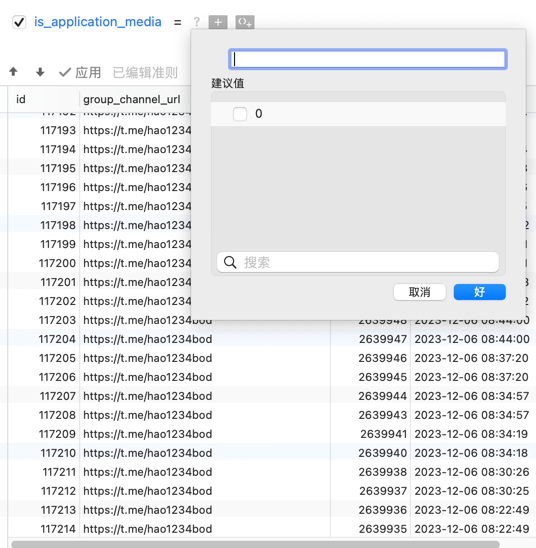 发现每次爬取12万条消息就会开始报错(7.58个小时没了);
发现每次爬取12万条消息就会开始报错(7.58个小时没了);
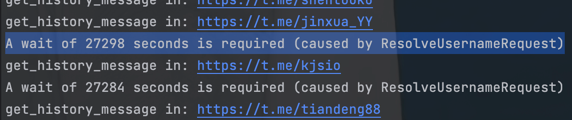
 当数据库中消息的数量过多时,插入新的消息数据就会很慢,因为插入之前需要查询!
当数据库中消息的数量过多时,插入新的消息数据就会很慢,因为插入之前需要查询!