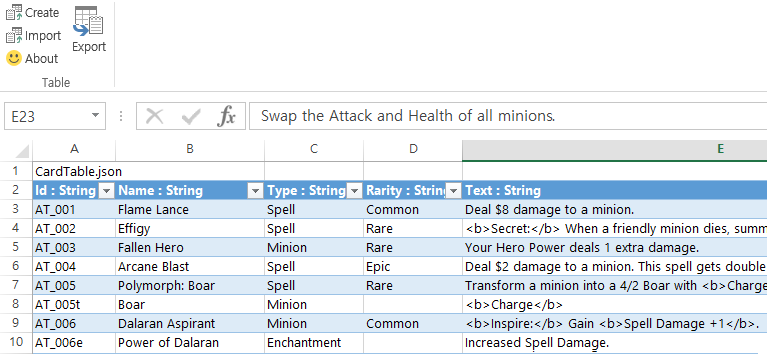ExcelJsonTable is an excel add-in to import table from json and export table to json. It is written for users to input table-like data by Excel easily and export data to json format for being read by program correctly.
Visit Release page to get latest add-in install file.
Those are card data of famous game Hearthstone. (Data was collected from https://hearthstonejson.com)
You can easily update data within excel. After exporting data, following json file is saved. TemplateTable might be usuful to read and write json table.
[
{
"Id": "AT_001",
"Name": "Flame Lance",
"Type": "Spell",
"Rarity": "Common",
"Text": "Deal $8 damage to a minion.",
"...": "..."
},
{
"Id": "AT_002",
"Name": "Effigy",
"Type": "Spell",
"Rarity": "Rare",
"...": "..."
},
"..."
]With json-file, you can build table as json looks like.
- Click
Createbutton and choose file, table data will be created from json.
Basically it is almost same with Create. But import keeps original excel
layout if possible.
- Click
Importbutton and choose file, table data will be imported from json.
- Click
Exportbutton and choose file, table data will be exported to json.