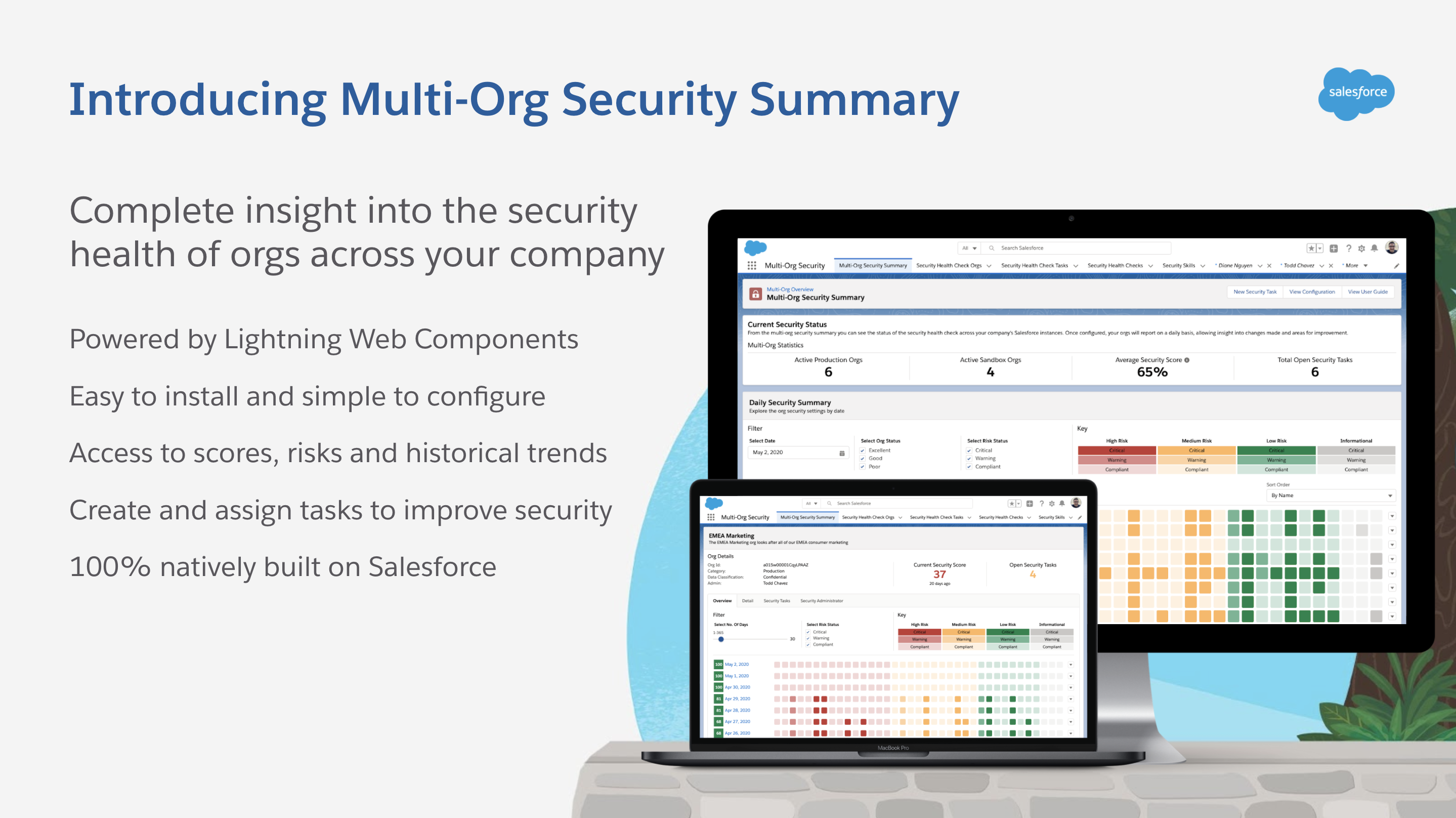Multi-Org Security Summary gives you the ability to bring all of the Security Health Check data from all of your Salesforce environments(production & sandbox) into a single org! This allows you to get a clear picture of the security health of your entire Salesforce program and manage your team of Admins more efficiently.
-
If you haven't already done so, authorize your hub org and provide it with an alias (myhuborg in the command below):
sfdx force:auth:web:login -d -a myhuborg -
Clone the repository:
git clone https://github.com/schandlergarcia/MultiOrgSecuritySummary cd lwc-scheduler-service -
Create a scratch org and provide it with an alias (multi-org-security in the command below):
sfdx force:org:create -s -f config/project-scratch-def.json -a multi-org-security -
Push the app to your scratch org:
sfdx force:source:push -
Open the scratch org:
sfdx force:org:open