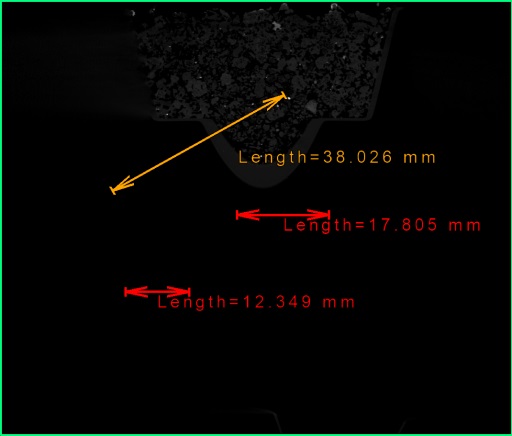Very simple package for parsing .nsippt files to json. Use Python 3.4 and up.
.nsippt files are a file type by North Star Imaging.
pip install nsipptparserimport nsipptparser
import json
with open("sneaky.nsippt") as file:
data = nsipptparser.parse(file)
# Get the first length measurement of the first View
length = data["ViewPropertiesSet"]["View Properties"][0]["Actions Set"]["Length"][0]["length value"]
print("The length is ", length)
# Get the base64 thumbnail of the first View
thumbnail = data["ViewPropertiesSet"]["View Properties"][0]["Thumbnail"]
print("The thumbnail is ", thumbnail)
# Save to json file
with open('data.json', 'w') as f:
json.dump(data, f, indent=4)Note: All values are parsed as strings, so you will have to parse the strings further yourself.
You can probably use pillow to convert the base64 thumbnail to an image:
Known to work on Python 3.7
MIT
nsipptparser was written by Russell Tran.