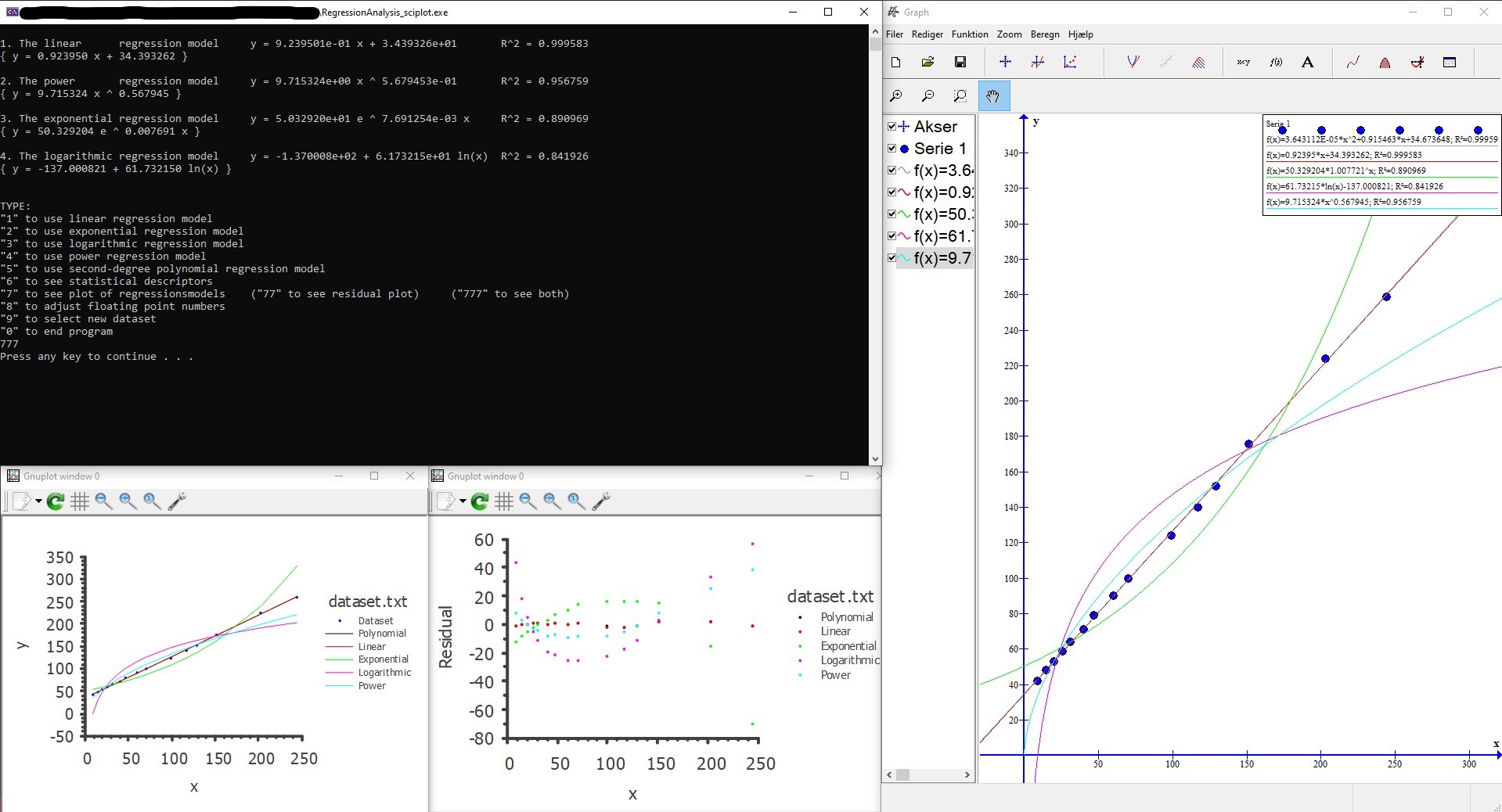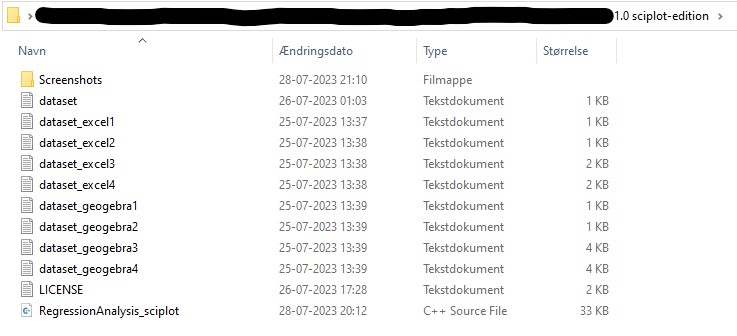Imagine regression analysis using Excel, Geogebra, Graph, etc. except it gets done much faster (sciplot-edition)
NOTE: The program Graph is simply used for testing the results of the regression model & coefficient of determination R^2
Regression analysis program utilizing sciplot to plot the results. Using .txt files as input, the following can be made:
- Regression model(s) and coefficient(s) of determination R^2
- Linear
- Exponential
- Logarithmic
- Power
- Second-degree polynomium [degree of polynomium adjustablue in code]
- Plotting
- Regression models
- Residual plot hereof
- Other statistical descriptors (x- and y-axis respectively
- Domain & range; quarters of dataset
- Average/mean
- Variance, standard deviation, sample standard deviation
- Correlation coefficient r of ONLY linear regression model
RegressionAnalysis_sciplot.cpp imports the following files:
- ...sciplot-master/sciplot/sciplot.h
- [FILENAME].txt
The format of this [FILENAME].txt can be seen with the available example datasets. Compatible data (in the current state of the program) can be boiled down to the following datapoints:
| x | y |
|---|---|
| 1 | 1 |
| 1, | 1 |
| 1.0 | 1.0 |
| 1.0, | 1.0 |
| 1,0 | 1,0 |
| 1,0, | 1,0 |
NOTE: Do not forget to enter SPACEBAR or TAB in between the x- and y-axis for each line in [FILENAME].txt
- DATASET -> CTRL + C
- REPOSITORY -> Make/insert .txt file
- .txt file -> CTRL + V
You're welcome
Once this is installed, you'll be able to run the executable attached to the release "1.0 Sciplot-edition"
https://sourceforge.net/projects/gnuplot/
NOTE: Make sure to set {...\gnuplot\bin} as an environment variable
https://github.com/sciplot/sciplot
Include the downloaded "sciplot-master" following under "include Directories": {...\sciplot-master}