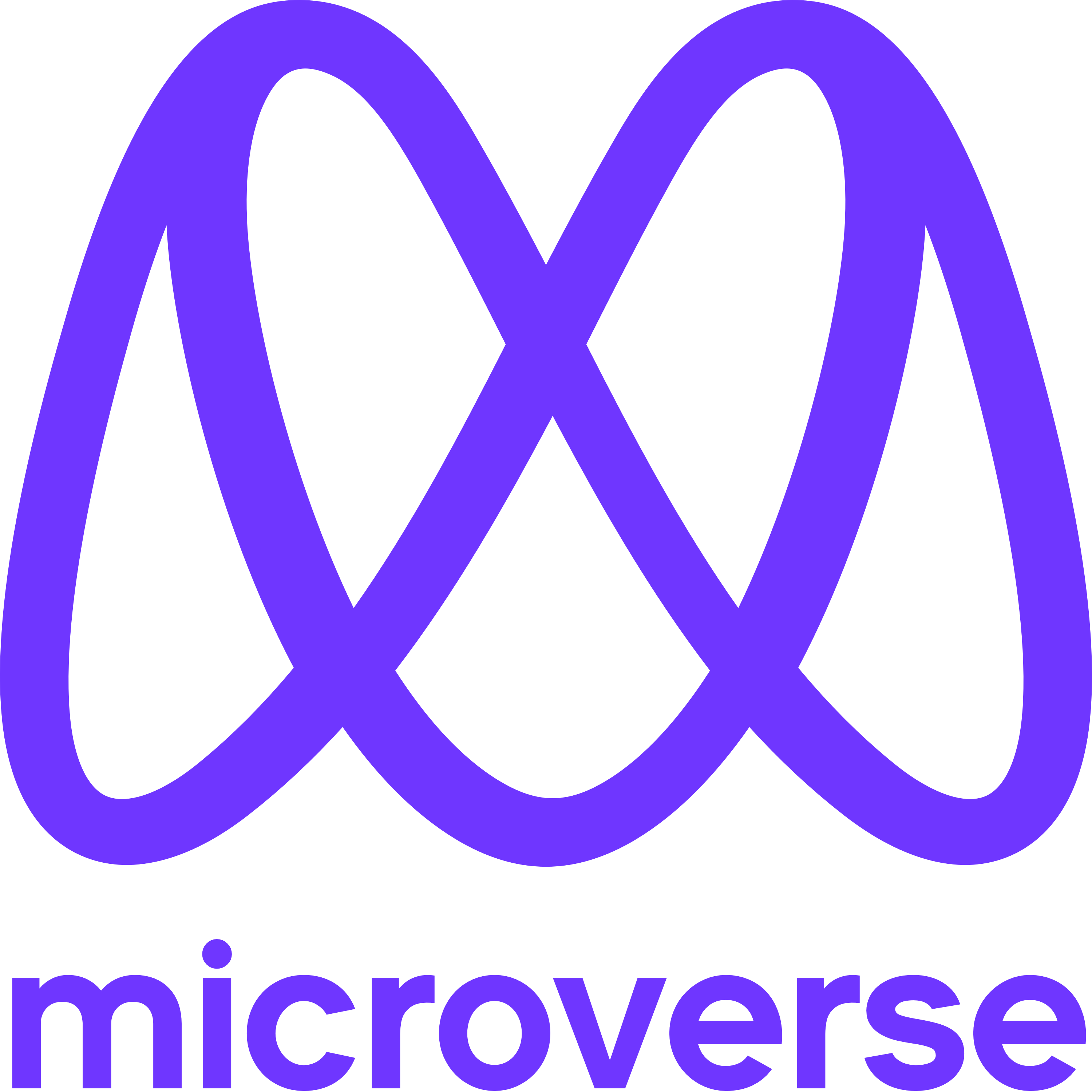An calculator application created with React. Users can perform basic operations such as addition, subtraction, multiplication, and division, as well as more advanced operations like modulo. The app also allows users to clear the current calculation and start anew. Used React components to create the user interface, and React {state,props}/hooks have been used to control the calculator's logic.
- React
- React
- local.
- N/A.
- React
- Installed Git.
- Create a local directory that you want to clone the repository.
- Open the command prompt in the created directory.
- On the terminal run this command git clone https://github.com/Salwa99/Math-magician.git
- Install the dev dependencies for linters run npm install.
- Installed Git.
- A browser.
- Clone this repository to your desired folder.
- Git.
- Github.
git clone https://github.com/Salwa99/Math-magician.gitcd math-magiciannpm installnpm startnpm install react-test-renderer --save-devnpm install --save-dev @testing-library/reactnpm run testnpx eslint .npx stylelint "**/*.{css,scss}- Github pages.
- GitHub: @Salwa99
- Twitter: @SalwaBallouti
- LinkedIn: LinkedIn
- Use advanced JS data structures.
- Implement some awesome animations and transitions to the design.
- Integrate back-end.
Contributions, issues, and feature requests are welcome! Feel free to check the issues page.
If you like this project kindly send to me an e-mail expressing it, it would make my day and fuel my motivation.
I would like to thank Microverse team for this journey.
- Kindly check the branches names in github then add them manually on your local machine, after that you may just pull the changes.
- It's not available for now I'm still working on it, once it's available I'll update this answer.
This project is MIT licensed.