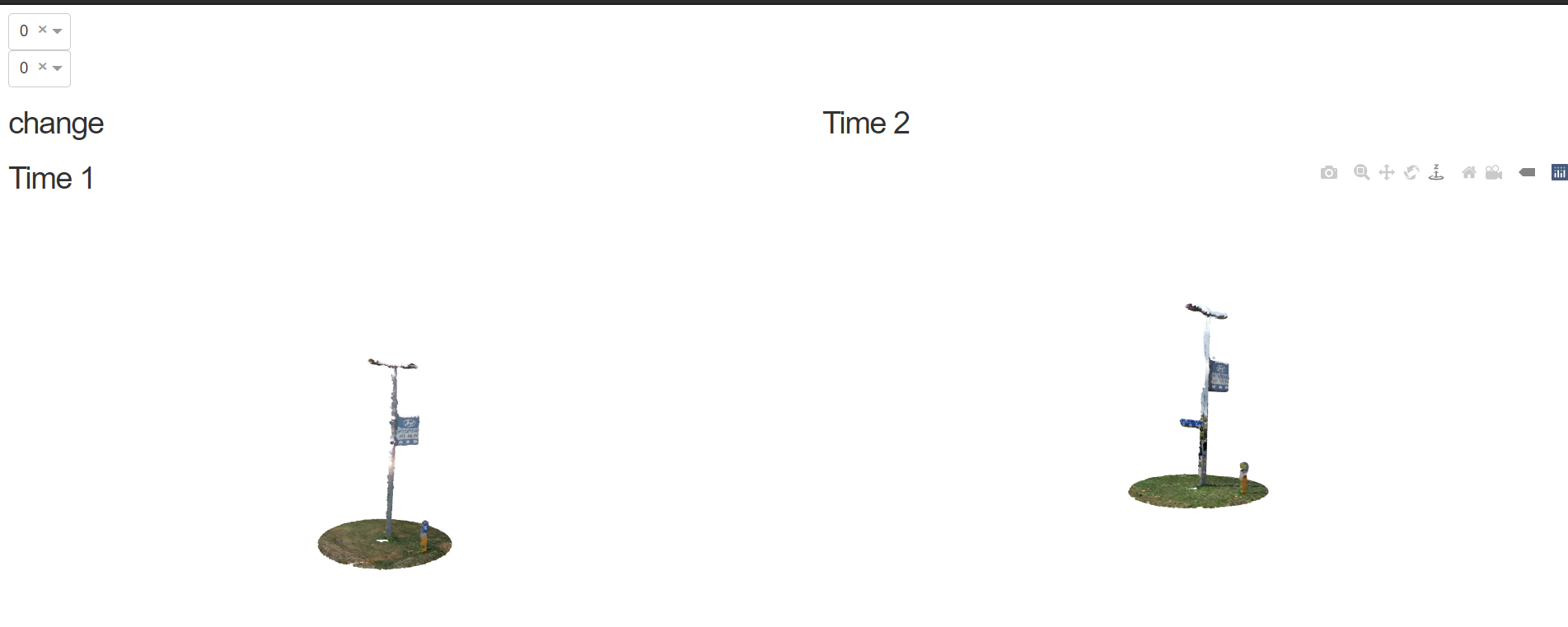In order to start the viewer follow the following steps:
- Download dataset
- Decompress laz files to las (must keep same names), can use LASzip for example.
- Creat environment and install requirements via the requirements.txt
- Change the paths to fit those of the downloaded data in the provided config.ini file
- Run the data_viewer script
- Open the local server address shown in terminal with browser
- Select scene number with first dropdown
- Select point of interest number from second dropdown