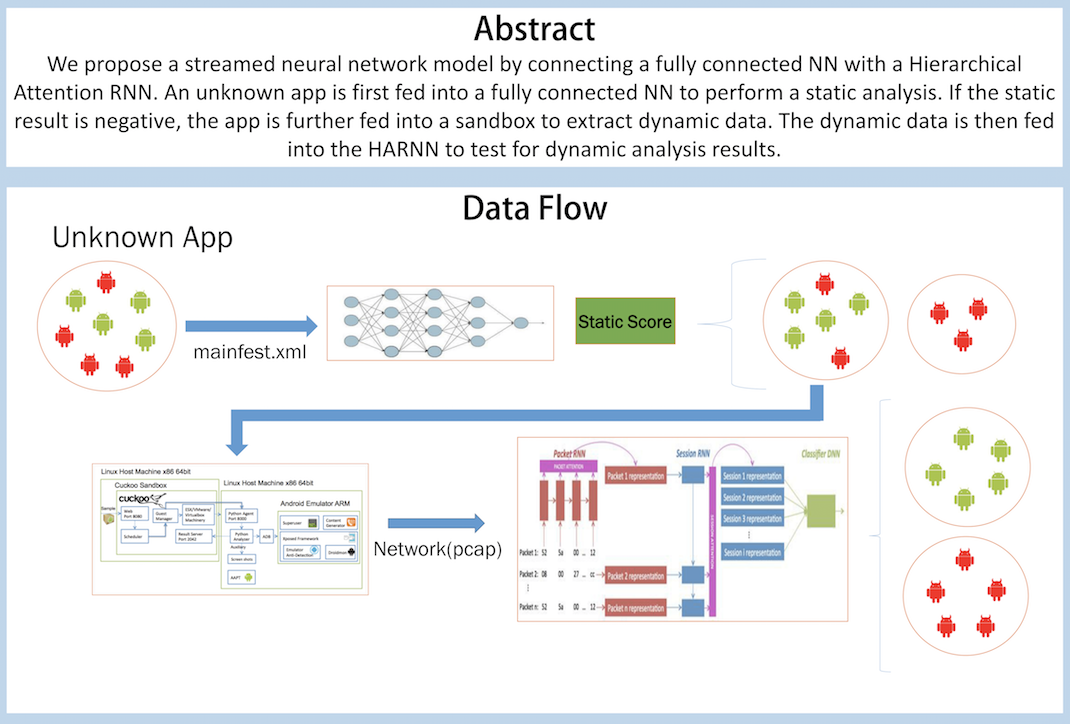Using Static analysis with fully connected DNN and Dynamic analysis with HARNN This is a final project in our 2018 Fall semester 網路多媒體實驗 course in NTUEE
To clone our project and install python dependencies:
git clone https://github.com/reggiehsu111/Android-Malware-Dection-with-Streamed-NN.git
Using Python3:
pip install -r requirements.txt
For default data used in this project, please refer to:
For dynamic analysis with cuckoo droid, please refer to the cuckoo official documentation. https://cuckoo-droid.readthedocs.io/en/latest/
For setting up environment manually on an Ubuntu 16.04 host, follow steps in /cuckoo_installation/process.md:
https://www.youtube.com/watch?v=TS-75R1Va10&t=82s
The test involves steps, you can either run each step separately or stream the analysis steps with our script:
- Static preprocessing
- Static training
- Static analysis
- Dynamic preprocessing
- Dynamic training
- Dynamic analysis
The shell script for streaming the analysis phase is written in malware_distinguisher.sh
bash malware_distinguisher.sh
The script iteratively asks for the cuckoo analysis folder with a APK File Directory? , you should type in the path after the notion.
$apk_dir_path
The static model uses keras with tensorflow backend, make sure to install.
Default directory lay out, all apps in directories end with .apk:
.
├── static_preprocessing.py # Python file to preprocess data
├── malware # Directory to store malwares
│ ├── Ransonware # Directories for malware families
│ ├── Charger # Directories for sub malware families
│ ├── ...
│ ├── Scareware
│ ├── SMSmalware
│ └── Adware
└── Benign # Directory for benign apps
Only adjust the directory system according to this lay out. To preprocess the data, run:
python3 static_preprocessing.py
The python file will write the permission and intent information into permission.txt and intents.txt respectively.
Adjust the output path at the end of the python file.
Default directory lay out:
.
├── static_preprocessing.py # Python file to preprocess data
├── permission.txt # Preprocessed permissions data
└── intents.txt # Preprocessed intents data
To train the static model, run:
python3 static_training.py
The python program saves its weights in a .h5 and a .json file.
The program reads in a .apk file and outputs a result. The python file read in a .h5 and a .json model file, default as fully_connected.h5 and fully_connected.json.
Default directory lay out:
.
├── static_preprocessing.py # Python file to preprocess data
├── fully_connected.h5 # Model weights
└── fully_connected.json
For Static analysis performed on .apk files, run the following command:
python3 static_evaluate.py $file_to_anaylse
This program is for preprocessing in the training phase. Note that there should be at least 3 data folders in the cuckoo analysis directory for the file to distribute data into training, testing and validation sets. The program writes into embedding.pkl, fam.pkl, voc.pkl and f2n.pkl.
Default directory lay out:
.
├── dynamic_preprocessing.py # Python file to preprocess dynamic data
└── f2n.pkl # File to load in the predefined family-file relation, currently using old class
# It is also possible to create your f2n class from scratch
Cuckoo's analysis folder
.
├── analyses # Python file to preprocess dynamic data
├── 1 # Folder created by cuckoo containing dynamic data
├── ...
└── dump_sorted.pcap # pcap file to be trained
├── 2
└── ...
For Dynamic preprocessing performed on .pcap files, run the following command:
python3 dynamic_processing.py $cuckoo_analyses_dir
This program trains the dynamic HAN model using pcap files output by cuckoo droid. The file reads in embedding.pkl, fam.pkl, voc.pkl created by the dynamic_preprocessing.py, make sure these files are placed in the same directory!
Default directory lay out:
.
├── dynamic_train.py # Python file to train dynamic data
├── voc.pkl # Storing packet-to-field relations
├── embedding.pkl # Storing embeddings for every packet
└── fam.pkl # File to load in the predefined family-file relation, currently using an old ver. class
To run this, run with optional arguments(for other arguments, refer to the program itself):
python3 dynamic_training.py --save=$save_path
The program saves its model weights in the $save_path argument, default as "test_save", further read in by dynamic_evaluate.py
This program analyzes the .pcap file given in a specified cuckoo analysis folder. The program loads in the predefined family-file relation stored in f2.pkl and the model weights saved in the previous phase (default as test_save).
.
├── dynamic_evaluate.py # Python file to evaluate dynamic data
└── f2n.pkl # File to load in the predefined family-file relation, currently using old class
For Dynamic preprocessing performed on .pcap files, run the following command:
python3 dynamic_processing.py $cuckoo_analyses_dir
- Python
- Keras
- Tensorflow
- Pytorch
- Cuckoo
- Androguard
- scapy
- Reggie Hsu https://github.com/reggiehsu111