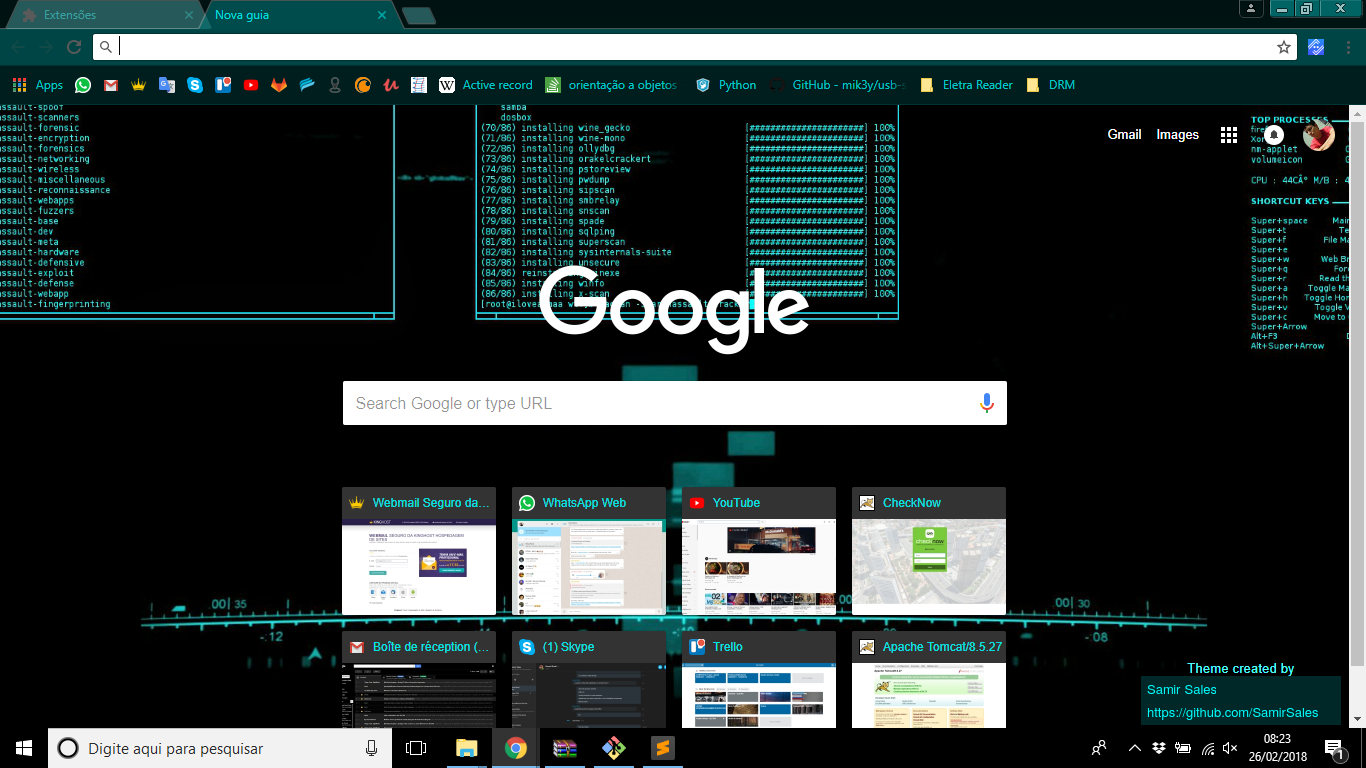It's a Chrome theme that makes the browser graphics look like Jarvis (Tony Stark's computer)
- Download the project
- Open your Chrome and access the link: “chrome://extensions”
- Enable "Developer Mode"
- Choose the option to load extension in development.
- Enjoy!