Utilizes Rough.js to convert an SVG to a hand-drawn visualization.
Try the sample application here.
Just install it from the NPM registry with
npm install --save svg2roughjsor pack it yourself with npm pack and depend on the tar ball to import Svg2Roughjs.
"dependencies": {
"svg2roughjs": "<path-to>/svg2roughjs-<version>.tgz"
},The build also creates an UMD bundle that ca be loaded via script tags or a module loader e.g.
RequireJS.
The UMD bundle is also available on unpkg:
https://unpkg.com/svg2roughjs/dist/svg2roughjs.umd.min.js
Basically, just import Svg2Roughjs and instantiate it with an output div in which the
SVG sketch should be created. Calling sketch() outputs the current svg to the given element
as hand-drawn sketch.
For reference, the sample application is provided in
/sample-application/
as well.
import { Svg2Roughjs } from 'svg2roughjs'
const svg2roughjs = new Svg2Roughjs('#output-div')
svg2roughjs.svg = document.getElementById('input-svg')
svg2roughs.sketch()<!-- script loading -->
<script src="https://unpkg.com/svg2roughjs/dist/svg2roughjs.umd.min.js"></script>
<script>
const svgConverter = new svg2roughjs.Svg2Roughjs('#output-div')
svgConverter.svg = document.getElementById('input-svg')
svgConverter.sketch()
</script><!-- requirejs -->
<script src="https://cdnjs.cloudflare.com/ajax/libs/require.js/2.3.6/require.min.js"></script>
<script>
window.requirejs(['https://unpkg.com/svg2roughjs/dist/svg2roughjs.umd.min.js'], svg2roughjs => {
const svgConverter = new svg2roughjs.Svg2Roughjs('#output-div')
svgConverter.svg = document.getElementById('input-svg')
svgConverter.sketch()
});
</script>Svg2Roughjs: The main class for the conversion.OutputType: An enum that is used to switch betweenSVGandCANVASoutput when targetting anHTMLDivElementas output container.
-
constructor(target, outputType?, roughConfig?)Creates a new Svg2Rough.js instance.
targetmay either be a selector for a parent HTML element into which a new canvas or SVG should be created, or directly anSVGSVGElementorHTMLCanvasElementthat should be used for the output.The optional
outputTypedefaults to the respective mode iftargetis eitherSVGSVGElementorHTMLCanvasElement. If targetting an HTML container element, thenOutputType.SVGis used by default. -
async sketch()Clears the targetted output
SVGSVGElementorHTMLCanvasElementand converts the setsvgto a hand-drawn sketch.
| Property | Description | Default |
|---|---|---|
svg |
The input SVG that should be converted. | undefined |
outputType |
Switch between canvas or SVG output. | OutputType.SVG |
roughConfig |
Rough.js style properties, e.g. to change the fill-style, roughness or bowing. | {} |
fontFamily |
Font with which text elements should be drawn. If set to null, the text element's original font-family is used. |
'Comic Sans MS, cursive' |
backgroundColor |
Sets a background color onto which the sketch is drawn. | transparent |
randomize |
Randomize Rough.js' fillWeight, hachureAngle and hachureGap. | true |
sketchPatterns |
Whether to sketch pattern fills/strokes or just copy them to the output | true |
pencilFilter |
Applies a pencil effect on the SVG rendering. | false |
Some sample images with different Svg2rough.js settings. Try it yourself here.
| SVG | Sketch |
|---|---|
(created with yEd Live) |
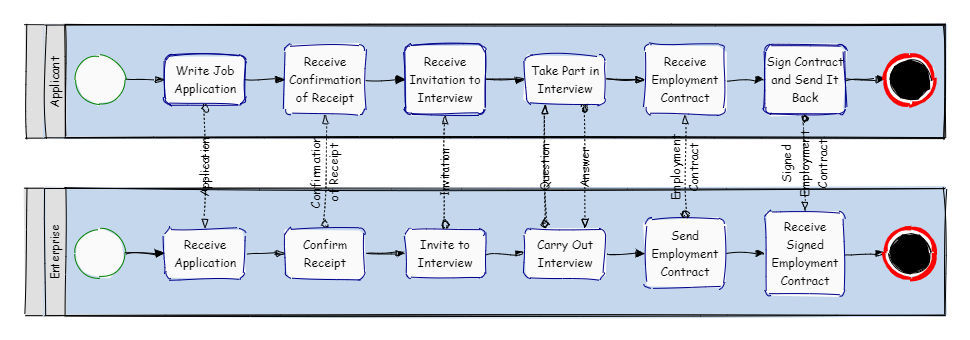 |
(created with yEd Live) |
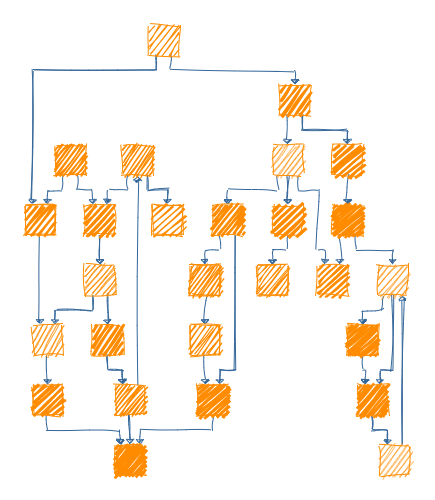 |
(created with yEd Live) |
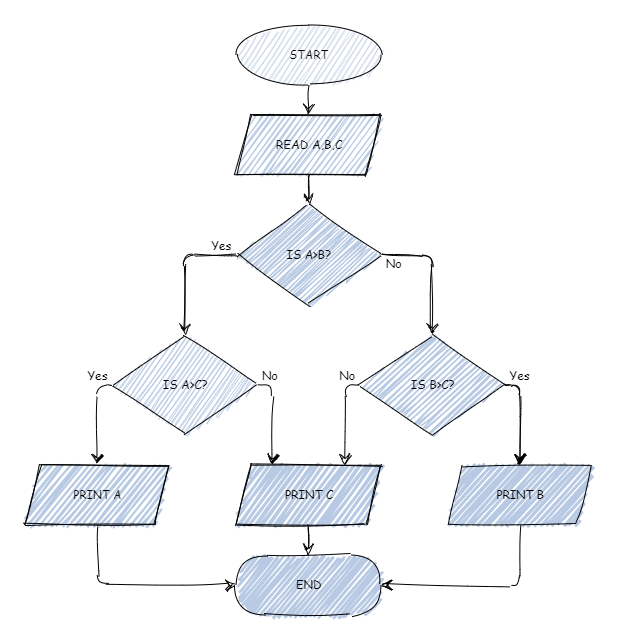 |
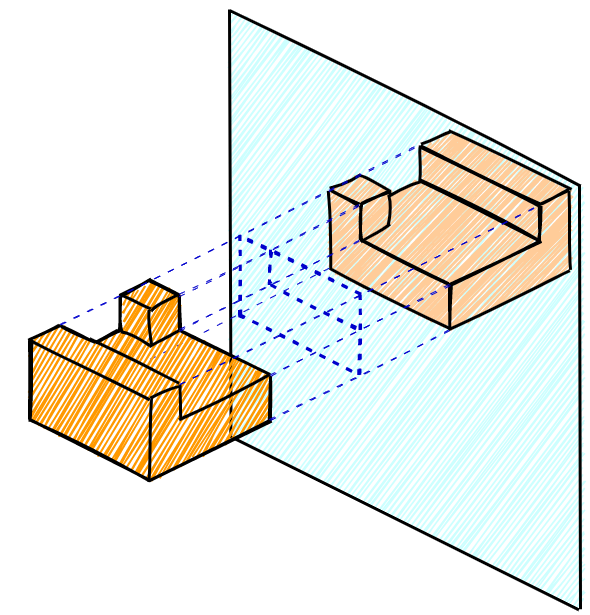 |
|
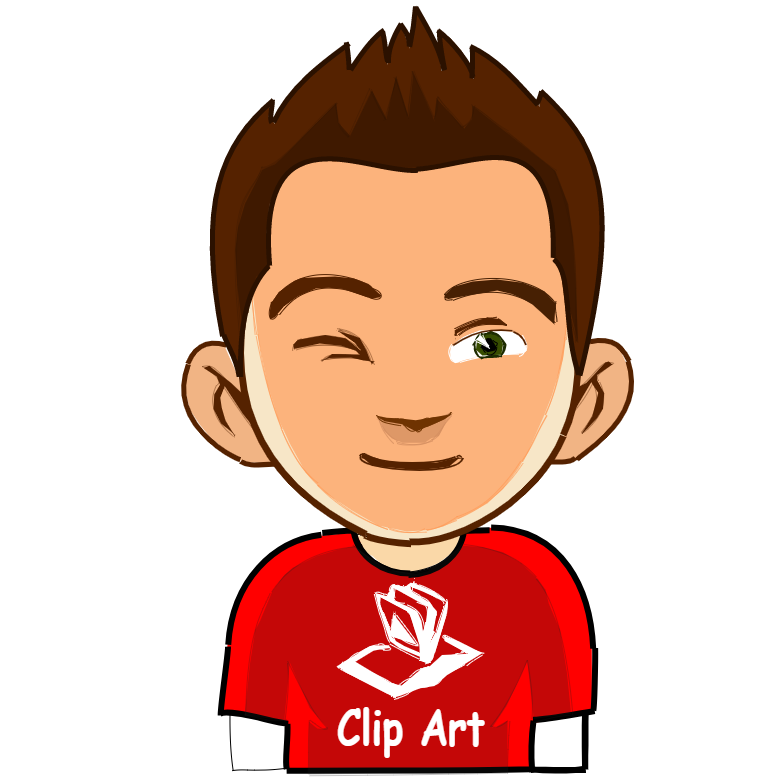 |
|
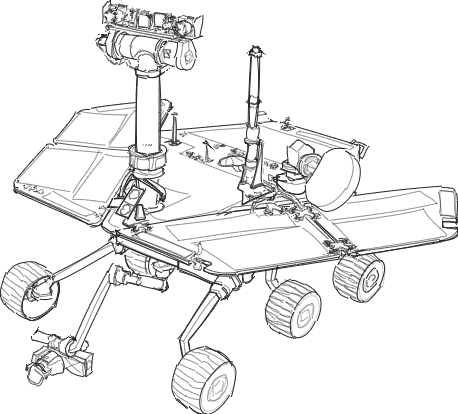 |
- Rough.js – Draws the hand-drawn elements
- svg-pathdata – Parses SVGPathElements
- TinyColor – Color manipulation
MIT License © Fabian Schwarzkopf and Johannes Rössel