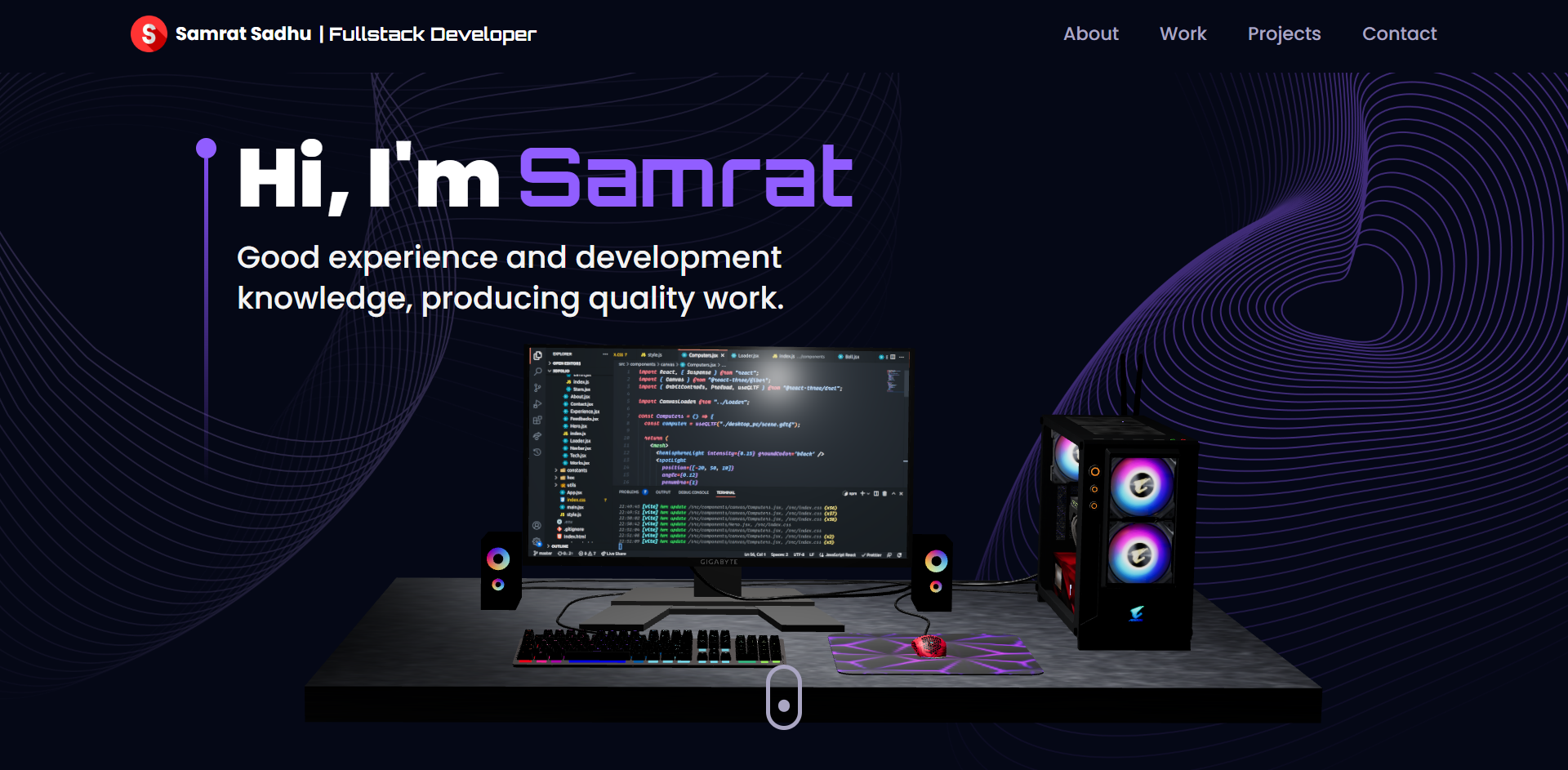3D Portfolio Website
A 3D personal portfolio website build with react and three js.
Table of Contents
Built With
Getting Started
Installation
Follow the following steps to install and setup the environment.
- Clone the repo
git clone https://github.com/Samrat-14/my-portfolio-3d.git
- Once inside the cloned repo, get started with installing the node modules.
npm install
- Start the server for frontend.
npm start
- After the installments are over, you can get started with the project.
Features
- 3D models rendered using ThreeJs library.
- Amazing graphics with interactive models in a presentable format.
- 3D animations in Contact page and usage of Framer motion for other smooth effects.
- Functional contact me page with EmailJs to serve the communication.
Contributing
I love contributions, so please feel free to fix bugs, improve things, provide documentation. If you have a suggestion that would make this better, please fork the repo and create a pull request. You can also simply open an issue with the tag "enhancement". Don't forget to give the project a star! Thanks again!
- Fork the Project
- Create your Feature Branch (
git checkout -b feature/AmazingFeature) - Commit your Changes (
git commit -m 'Add some AmazingFeature') - Push to the Branch (
git push origin feature/AmazingFeature) - Open a Pull Request
License
Distributed under the MIT License. See LICENSE for more information.
View Demo
Live Demo: https://my-portfolio-3d.netlify.app/